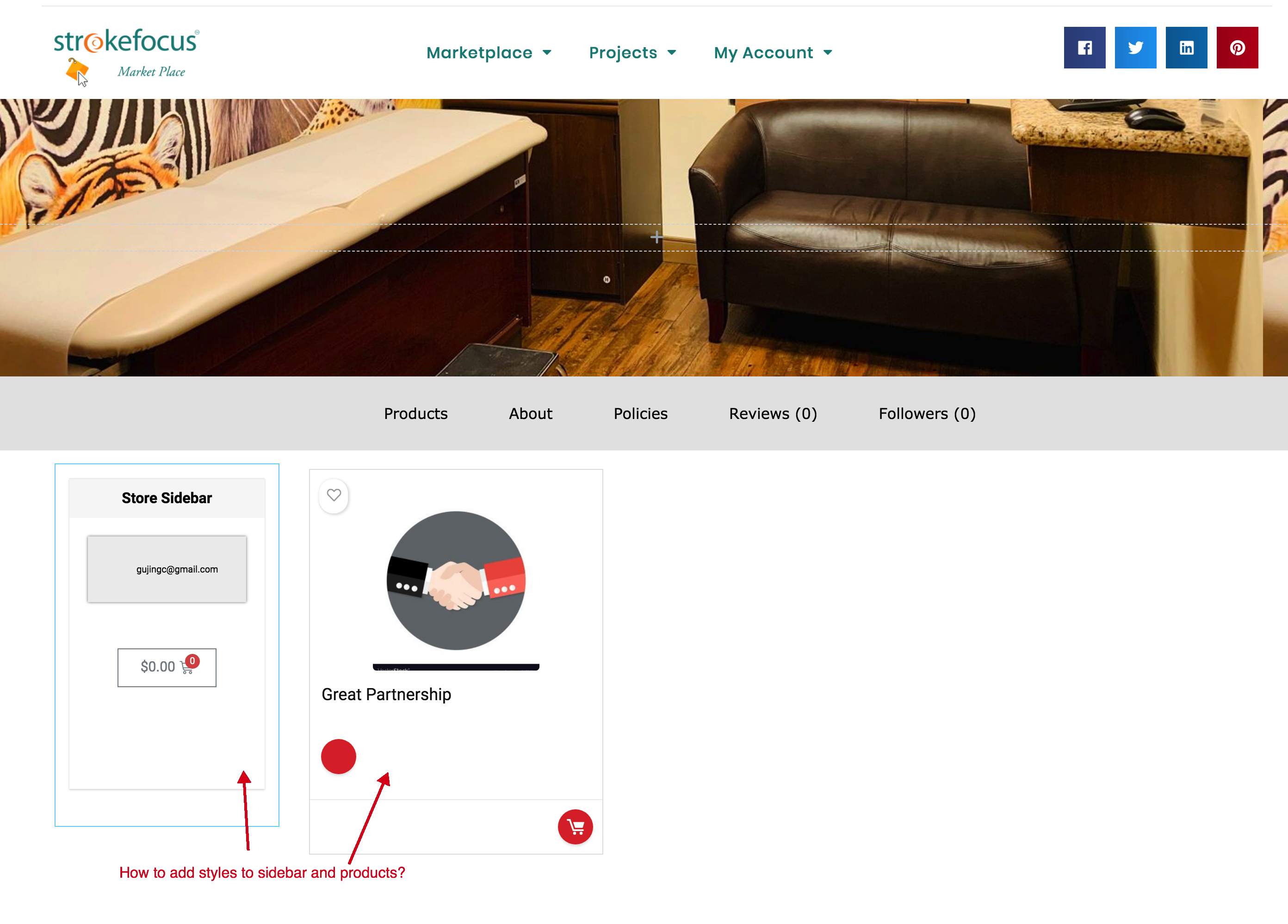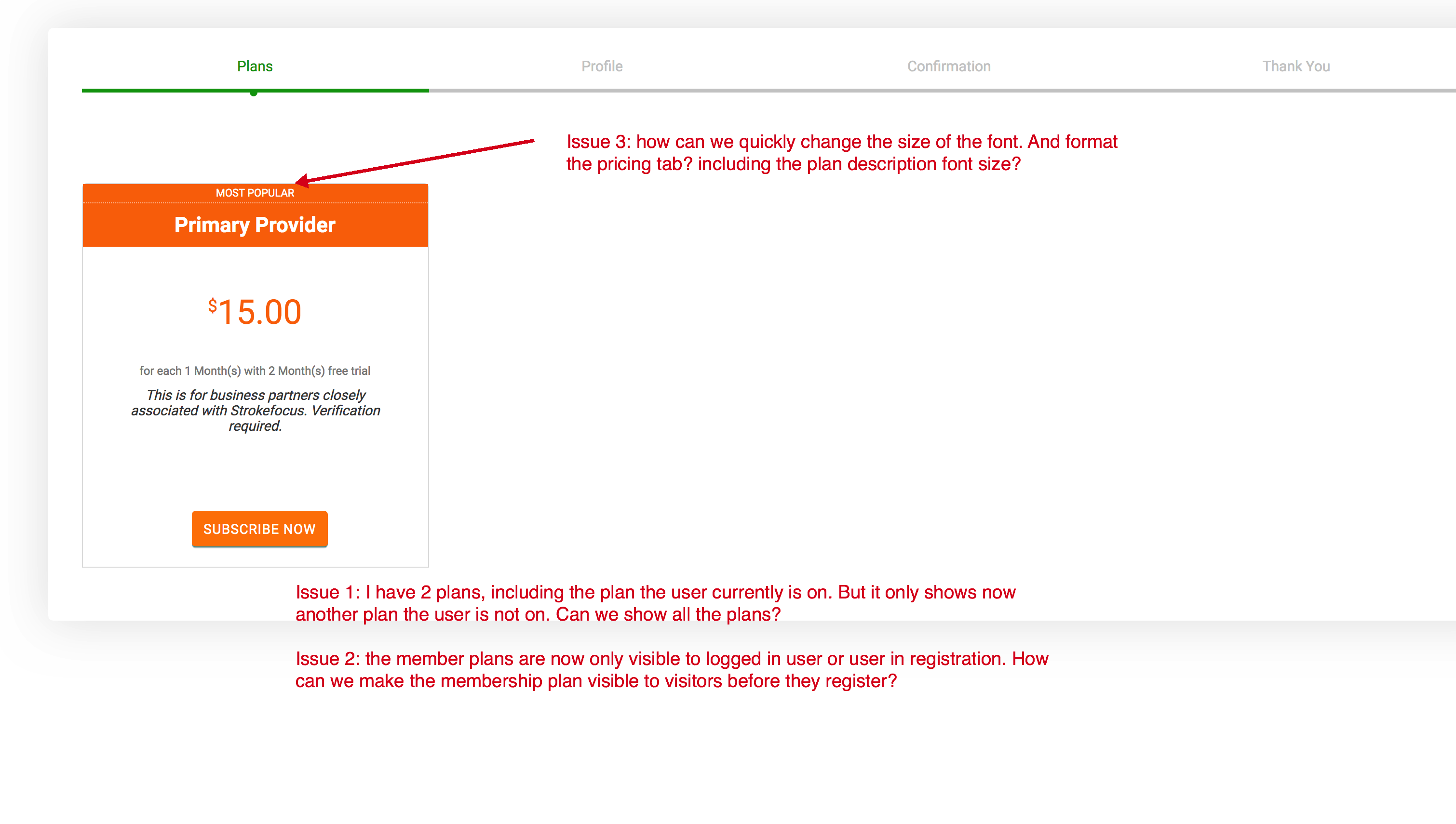Best Multi Vendor Marketplace Plugin for WordPress › Forums › WC Marketplace › Formatting help
- This topic has 1 reply, 2 voices, and was last updated 5 years, 4 months ago by
Sarmistha Chakraborty.
- AuthorPosts
- March 30, 2020 at 1:45 am #113930
Jing Gu
ParticipantHi,
We have some questions regarding formatting a vendor store. We followed your online tutorial
<iframe width=”560″ height=”315″ src=”https://www.youtube.com/embed/0d-2wFlkg0I” frameborder=”0″ allow=”accelerometer; autoplay; encrypted-media; gyroscope; picture-in-picture” allowfullscreen></iframe>It does not provide much details we look for.
1) Store Template
We would like to know how to format the product area and the sidebar area to create a compelling template? Right now the options are very limited. Do we have to use custom css?

2) Vendor Membership
Right now we have 2 issues:– how to display the vendor membership plan to visitors before they join? Right now, only in the registration process can a user see the plans.
– how to display all the plans? Right now, the membership plan a user is in does not show.
– how to format the look and feel of the membership plan so as to make it appealing:
- April 2, 2020 at 4:57 pm #114707
Sarmistha Chakraborty
MemberHello,
1. Vendor store page,
>>You can add your custom css in elementor template “custom css” section (PFA).2. Membership plans,
>> Browse the “vendor membership” page(which contain “[wcfm_vendor_membership]” shortcode), and in each membership plan unchecked the “Hide from Plan Table” (PFA)Thanks.
Attachments:
You must be logged in to view attached files.
- AuthorPosts
- You must be logged in to reply to this topic.