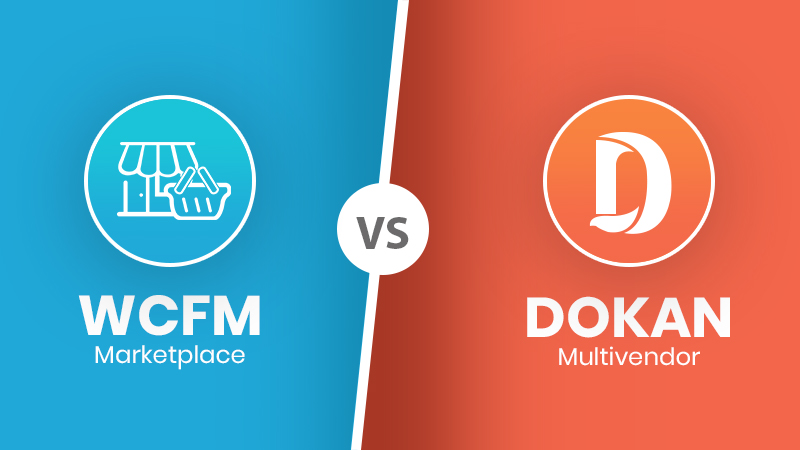So you want to create your eCommerce marketplace and are considering going with WordPress. Great choice! But what next?
There is no de facto standard in multi-vendor marketplace genre, like there is one for eCommerce – WooCommerce. You know about WooCommerce, don’t you?
To make things more challenging, all the plugins in this segment share quite a reputation and offer similar range of features. However, if you look deeper to find out the perfect multi vendor solution for your marketplace, two names you’re bound to soon come across are Dokan and WCFM Marketplace.
What follows is a comprehensive information that you would hardly find at one single place – an honest comparison between the two most popular multi-vendor marketplace plugins. It’s you who’ll ultimately decide who emerges as the best.
Let’s begin from the beginning:
History of Dokan –

Dokan started its journey as a WooCommerce based marketplace theme on 17th Feb, 2014. But soon after 7 months of its release, it gets relaunched as a plugin bundled with a free marketplace theme to stay in the competition.
In early 2015, a lite version of the plugin was also published on WordPress. This helped Dokan increase its visibility to a broader WordPress audience. But, it was only after March 2017 when the lite version was made mandatory with the pro, resulting in the improvement of the plugin statistics significantly.
Dokan went through another major restructure on Nov 2017. It was more of a marketing thing than development upgrade – individual add-ons got eliminated and costlier pricing plans with pre-bundled modules were introduced.
Today, Dokan has 50,000+ active installations- highest in its peer group- with a respectable average user rating of 4.46/5.
History of WCFM Marketplace :

WC Lovers, the company behind WCFM Marketplace, started with a frontend manager for WooCommerce. A few months later, the plugin got a major boost when support for multi-vendor plugins got added to it.
Later on 15th August, 2018, WCFM Marketplace was launched on WordPress. It was an instant hit. The plugin started to grow from 0 to 1000 active installs in less than two months from the launch, which escalated to 5000 in less than 6 months. Finally, on its 306th day on WordPress, WCFM Marketplace enters into 10,000+ active installs club!
Today, WCFM Marketplace is the fastest growing multi vendor plugin with 30,000+ active installations. But that is not all. With 4.92/5 user rating, it is also the highest rated among its peers!
To sum up, Dokan is on its 7th year, has 50,000+ active installations and a 4.46/5 avg. rating. WCFM Marketplace is on its 2nd year and has 30,000+ active installations with 4.92/5 avg. rating.
Now that the history lesson is over, let’s begin with the head to head comparison. Shall we?
To help you make the right choice, we’ll compare Dokan vs WCFM Marketplace in five key areas-
ROUND #1 – FEATURE COMPARISON :
A word of advice: It’s important to determine what kind of marketplace you want to build, the business model and the must-have features before you go looking for the plugins.
How can you decide the best if you aren’t sure what you expect from it? If I’m not wrong, you are searching for the perfect marketplace plugin that suits your marketplace business, best or not, who cares!
To begin with, let’s consider the “All Features” list mentioned in Dokan’s website as the basis of comparison, followed by some additional necessary marketplace features worth mentioning. We’ll then explore the features offered by individual Dokan modules and finish off this segment by covering all the WCFM Marketplace add-ons.
We’ll also mention the purpose of certain not-so-obvious features to help you decide if its relevant for you.
All Features list from Dokan website –
Marketplace with Independent Stores:
By definition marketplace is a collection of independent stores. So, of course, both the plugins including all the peers offer this.
Use Any WooCommerce Compatible Theme:
As both plugins are based on WooCommerce, any eCommerce theme that follows Woo’s guidelines is compatible with both.
But there is a catch. The pages that are added by the plugin outside WooCommerce need some touch of css to make it look consistent with the overall website UI. That’s why you should always prefer compatible themes for each plugin.
Check out the list of compatible themes on individual sites to know more.
Frontend Dashboard for Vendors and Customers:
Frontend dashboard ensures you get all that is required to manage your store without going to the WordPress backend.

Dokan Vendor Dashboard

WCFM Marketplace Vendor Dashboard
Both Dokan and WCFM Marketplace provide fully frontend experience for Vendors. Give it a try by taking individual demos.
| WCFM Marketplace | Dokan | |
|---|---|---|
| Graphical, Textual | Textual |
Earn from Each Sale as an Admin :
Applicable for per sale commission based marketplaces. Available commission setup options comparison –
| WCFM Marketplace | Dokan | |
|---|---|---|
Store Insights with Reports and Statement :
Store insights are critical store metrics that can give you actionable tips to improve your marketplace. Both Dokan and WCFM Marketplace provides stats for monthly sales, earnings, orders etc. You will find WCFM reports more detailed and in-depth, though. Following is the report comparison –
| WCFM Marketplace | Dokan | |
|---|---|---|
But frankly, being a marketplace owner, you should decide your key business metrics that matters and analyze them from time to time. For that, you might also want to use more sophisticated analytics platform like Google Analytics.
Coupon Management Right from the Dashboard :
Offering promo codes during product promotion or sale is pretty common. While coupon with flat and percentage discounts are the obvious ones, you might need more flexibility in some special occasions.
| WCFM Marketplace | Dokan | |
|---|---|---|
* applicable if you want to create different discount slabs based on the total amount of purchase.
** can’t use in conjunction with other coupons.
Increase Brand Value with Reviews :
Reviews are absolutely critical for any kind of businesses. Reviews generate trust which in-turn increase sales figures. Though overall ratings are still common but for real marketplaces, you should consider more sophisticated review parameters like that of Airbnb.
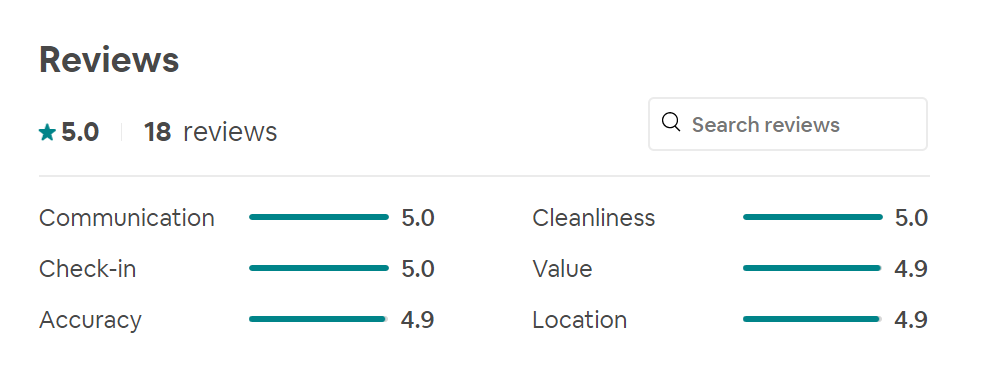
Airbnb review example
With WCFM Marketplace you can offer such rich review experience to your users. Simply name your review parameters and you are good to go!

WCFM – Review settings
Unfortunately, in Dokan, there is no concept of category-based review system and one can only rate from 1-5 stars based on overall experience.
| WCFM Marketplace | Dokan | |
|---|---|---|
Easy Withdraw System for Your Vendors:
For every vendor, earning figure on their dashboard looks not nearly as good as in their bank account. If vendors find it difficult to get their earning to their account, chances are, they will abandon the platform.
On the other hand, you as admin might also want to impose some level of restrictions to minimize the risk in case of return request or customer disputes.
Now the payment options in Dokan are, frankly, very limited. Checkout the withdrawal flexibility comparison to decide for yourself –
| WCFM Marketplace | Dokan | |
|---|---|---|
* for COD items, if vendor ships the product, she/he receives the full amount. Reverse disbursal is the option by which admin gets back their commission from vendors.
Vendors Configure Their Own Store Settings:
Individual vendor storefronts are important in those marketplaces where reputation of sellers have equal or more importance than the products they sell. So, it’s not that important for Amazon but super important for Etsy or Zatista.
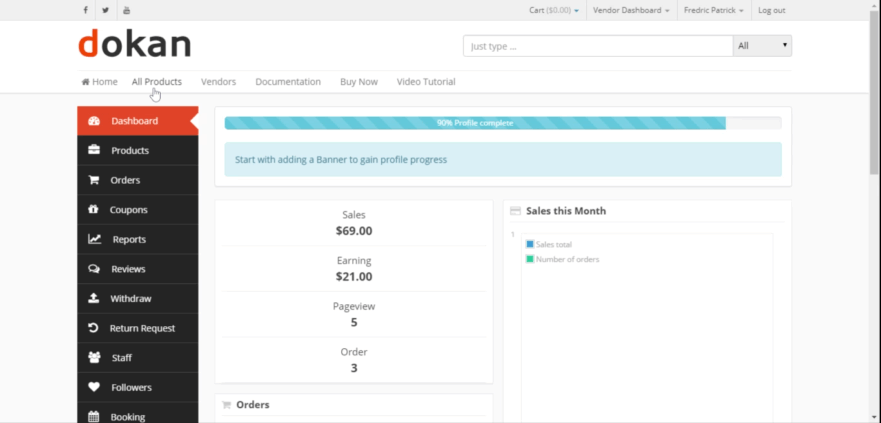
Again both the plugins provide options to let vendors customize their homepage without affecting overall consistency of the marketplace.
| WCFM Marketplace | Dokan | |
|---|---|---|
Shipping Management for Each Store:
If your marketplace offers physical goods and your sellers handle shipping of their products, then this option is applicable for you.
Both WCFM Marketplace and Dokan let vendors add different shipping zones, shipping methods, and shipping classes. Below is the comparison list-
| WCFM Marketplace | Dokan | |
|---|---|---|
Announce Important News Right in the Dashboard :
Every marketplace, for its smooth operation, needs some way to reach its vendors directly. Broadcasting important news or information to all or a group of vendors is one such option.
Dokan handles announcements just like notifications. So, they are static, read-only messages for vendors. WCFM Marketplace provides you much richer options to communicate effectively with your vendors. While you can send static, read-only announcements if you want, you can also create new topics where vendors can interact, similar to a forum.
| WCFM Marketplace | Dokan | |
|---|---|---|
Control Who Sells and Who Doesn’t :
Sometimes, you might need to temporarily pause selling rights of a vendor. This may be due to some policy violations, membership expiration, or temporary unavailability. Whatever be the reason, the setting should be easy and reversible.
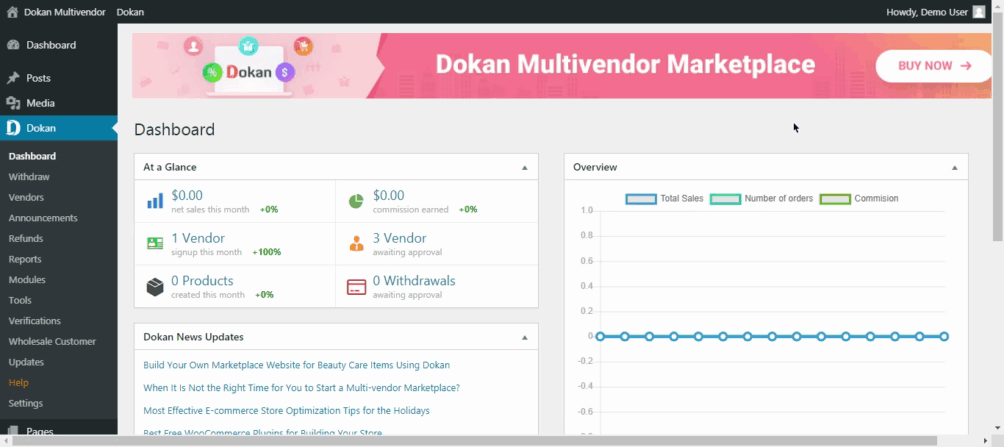
Dokan vendor management
Both WCFM Marketplace and Dokan provide one-click settings to pause or resume product selling capability of a seller.

WCFM vendor management
With this we have covered the ‘All Features’ list of Dokan. Next we will go through some other features that need special mention in our list.
Important Features worth mentioning :
Frontend dashboard for admin:
The reasons why you should opt for a frontend dashboard for your vendors remain the same for you, the Admin, as well. If we all agree that managing a store from backend is cumbersome, then how can you as an admin justify using the same for running the entire marketplace?
Sadly, Dokan doesn’t offer a frontend dashboard for admin. That means you have to struggle with the default WordPress backend with lots of unnecessary menu and options.

Dokan admin dashboard
However, with WCFM, you can run your marketplace fully from the frontend. You may still need to go to the backend occasionally, for development/maintenance tasks like plugin installations, theme change, or WordPress version upgrade. But, for the day-to-day running of your marketplace, we have got your back!
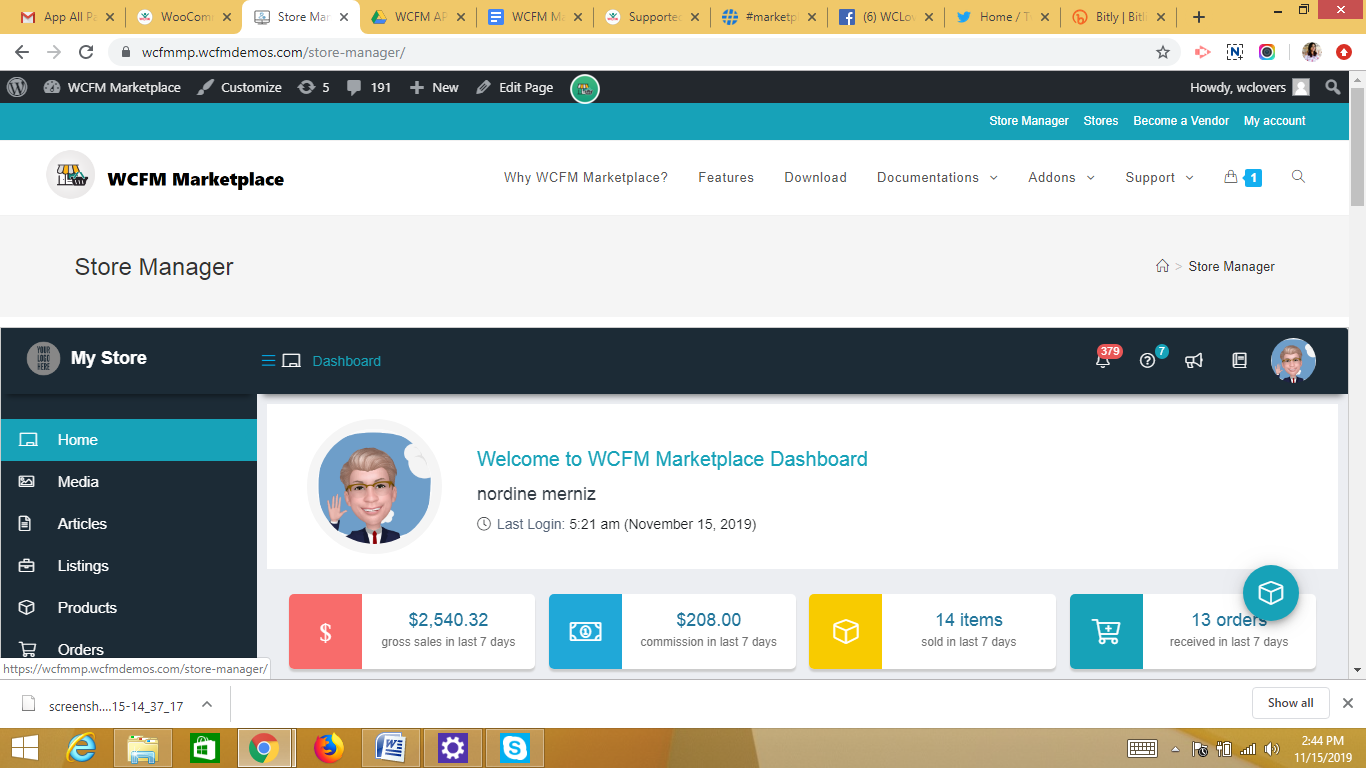
WCFM admin dashboard
| WCFM Marketplace | Dokan | |
|---|---|---|
Managers and staff for admin:
In the real world, running a business smoothly requires dedicated people for different tasks. We can’t expect the owner to do anything and everything, starting from processing vendor registration forms, reviewing new products, broadcasting important news, communicate with vendors — and the list goes on.
At some point, like any sane business owner, you need to hire people to manage different aspects of your marketplace. Obviously, you can’t give your administrator access to them. For that, you will require to add different user roles with varied access rights.
WCFM allows you, the admin, to add an unlimited number of staff and assign different capabilities based on their role. Further with Groups & Staffs add-on, you can control these capabilities not just for individual staff but also at the group level.

WCFM admin staff capability management
Now you can split up your load among different divisions. For instance, you can assign one person for product and inventory management, one for accounts handling, and may be another for support related tasks. While doing so you will not only be able to save yourself some time but also increase the overall performance of your business.
Dokan does not allow admin to create their own staff to manage the marketplace.
| WCFM Marketplace | Dokan | |
|---|---|---|
Low stock notification :
This is an important feature for marketplaces selling physical goods. Let’s face it, out of stock products are a huge dealbreaker. It’s bad for everyone – the customer, the vendor, and the business as a whole.
You can fix this just by sending an email notification to the vendor before running out of stock. All you need it to set the low stock threshold limit and that’s it.
With WCFM vendors can get low stock warning via email as well as from their notification screen. Dokan has no concept of low stock notification for vendors.
| WCFM Marketplace | Dokan | |
|---|---|---|
Bulk edit of products :
Bulk editing works kind of like a spreadsheet where you can edit multiple products at once. When you want to make the same changes on multiple items, individual editing provides a slow and frustrating experience. Imagine opening each product in edit mode, make changes, save and exit, and then do the same, all over again, and again.
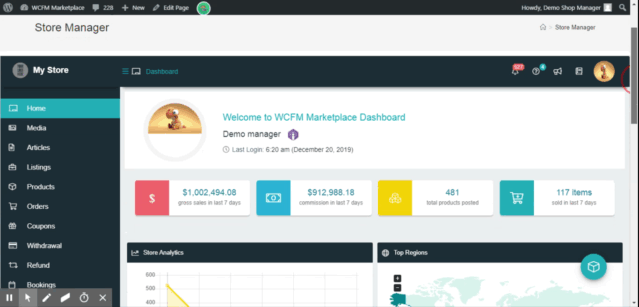
WCFM – product bulk editing for vendors
WCFM allows you to bulk edit product status, price, shipping class, visibility, stock quantity, store etc. Here again, Dokan falls behind WCFM.
| WCFM Marketplace | Dokan | |
|---|---|---|
Seller app :
In today’s market, the requirement for a seller app is not optional anymore. Every marketplace needs it just to stay in the competition. It gives your sellers the power to manage their business on-the-go.
WCFM Marketplace is the only WooCommerce multi vendor platform with a full-featured seller app. This app makes it easier for vendors to manage their products, analyze sales and track orders right from a smartphone or a tablet. Did we mention that it is completely free as well! Though, if you want to whitelabel it then you have to go for the paid version.
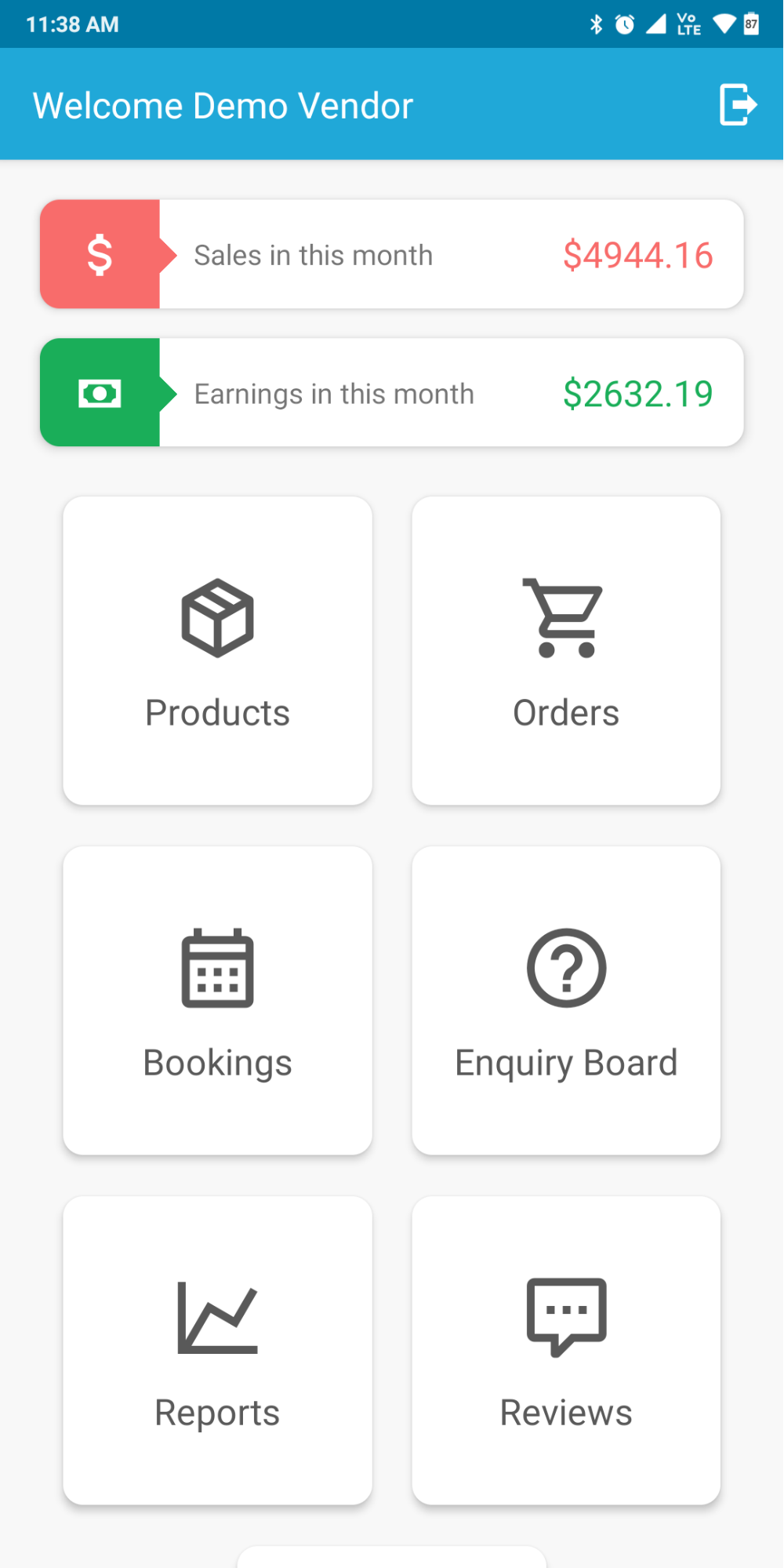
WCFM – Seller App
Dokan has nothing to offer in this segment.
| WCFM Marketplace | Dokan | |
|---|---|---|
Built in blog :
If your marketplace is such where vendors need to publish content or article of their own, then this feature is for you. If you look at freelance marketplace, Codementor, developers publish their blogs to share their knowledge and add credibility to their profile.
WCFM allows vendors to publish articles right from their dashboard. As an Admin, you will have the control to enable or disable this feature for all or selected vendors.
| WCFM Marketplace | Dokan | |
|---|---|---|
Well, that concludes our “worth mentioning” features section. Let’s move on to the modules offered by both the plugins.
Features from Dokan Modules:
We will now shift our focus a bit and investigate all that premium Dokan modules has to offer. Here again, we will not judge the usefulness of a feature but consider it useful if your marketplace idea requires it.
Ajax Live Search (Professional plan or higher – 249$/yr):
The purpose of this module is to add an instant product-search widget which you can place anywhere on your website. It supports searching by product title, description, categories and tags. Surprisingly, it does not allow searching by any vendor attributes like shop name and works the same as any other WooCommerce live search widget.

Dokan Ajax live search
You can have live searching with WCFM as well. Try it in any of our demo and we’re sure you will find it much richer in both appearance and usability. To tell you a secret, WCFM has nothing to do with it, it is from the theme!
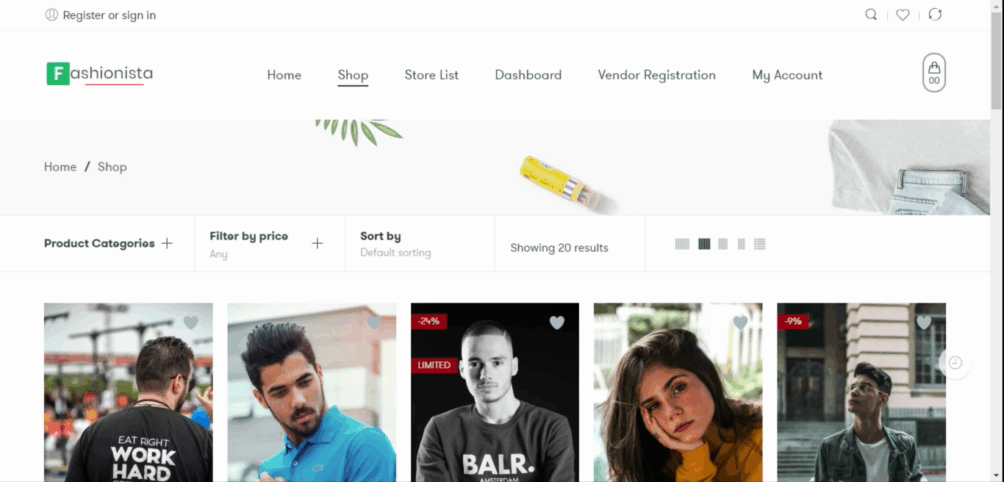
WCFM instant product search
Now a days, it has become a standard feature for any WooCommerce theme. Somehow, if your theme doesn’t have it, don’t panic and use any free WordPress plugin like Ajax Search for WooCommerce.
| WCFM Marketplace | Dokan | |
|---|---|---|
| Free | Paid |
Color Scheme Customizer (Professional plan or higher – 249$/yr):
Allows to change default vendor dashboard components color to match with overall website UI without writing custom css.
Changing frontend color schema from within frontend UI is a free feature of WCFM Marketplace.
| WCFM Marketplace | Dokan | |
|---|---|---|
| Free | Paid |
Product import and export (Business Plan or higher 499$/Yr):
This module allows vendors to export or import their products in CSV/XML from their frontend dashboard.
Product import and export feature is a part of WCFM Ultimate ($49/Yr) add-on. Only CSV version is supported.
| WCFM Marketplace | Dokan | |
|---|---|---|
| CSV | CSV, XML |
Follow Store (Professional plan or higher – 249$/yr) :
In some marketplaces, a seller’s brand has higher significance than what they sell. Purchase behavior is driven by trust than price or features. Sometimes customers even wait for the new arrivals from their preferred store and want to get notified for the same.
Both, WCFM and Dokan offer this feature and it works the same way. Customers click on the Follow link of a store to become it’s follower and receive notifications directly to their email inbox. Below is the detailed comparison.
| WCFM Marketplace | Dokan | |
|---|---|---|
Geolocation (Business Plan or higher 499$/Yr):
In a listing marketplace, customers often specify a certain location and search for a product or service which they can find in that locality or neighborhood. A typical example might be searching for a morning workout gym or expecting food delivery in less than 30 minutes.
This module enables searching for a product or vendor by specifying a location and a search radius. The location can either be the user’s current location or a custom one.
WCFM Marketplace also allows you to build a directory marketplace with geo-searching. This feature is a part of our FREE marketplace plugin.
| WCFM Marketplace | Dokan | |
|---|---|---|
Live chat (Business Plan or higher 499$/Yr) :
This module add a Live chat feature between your vendor and customers. This is not a built-in feature but an integration with TalkJS. You will need to purchase a TalkJS pro plan separately to use this.
TalkJS Live chat is a part of WCFM Ultimate version.
| WCFM Marketplace | Dokan | |
|---|---|---|
Wirecard (Professional plan or higher – 249$/yr) :
Wirecard is one of the world’s fastest-growing digital payment gateway (previously known as Moip). It’s a complete payment solution for your customers and vendors. Using Wirecard, merchants can receive payments while the customers can make payments using their Credit cards.
Wirecard payment gateway is a part of WCFM Ultimate add-on.
| WCFM Marketplace | Dokan | |
|---|---|---|
PDF Invoice (Free) :
This module enables sending store invoices from vendors to customers and website invoices from marketplace to vendors. Invoices can be downloaded with a single click and in PDF format.
PDF Invoicing in WCFM is also a free module.
This functionality depends on a WooCommerce based invoicing plugin. Supported plugins are WooCommerce PDF Invoices & Packing Slips (Free) and PDF Invoices (Paid). WCFM Ultimate provides added compatibility with WooCommerce PDF Invoices & Packing Slips Professional.
| WCFM Marketplace | Dokan | |
|---|---|---|
Product Duplicator (Free):
This feature lets you add a “Add To My Store” button to every single product page so that other vendors can clone the product, do changes, and publish. This feature should be used for similar products and not the same product. If you want to enable selling products with more than one vendor, you will require “Single Product Multi Vendor”, another paid module.
Both Product Duplicator and Single Product Multiple Vendors are part of Free WCFM Marketplace plugin. Though, in WCFM, there is one major difference in these two concepts. Here, the duplication of products is allowed only for own products of the vendor.
| WCFM Marketplace | Dokan | |
|---|---|---|
Product Enquiry (Business Plan or higher 499$/Yr) :
Often customers need some information or clarifications about a product or service before purchasing the same. Being able to ask questions directly to the seller is an awesome feature from that standpoint. It ensures the authenticity of the reply as well.
This module enables customers to send enquiry messages to the vendor. After activation, this enables a new tab named ‘Product Enquiry’ containing a contact form on the product page. Once submitted, an email enquiry is sent to the vendor.
Product enquiry is a built-in free feature of WCFM Marketplace. It’s quite advanced and useful when compared with Dokan. First of all, both the vendor and the customer will have an enquiry dashboard, which makes it easier to track and manage than using email. Replying in the same thread is also supported. Based on the settings chosen, the replies can be shown in the product page.
Comparison at a glance-
| WCFM Marketplace | Dokan | |
|---|---|---|
* receives reply via email
Return and Warranty Request or RMA(Business Plan or higher 499$/Yr):
A return merchandise authorization (RMA), return authorization (RA) or return goods authorization (RGA) is a part of the process of returning a product to receive a refund, replacement, or repair during the product’s warranty period. – Wikipedia
This module allows vendors to offer customized return and warranty facility of their products. At first, the admin needs to set the conditions to avail Warranty, buyer refund preferences, and refund policy. Vendor’s also need to setup Warranty type and conditions from their dashboard. Warranty can be included with the product or sold separately as add-on. Setting product wise Warranty is also supported. When required, customers can request a refund from their My Account page. Money or store coupons are the allowed options to process a refund. However, the process is not automatic and your vendors need to either manually transfer the amount or create a coupon and share that with the customer.
WCFM Marketplace provides RMA functionality using WooCommerce Official Returns and Warranty Requests plugin (Price from $79). Much of Dokan’s RMA module is inspired from this plugin as well. Also this plugin offers features like return shipping tracking, RMA code format specifier etc. which are absent in Dokan. This integration is a part of WCFM Ultimate.
| WCFM Marketplace | Dokan | |
|---|---|---|
Seller Verification (Professional plan or higher 249$/Yr) :
Customers will purchase from you only when they can trust you. If your brand is new, you have to put extra effort to make your customers feel safe. Only then will they be able to overcome their fear and complete purchases. One way to build trust is to safeguard them from dishonest sellers.
Seller Verification module, as the name suggests, provides options to verify a seller based on their social profiles, phone number, and photo ID. After verification, vendors receive a trusted badge displayed beside their profiles which will be visible to visitors.
Verification module is a part of WCFM Ultimate add-on. It provides more control to setup your custom verification process. You will be able to specify the list of documents (required and optional) needed for ID verification. Admin can also impose product limit restriction until the vendor profile gets verified.
| WCFM Marketplace | Dokan | |
|---|---|---|
ShipStation integration (Business Plan or higher 499$/Yr) :
The purpose of this module is to provide shipping solution via ShipStation, a popular SaaS based shipping software. ShipStation connects to all leading carrier solutions including FedEx, UPS, DHL and USP.
ShipStation module is a part of WCFM Ultimate add-on.
| WCFM Marketplace | Dokan | |
|---|---|---|
Single Product Multivendor (Professional plan or higher 249$/Yr) :
In a marketplace like Amazon or eBay, multiple vendors are allowed to sell the same product or a variation of it. When viewing a product, customers will be able to see which vendors offer the product and in what terms. Customers can then buy from their preferred vendor. Deciding factors could be minimum price, vendor rating, different vendor badges, shipping charges or return policy.
When enabled, this Dokan module adds a button named “Sell this Item” on the product page. Any vendor who wants to sell the same item need to click on it and publish after making the required changes. For products with more than 1 vendor, customers will see a vendors tab listing the vendors and their terms.
In Dokan version 2.9.11, this module also supports setting condition on displaying SPMV products. By default, all the versions of a SPMV product are shown in product search but you can choose to show only one based on Min Price, Max price, or Top rated vendor.
SPMV is a built-in feature of WCFM Marketplace plugin.
| WCFM Marketplace | Dokan | |
|---|---|---|
Store Support (Professional plan or higher 249$/Yr):
This module enables a ticket based support system to your marketplace. On activation, this will add a ‘Get Support’ button to individual vendor’s store page. Customers can use this to ask for support against their order ID while vendors can manage the Support Tickets from their dashboard. Both vendors and customers are allowed to add more replies and continue the thread. Once the query gets resolved, vendor can close the ticket and stop any future replies. Customers can view all their support tickets from their ‘My Account’ page.
Here again, WCFM wins the content hands down as it provides many extra features that you might consider essential for your marketplace. To start with, WCFM supports attachments to be sent along with the queries. Additionally, customers can specify support category (pre-populated list), the priority of the request, and the product against which the ticket is being raised. Unlike Dokan, you can use it for both pre and post sale support system because, in this case, it is product based and not order based.
| WCFM Marketplace | Dokan | |
|---|---|---|
Stripe Connect (Professional plan or higher 249$/Yr) :
Stripe is a leading payment gateway famous for its low fees and developer friendliness. Stripe supports split payment which makes it all the more relevant for marketplace businesses. If your marketplace needs real time vendor payment, then Stripe is ideal for you. Also Stripe is SCA compliant, which is essential as a part of the PSD2 regulation in Europe.
Both Dokan and WCFM provides Stripe compatibility; in WCFM, it’s known as Stripe Split Pay. Additionally, in WCFM, you will get the option to deduct withdrawal charge from vendors. Also, all three modes namely Direct charges, Destination charges and Transfer charges are supported.
| WCFM Marketplace | Dokan | |
|---|---|---|
| Direct, Destination , Separate charges & Transfer | Separate charges* |
Without 3D Secure, Dokan uses Direct charge and with 3D Secure it uses Separate charges & transfer.
Subscription (Professional plan or higher 249$/Yr):
The Subscription module allows you to offer membership plans and hence, receive recurring payments from your sellers. Create these plans by enabling different capabilities at different price tier. This module will make it mandatory for your vendors to buy a subscription pack to sell their products in the marketplace.
WCFM offers membership via WCFM Membership which is a free WordPress plugin. To discuss all of its features, we might require a separate article. Here we will only mention the features in the following comparison table-
| WCFM Marketplace | Dokan | |
|---|---|---|
| Frontend | Backend | |
| Paypal, Stripe, Bank Transfer | Only Paypal | |
Learn more about other cool features of WCFM Membership.
Vendor Review (Professional plan or higher 249$/Yr):
The purpose of this module is to enable vendor review on your marketplace. Without this module, vendor rating and reviews are aggregated from the product reviews.
We have already covered the review feature comparison between WCFM and Dokan in our previous section.
Vendor Staff manager (Business plan or higher 499$/Yr):
The role of a vendor in a marketplace is comparable to that of an eCommerce site owner, excluding the website management part. Sooner or later, vendors might find it necessary to add a few extra hands in order to manage different aspects of their store.
This premium module of Dokan allows vendors to add an unlimited number of staff from their dashboard and control who can do what.
WCFM offer this via it’s premium addon WCFM Group & Staff. However, the purpose of this addon is much more than only adding staff from frontend and comparing it with Dokan’s module would be similar to comparing apples with oranges. We’ll cover WCFM Group and Staff further in a later section. For now, let’s compare the features of both relevant under this category.
| WCFM Marketplace | Dokan | |
|---|---|---|
Vendor Vacation (Business plan or higher 499$/Yr):
If your marketplace is such where vendors might not sell their products all year long and prefer to go offline from time to time, then this module is for you. It will allow your vendors to turn on the vacation mode which adds an unavailability notice to the vendors shop as well as the products.
Vendor Vacation is a part of WCFM Ultimate add-on. Based on the settings and features, both the modules work the same. However, with WCFM, your vendors will have an added setting to allow purchasing of products even during vacation.
| WCFM Marketplace | Dokan | |
|---|---|---|
| Instantly + Date wise | Instantly + Date wise | |
Wholesale (Business plan or higher 499$/Yr):
If you want to cater to both customers and wholesalers from your marketplace then you would need this module. Usually, Wholesalers purchase products in bulk and receive items at a much lower price than customers.
Using Dokan Wholesale module, you can show wholesale price beside regular price of products for all users or wholesale users only. Vendors will have the control to set the wholesale price as well as minimum quantity allowed to order.
WCFM provides the Wholesale feature using WooCommerce Wholesale Prices (Free) and WooCommerce Wholesale Prices Premium (Price $59). We are choosing this plugin because it is the most popular wholesale plugin for WooCommerce. Checkout the feature comparison and decide for yourself.
| WCFM Marketplace | Dokan | |
|---|---|---|
The list is quite long, to know the complete list of features visit here.
Elementor (Professional plan or higher 249$/Yr) :
Want to change the default appearance of your vendor store pages? Well, now you can create your own store templates using #1 WordPress page builder, Elementor.
When activated, this module enables Elementor to identify your vendor store page and allow creating or modifying page template the way you like. You can further choose from a set of 13 store widgets to design your storefront.
Elementor support is free for WCFM Marketplace. It has everything same as the paid Dokan module. Below is the comparison-
| WCFM Marketplace | Dokan | |
|---|---|---|
WPML Integration (Free):
Let your marketplace go global without the barriers of language. Both Dokan and WCFM is multilingual ready and supports WPML for that purpose.
Technically, Dokan is not fully WPML compatible as most of the prime work has to be done from backend and taken care of by WP and WPML. Just to mention, Dokan doesn’t allow creation of product translation pages from frontend.
WPML integration is a part of WCFM Ultimate. Take a look at the following comparison list-
| WCFM Marketplace | Dokan | |
|---|---|---|
WCFM Add-ons
The free version of WCFM Marketplace itself is a powerhouse of features and capabilities. However, in order to enhance the marketplace experience and to add some additional features, WCFM Marketplace provides certain premium add-ons. Let’s have a look at some of the most popular add-ons from WCFM Marketplace.
You can simply consider it as the pro version of WCFM Marketplace. The purpose of this add-on is not limited/bound to a particular module or feature, as it caters to many. Along with many awesome features and integration of dozens of popular 3rd party plugins, WCFM Ultimate is true to its name – the ultimate marketplace solution for your business. Checkout the following list to get the idea-
Product types– WCFM Ultimate supports a wide array of product types so that you don’t have to think twice to build any, just ANY type of marketplace. Supported product type includes Booking, Subscriptions, Rental, Accommodation, Appointment, Auction, Event, Lottery, Tickets, Listings, Voucher… and the list of product types goes on.
Integrations list– With over 40 popular plugins integrations, WCFM Ultimate helps you unlock newer possibilities for your marketplace. These integrations help you seamlessly utilize the special features of the plugins in order to enhance your marketplace. Some of the most popular integrations include all major WC addons, ACF, Elementor, Geo My WordPress, etc.
Added feature list– Some of the exclusive features that you wouldn’t find anywhere but on WCFM Ultimate include Support Ticket Module for each vendor, Bulk Stock Manager, Message Board that works as a vendor-admin chat board, Custom Badges for vendors and many more.
There are a lot more features in WCFM Ultimate that, again, would require a separate article altogether in order to discuss in detail.
WCFM Group & Staff provides you total user management and permission control for your marketplace. You can create groups with different access permissions and assign your vendors to it.
It also made available 2 additional user roles, store managers and staff, for you as well as your vendors. Permission for these user roles can be controlled individually or via groups.
This add-on is best suited for those who want to launch their own affiliate program like Amazon or Etsy. You can set different commission settings for your affiliates like new vendor registration, each sale from referred vendors, or purchasing by following an affiliate link. You can check all your affiliate statistics at one place.
On the other hand, affiliates will have their own dashboard from where they check their earnings. Affiliates can generate affiliate url for any website url from their dashboard.
WCFM Delivery is an essential tool for vendors who have their own delivery team. With this addon, vendors can add an unlimited number of delivery agents, assign a specific delivery order to an agent and get instant delivery notification on their dashboard. Together with the Free mobile app for delivery agents, WCFM Delivery App, this module becomes a powerful package for managing product deliveries internally.
Product bundling is one of the most effective marketing strategies. WCFM Product Hub helps vendor group individual products and sell them as bundles. The best part is that vendors could create such complex products directly from the frontend.
For any business, checking out analytics of the business is of extreme importance. With WCFM Analytics, you can track your store analytics not just conveniently but in great details. Now study your store analytics by regions, products, visitors, listings, product category and even by store referrers. You will also be able to have a comparative analysis of your top store products.
There’s a lot more that our paid addons can do in order to enhance your marketplace functionality. You can take a quick look at our premium addons to know more about each of them. And with this, we can wrap up comparing the feature set of both Dokan and WCFM Marketplace.
But wait! That’s only the tip of the iceberg! When you consider making a marketplace in the real world, there is so much left before taking a decision.
Round #2 – Support –
No matter how user friendly or intuitive a piece of software is, you might still need support from time to time. Thus, a software with an effective support system will always be more beneficial.
Your marketplace solution is no different. This is true even if you have an inhouse development team as it save you both time and money.
Now, both the solutions receive a lot of appreciation for the support they provide. While Dokan has a ticketing system as their main channel, WCFM relies on their forum like that of WordPress. Besides that, both provide email support and support via Facebook page. One added advantage from Dokan is that it offers website chat facility for presale queries.
Round #3 Compatibility or Integration –
Marketplace business models are diverse. Even marketplaces that operate on the same business model seldom have different feature requirements.
While building your marketplace, you might require compatibility with a few 3rd party vendor applications or APIs to provide some highly specialized service to your customers or vendors.
WCFM enables you to choose from hundreds of its supported integrations. This includes every WooCommerce supported payment gateway, every product type, and many other powerful and compelling solutions.
Dokan also supports a good number of 3rd party solutions. Though the total number of integrations are much less than WCFM, specially in the product types segment.
You can check the full list of WCFM Marketplace supported integrations here.
Round #4 – Documentation:
Documentation, which is commonly referred to as a user guide or manual, is intended to provide assistance to users using a particular system. A well-written documentation can be used for training purposes.
Both Dokan and WCFM Marketplace provide detailed documentation in the form of textual guide and video tutorials. Though developer documentation is an area where both the plugins have plenty of scope for improvement.
Round #4 – Price:
We deliberately tried to keep the price comparison as the last point of discussion because we believe that it should take the least of your concern when you’re building your dream marketplace. You would rather pay more and make the right decision than pay less and make a mistake!
Dokan’s pricing is package based. You will have 4 pricing plans to choose from. Each plan offers more items than the previous plan. You will need to check it against the features/modules you require for building your marketplace. Most likely, you will have to go for the $499/yr plan.
WCFM provide individual extensions for premium features. It’s like choosing from an a-la-carte menu and there are only 6 of them.
- WCFM Ultimate – $59/yr *equivalent to Dokan’s Business plan
- WCFM Groups & Staffs – $49/yr
- WCFM Affiliate – $39/yr
- WCFM Delivery – $39/yr
- WCFM Analytics – $19/yr
- WCFM Product hub – $19/yr
Now you may be wondering, why such huge price difference?
That’s because at WCFM Marketplace we share an organizational vision that is radically different from others.
We believe, Marketplaces are making the world a better place to live, simply by changing the status quo. Think about Airbnb, Uber, or Fiverr and how they revolutionized our everyday lives. All we want is to be a part of such revolutions. That’s what keeps us going.
All our plugins come at a bare minimum price tag, enough to cover all our expenses and we are doing good 🙂
That’s all the facts we could lay in front of you. Now, it’s time for your verdict. Your dream marketplace is just a right choice away.
Thanks for reading!