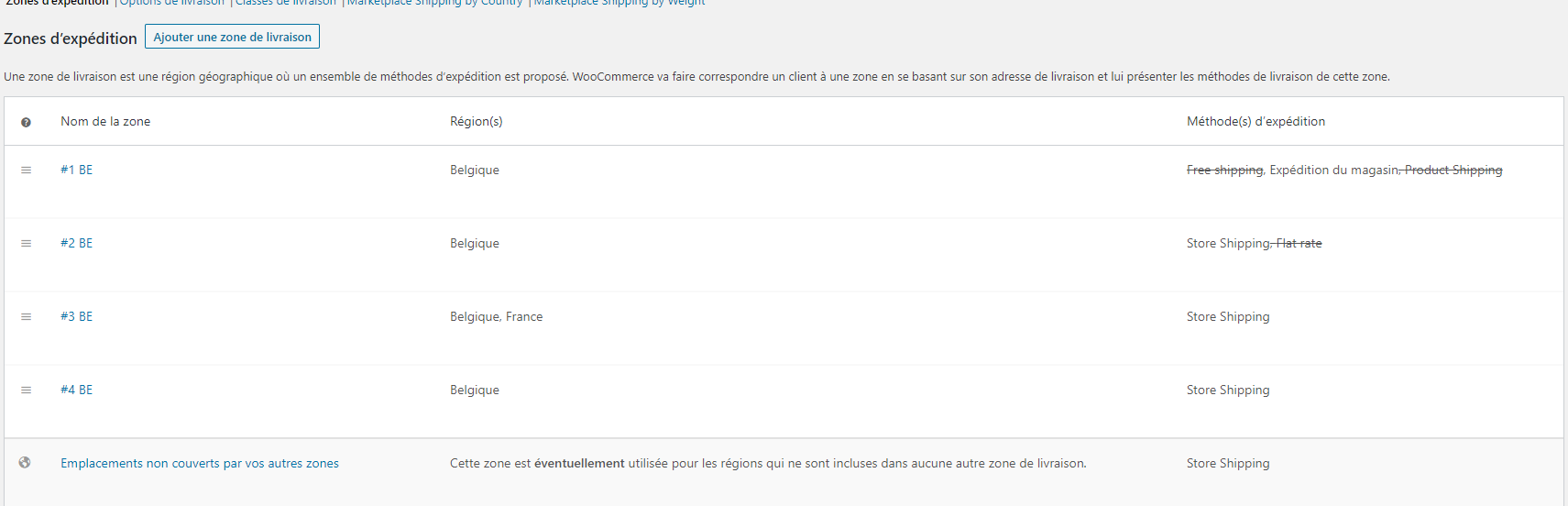Best Multi Vendor Marketplace Plugin for WordPress › Forums › WCFM › Bug with multiple shipping zone
Tagged: shipping zone
- This topic has 3 replies, 2 voices, and was last updated 5 years, 4 months ago by
Sushobhan.
- AuthorPosts
- April 21, 2020 at 3:48 pm #121323
websitting.com
ParticipantHi,
I have a problem when I add multiple shipping areas for the seller.I configure its zones with rules, but if I have several zones from the 2nd it is no longer taken into account
Let me explain:
First zone:
€ 3 for codes 1000 to 7899
Second zone:
€ 2 delivery for postal codes 7900 and 7901
Third zone:
€ 5 for postal codes from 7902 to 9999The zones after the second do not work. it tells me that there are no defined rules
You save me if you have an answer!
Thanks - April 22, 2020 at 10:25 am #121631
Sushobhan
KeymasterHi,
Please provide me a snapshot of your Shipping Zone list from wp-admin > WooCommerce > Shipping > Shipping zones tab. I think the problem is occurring due to overlapping zones.
Thanks! - April 22, 2020 at 12:14 pm #121658
websitting.com
ParticipantHi,
All my zones are empty in woocommerce, I simply put the shipment by the store and I manage in WCFM
In store Manager:
#1BE: postal codes: 7905…9999,1000…7900 (Postal codes are reversed alone I don’t know why) normally it is 1000…7900,7905…9999
#2BE: postal codes: 7904,7903,7902,7901
#3BE: postal codes: 7801,7800
Thanks
- April 22, 2020 at 1:36 pm #121682
Sushobhan
KeymasterHello,
Shipping Zone works differently than you might anticipated. When you (admin) create multiple zones, you need to make sure that each zone is different by choosing different ‘Zone regions’. Also add them in order from specific to more generic, otherwise the first zone rules will always be implied.
To learn more about these checkout this forum- https://wclovers.com/forums/topic/wild-cards-for-postal-codes-shipping-zones/
Hope this helps!
Thanks!
- AuthorPosts
- You must be logged in to reply to this topic.