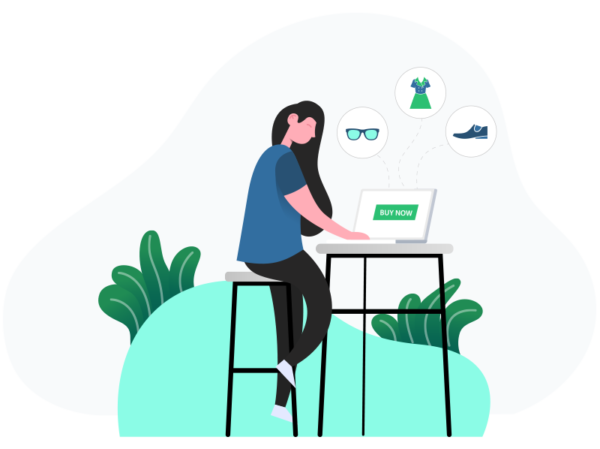WooCommerce Frontend Manager Analytics
WooCommerce Frontend Manager – Analytics will give you the most easiest and elegant way to check your store analytics. You will have Products and Listings analytics too. Vendors will have their own store analytics as well. Smartest way to setup your Marketing strategy from your own dashboard.
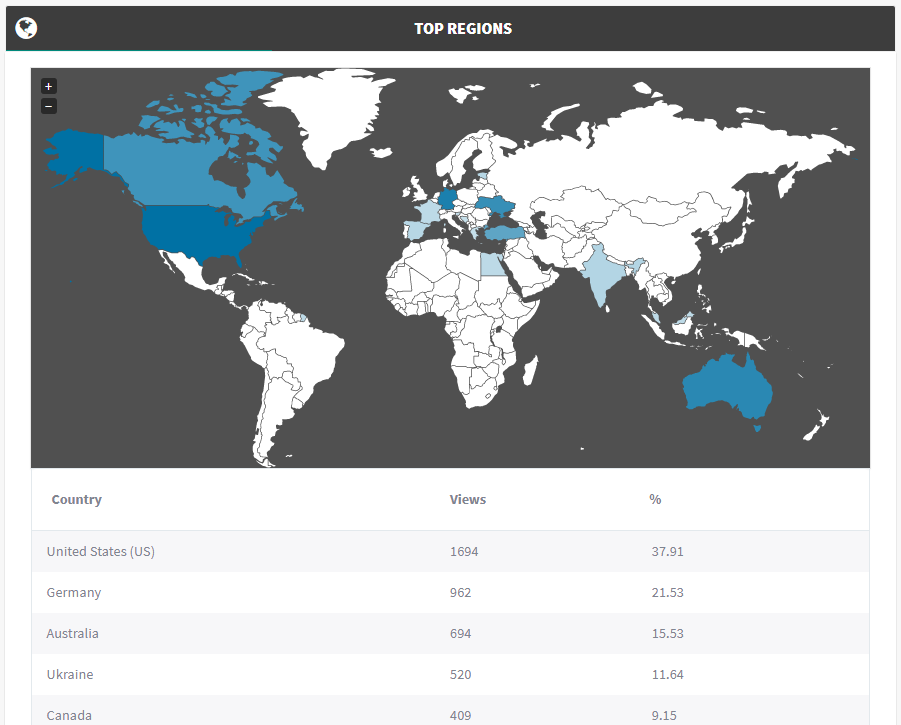
Analytics by Regions
It’s very important for any business to target some particular country or regions at first and then grow step by step.
It’s also very important to know which are my weak regions.
Now you and your vendors will have all these under WCFM – Analytics.
Analytics by Store
How much visitors I have in my Store?
– This is the very first question for any store owner!!
Now you have full power to analysis all these from your own WCFM Dashboard. You may filter data by different date range as well to check how things are improving.
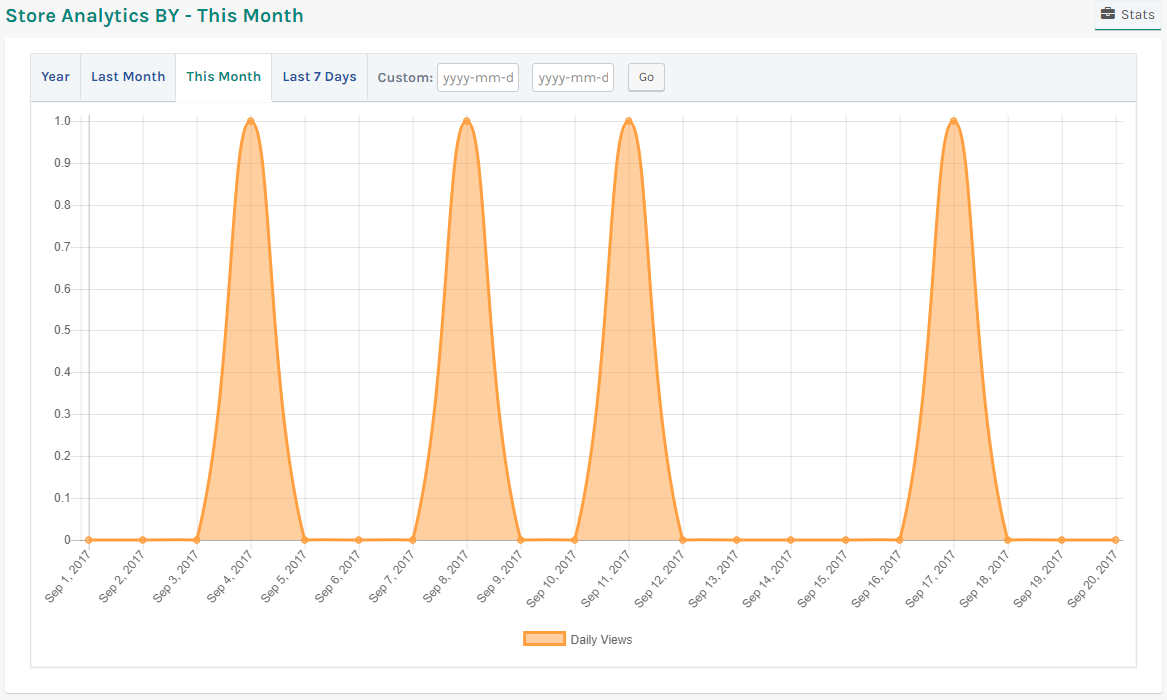
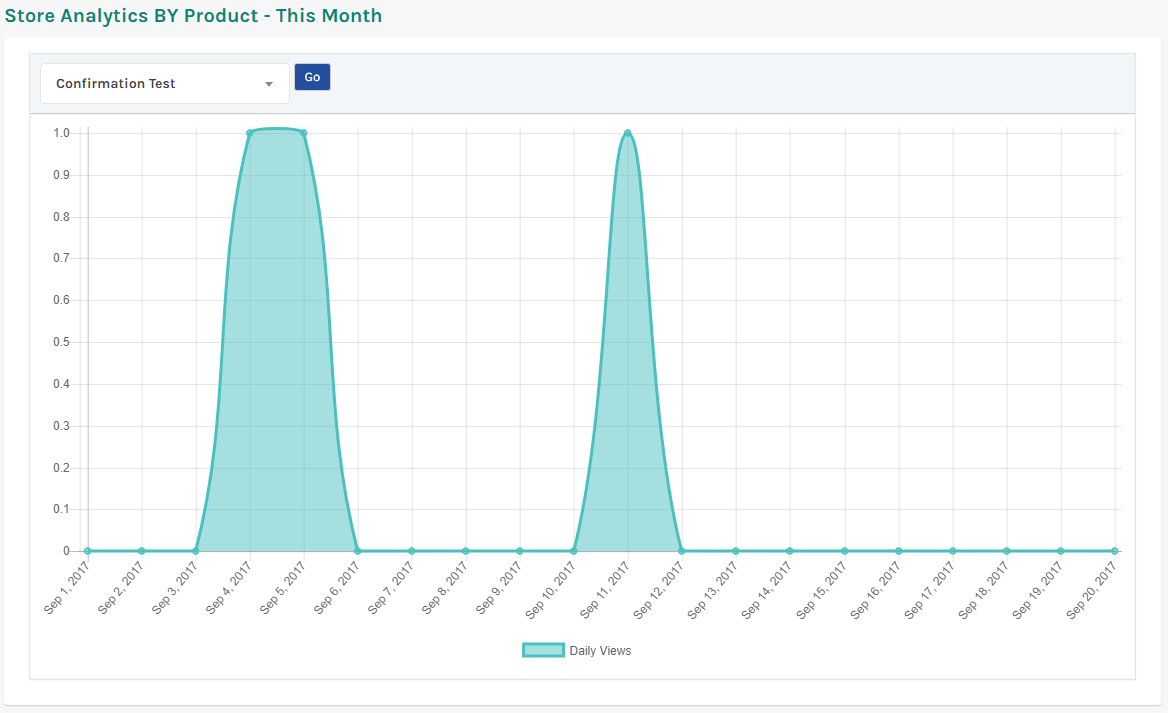
Analytics by Product
Products are heart of any store so it is very important to set right strategy for each-n-every product.
Now you can analyze your every Product’s analytics just by a single-click. Isn’t it cool enough!!
Analytics by Listings
If you are setting up a Listings site then you also have Analytics of your Listings here.
You may filter stats by different date ranges as well!!

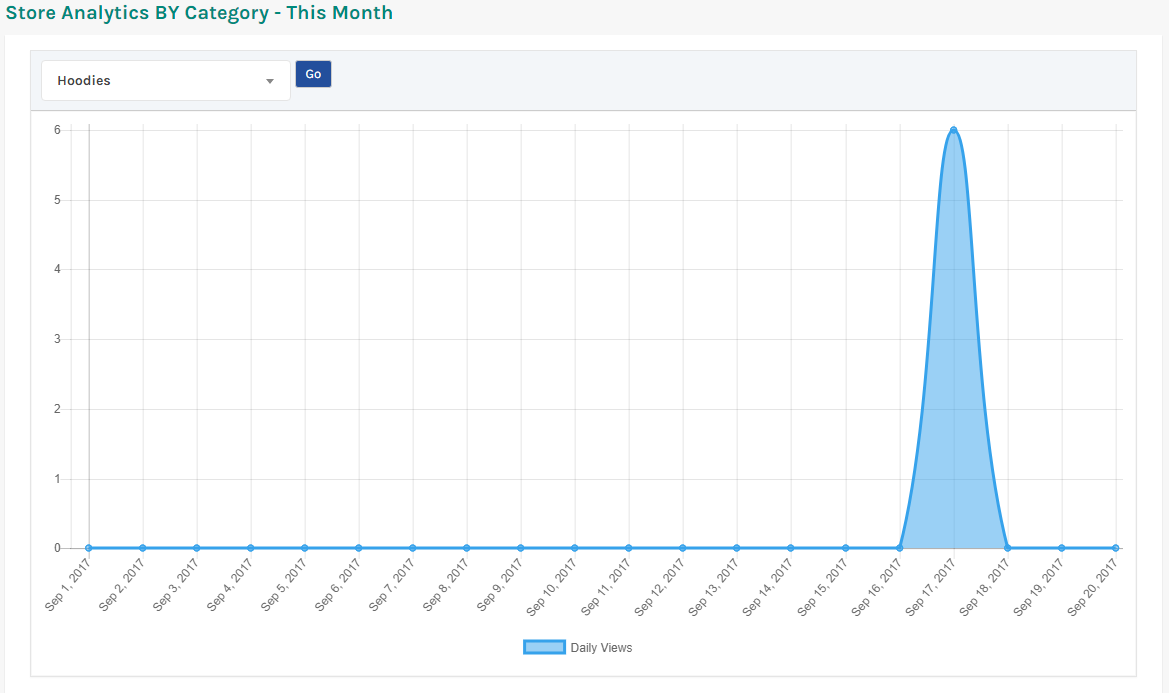
Analytics by Product Category
Product Categories are segments of any store so it is very important to know which part of a store is not attract customers.
Now you can analyze your every Product Category’s analytics just by a single-click. Isn’t it necessary!!
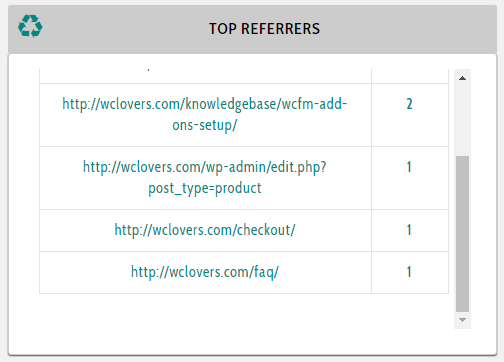
To Store Referrers
This is very important to know that my store traffic sources.
This will play the major role in deciding marketing strategies – also help in knowing target audience segments.
Referrers – You will have the top referrers list.
Top View Products Comparison
You will also have the comparison analysis of your store top products as well.
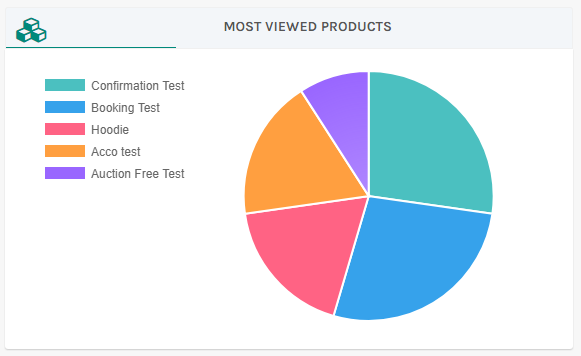
Feedback
All we want is love. We are extremely responsive about support requests – so if you face a problem or find any bugs, shoot us a mail or post it in the support forum, and we will respond within 6 hours. If you get the impulse to rate the plugin low because it is not working as it should, please do wait for our response because the root cause of the problem may be something else. All you need to do is to reach us either via our support forum or WordPress.org It is extremely disheartening when trigger happy users down-rate a plugin for no fault of the plugin.