WooCommerce Frontend Manager Groups & Staffs
WooCommerce Frontend Manager – Groups & Staffs will going to give you the most easiest and smartest way to control over your store Vendors, Managers and Staffs. You will even categorize your store vendors and may assign them different set of features. In one word, WCFM Groups & Staffs will turn your Multi-Vendor Marketplace into Multi-Vendor-Type Marketplace.
Groups Manager
This is a very basic requirement for any Multi-Vendor site to categorize their vendors and assign control as per their requirement. It also helps Vendors, as they will have a clean dashboard with only their components. Why a Cake Seller will have Appointment/Booking calendar in his dashboard?
Most powerful thing is that, you may even associate a single vendor with multiple groups and they will have total set of capabilities from multiple groups.
You can even assign Managers to the Groups.
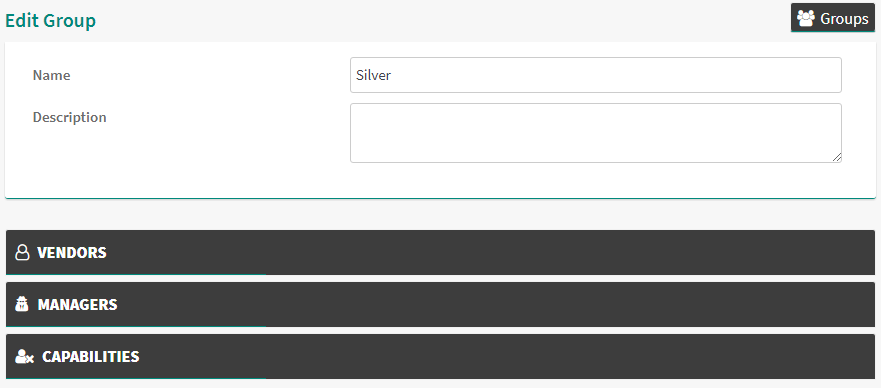
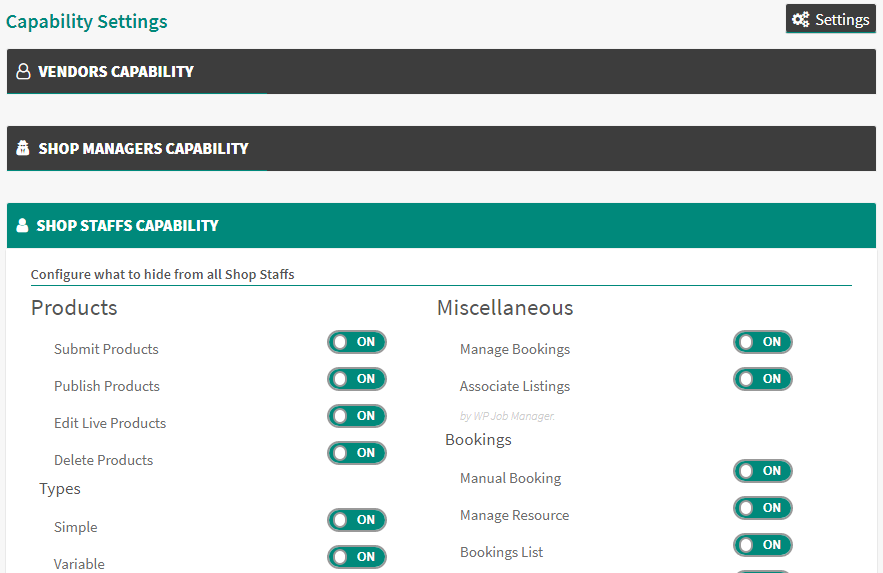
Advanced Capability Manager
This is the most tough and painful job for a Store Admin – keep control over store users !!!
Now just relax, you have the most featured and easiest tool ever to control over your Store Users.
Different set of Capability Controller for Vendors, Shop Managers and Shop Staffs.
Even you will have Group and User specific Capability Controller as well.
Is there anything left !!! Just feel free to reach us 😀
Staff Manager
Shop Staffs – again something very essential for a multi-vendor store, you have in mind for a long time but never had in practical.
WCFM Groups & Staffs will also give you that – is it not enough yet !!!
Your Vendors will have their own group of Staffs for only their Store and can set each Staff’s capability individually, isn’t it cool enough!! 😛
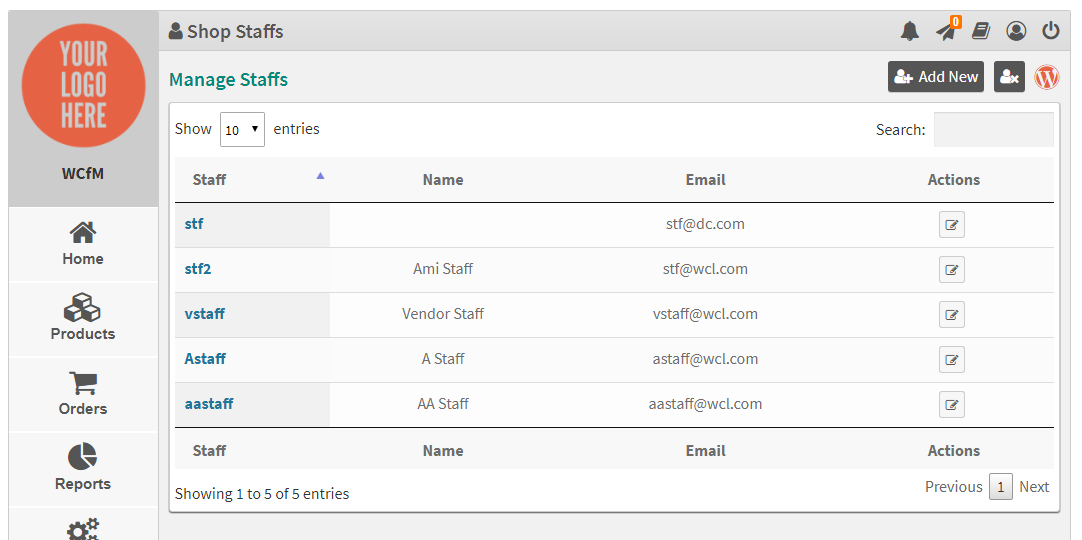
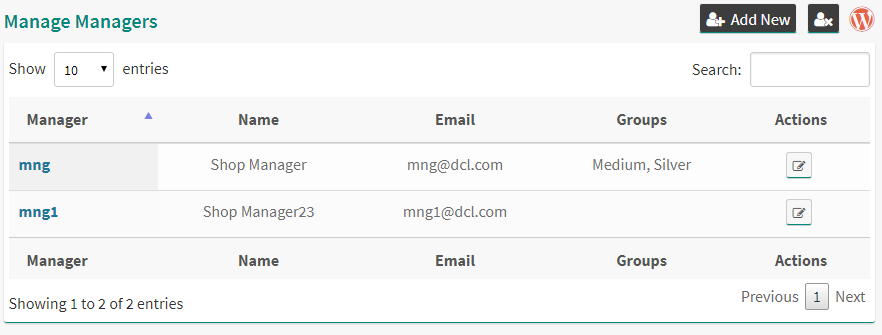
Shop Manager
Store Admin’s needs some break right, but then who will run the Store?
Don’t worry, Shop Managers are there for you !!!
As usual you will have full control over their capabilities as well.
Feedback
All we want is love. We are extremely responsive about support requests – so if you face a problem or find any bugs, shoot us a mail or post it in the support forum, and we will respond within 6 hours. If you get the impulse to rate the plugin low because it is not working as it should, please do wait for our response because the root cause of the problem may be something else. All you need to do is to reach us either via our support forum or WordPress.org It is extremely disheartening when trigger happy users down-rate a plugin for no fault of the plugin.


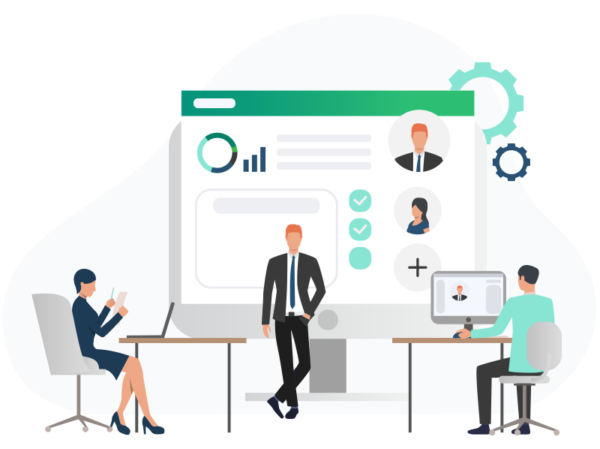
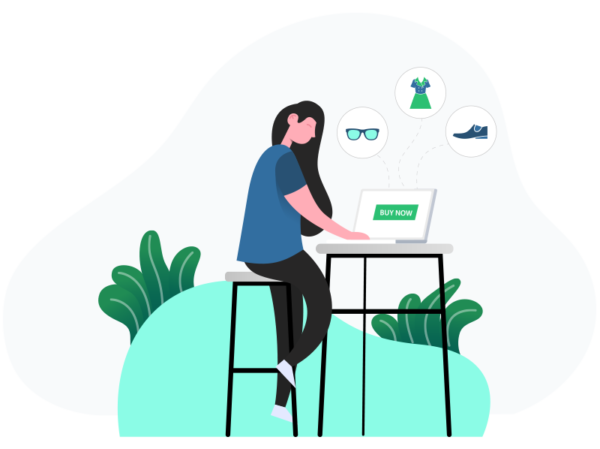



Hi! I am really liking your plugin. One question, do I have to have this plugin Woocommerce Front End Manager - Groups and Staff for my staff to access the front end portal and only see their appointments? Can you explain it a little more to me on how it works and how I can allow my staff to have their own frontend manager for their appointments?Thanks! –
Staffs will have access to the WCFM dashboard by default. But no such restriction to view only their Appointments, they can see all the appointments of their Vendor user. Just to mention, such restrictions can be easily implemented.