Imagine, you went to a departmental store to buy ketchup but couldn’t find it in the sauces and dips section. Later when you pass by the car accessories section, you find bottles of ketchup lined up on the shelf. Frustrating, isn’t it?
That’s exactly how your online customers would feel if they do not find the products they’re looking for under the appropriate sections or when they find irrelevant products creeping up as they scroll through a particular section.
One of the top reasons why visitors abandon an ecommerce website is because they do not get what they want within seconds. According to a Nielsen Norman study, the average time a user spends on a particular webpage is 10-20 seconds. So naturally, your customer would abandon your website if they are unable to find what they’re searching for within that time frame.
While setting up your marketplace, product categorization plays a pretty vital role in helping your customers navigate through your plethora of products and pick the right one. But how do you even start with it, given the thousands of products that are there in your marketplace?
Seems like a challenge? Let’s crack this in just 7 easy-peasy steps. But first, let’s start with the basics…
What is product categorization?
Take a look at the following screen from Amazon and note the area marked in red:
This path determines which category this certain product belongs to. This is what is known as product categorization.
In simple words, product categorization is how you arrange your marketplace products in systematic and logical hierarchical categories. Similar to biological taxonomy, the entire inventory is classified into broader categories and then further branched into smaller, more precise categories based on individual product attributes.
However, with the increase in products, the process of product categorization can get complicated. Moreover, some products can have multiple categories.
For example, let’s consider the case of a casual backpack. It can take the following path:
Accessories > Men’s accessories > Bags, wallets and Luggages > Bags and Backpacks > Casual backpacks
Alternatively, it can follow this path as well:
Holiday and Travel essentials > Bags and Luggage > Backpacks and rucksacks > Casual backpacks
So, you see, a backpack could be categorized as men’s fashion accessories as well as a luggage essential. The correct taxonomy depends on how you expect your customers would perceive the product before buying it.
Why do we need product categorization?
With all your products spread across your channel in an unorganized manner, where your customers would have to scroll across pages in order to find that one single product – you’re probably murdering your own business!
Product categorization is as essential to your website as setting up your commission policies or onboarding vendors. A proper taxonomy not just helps your customers buy your products seamlessly but also improves your products visibility in Google search results. A good product categorization benefits your marketplace – it ultimately helps increase your sales. Wondering how? Here’s how:
Improves customer’s shopping experience
Well, by now it is evident that product categorization streamlines the shopping process for your customers. The product hierarchy lets your visitors easily navigate for a specific category of products and allows them to browse through the variety of items categorized under the segment. As a result, your customers have a smoother shopping experience and would leave your site satisfied.
You might wonder, is the hierarchy really necessary when your marketplace has a powerful search filter? The answer is, yes. Even if your channel has a search option, from where your customers can look for specific products, product categorization is still recommended.
Let’s say, someone is looking for a pair of heels without a brand or color preference. The customer would rather have a look into the variety your marketplace offers and choose the suitable pair of heels among the ones you display. In such cases, having a proper categorization would help him/her navigate through the various kinds of shoes your marketplace offers and move effortlessly to the heels section. Moreover, with efficient arrangement, your customers won’t get distracted by your collection of sports shoes while scrolling through the heels section.
Strengthens SEO
Most people would look up for their desired products on search engines instead of directly visiting your website. Almost 46% of product searches start at Google. And here’s where a good product categorization would help increase your website’s visibility.
A detailed product taxonomy means that all your product categories, product pages and landing pages are indexed categorically. When someone hunts for a product/service on a search engine like Google, the indexed pages and products are immediately identified by the search engine, resulting in their listing on the search results. The individual categories open more entry points to your website and bring in more traffic. With better taxonomy and detailed information attributed to your products, you will ultimately strengthen your website’s SEO and eventually increase your overall sales.
Aids in advertising campaigns
Product categorization not only boosts organic SEO but also facilitates better results in search ad campaigns. When a customer searches for a specific item on Google’s search engine, Google ads show related products to the customers. Google also provides product recommendations based on user activity, search preference and previous purchases. With accurate product categorization, your ad campaigns associated with related products/services’ are more likely to popup to searchers.
Let’s say, a customer often buys beauty products. Google Ads would sense the customer’s affinity towards beauty products and would suggest him/her similar products. Now, if your ad campaign is associated with face serums and is appropriately categorized under the beauty segment, the probability of showing your product to the customer increases significantly.
The main purpose of ad campaigns is being discovered and generating more conversions so as to increase product sales. Therefore, it is important to reassure that your products are well categorized when you set up ad campaigns.
How to set up a proper product hierarchy
Now that we know how product categorization can affect your overall sale, it becomes all the more important to know how to categorize your products effectively. It isn’t rocket science but does need patience and accuracy. Here are 7 simple steps that you need to follow in order to build up a perfect product hierarchy:
Gather all products and data at one place
Before you sort your products into categories, it is important to have all the information in one place. You cannot go on fumbling between clusters of spreadsheets while arranging your hundreds and thousands of products. Keeping all product data collected in a single source makes product categorization easier and quicker.
Bring out your ERPs, spreadsheets and databases where you store all your inventory information and logs and start accumulating into one source. Identify the various product attributes and account them properly. This will serve as the onset of your product categorization. An automated product information management (PIM) system would ease attributes tagging and make the process easier, especially when there is a plethora of products with a variety of attributes. PIM services like Akaneo and Pimcore are well compatible with WooCommerce and can be used for WooCommerce based marketplaces.
Keeping your products data in a unified place will provide a holistic view of your product attributes and would help you gauge how deep or diversified your categories should be. Therefore, take time to sort all your product attributes before proceeding to set up the categories.
Understand customer psychology
The first step towards setting up a strong product hierarchy is to understand what your customers want. Put yourself in your customers’ shoes and analyze how your customers would shop from your marketplace. This will let you decide how to arrange and display your products so as to provide maximum convenience to your customers.
Understanding how your customer’s would navigate through your products, you can choose between taxonomic and thematic product categorization. In taxonomic categorization, products are categorized and displayed purely upon their taxonomic relationship. Thematic categorization allows you to categorize your products based on the product’s contextual and thematic relationships.
For example, when arranged taxonomically, a pack of scented candles could be categorically placed under the “home decor” segment along with other decor items. One who would purchase scented candles as a home decor item could easily find it under the appropriate section. Now, let’s say a person is planning a romantic dinner and is searching for relevant items to purchase. In that case, the same scented candles could also be placed under a category like “romantic decor” along with starry lights and pillows. This will enable the customer to purchase based on the contextual preference.
The goal should be to arrange the products in a customer-centric way rather than in a simply product-centric model. Considering your customer’s shopping psychology will help you set up the basic structure of your inventory categorization and determine the navigational framework. Choose between taxonomic or thematic structure, or better combine both the methods in order to preserve customer objective as well as brand value.
Build logical product relationship
Once you have all your product data ready, it’s time to start the process of taxonomy. By now you must have determined your customer’s purchase intent and the way they would like to buy your products. Your aim should be to let your customers get hold of what they want with a minimal number of clicks.
Here’s an ideal framework of the different levels of product hierarchy that most of the marketplaces follow:
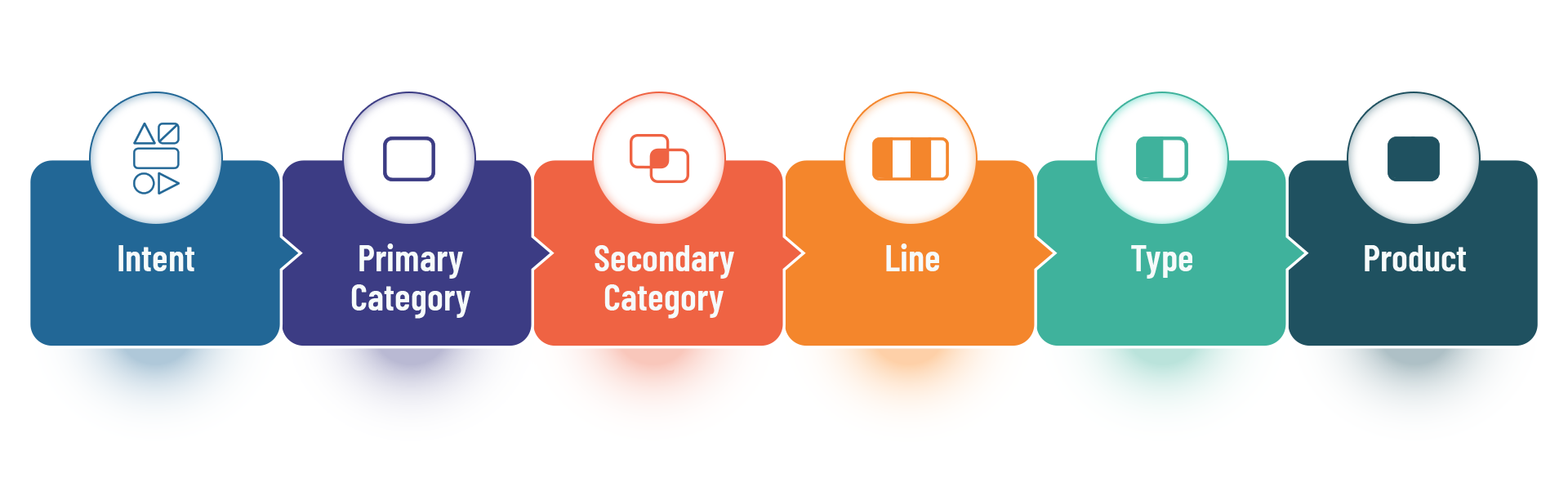 If you have a niche or narrow variety of products/services, then creating the categories would become simpler. With a wider variety of products, the categories and subcategories might strategically increase.
If you have a niche or narrow variety of products/services, then creating the categories would become simpler. With a wider variety of products, the categories and subcategories might strategically increase.
A great way to progress through the task is by following the examples of popular marketplaces like Amazon and eBay. Their categorizations are simple, classic and concise and can help as a guide for the latest categorization.
Naming the categories
This could, at times, become a tough challenge. The key is to keep it as simple as possible, so as to let your customers easily relate with their intent and identify the products that are entailed within the category. For example, If you name an electronics category something like “devices with integrated circuitry”, people will have a hard time understanding what exactly you’re selling! Electronics should be simply named “electronics” or “electronic devices”. So, in case of category taxonomy, let’s just stick to being self-explanatory rather than being creative.
Find out your product keywords and name the categories accordingly. For instance, a product titled ‘Susan Classic Tan Handbag’ defines that it is a handbag. Therefore, similar items can all be clubbed under a “handbag” category.
Building the category levels
While building the category relationship levels and grouping products under these levels, you need to imagine a brick-and-mortar store. Just as a physical store has different aisles and departments with shelves displaying logically related products, your product categorization should also uphold logical relationships between the products.
For the ease of explanation, let’s try and build a women’s fashion category and categorize a sample item like blue sheath dress under this section.
Broad category / Intent category / Theme : The first level that should be created is the broad category. This denotes the broader type of category of products that is based on the theme or purpose of the product. In this case, the main category could be “Women’s fashion” as someone looking for a ladies dress is basically searching for a women’s fashionable item.
Primary category / Family : Next comes the primary category which should denote the primary need of the customer. So, under “Women’s fashion”, different primary categories could be “clothing”, “accessories”, “beauty”, etc. A ladies dress is a kind of fashion apparel. Therefore, a person looking for the above-mentioned type of dress would first go to the “Women’s fashion” main category and then move to the “clothing” sub category.
Secondary category / Class : Under the primary category falls the secondary category which should display the different groups of products that fulfills the purpose of the primary category. Considering the “clothing” category, different types of women’s clothing namely “Formal wear”, “Casual wear”, “Ethnic wear”, “Sports wear”, etc. Let’s say, the sheath dress is a beautiful dress appropriate for brunches and evening gatherings. Then this could fall in under the Casual wear secondary category.
Line : The secondary category should proceed towards the different lines or forms of products that should entail in the secondary category. So, under the Casual Wear category, different types of women’s casual apparel like “Dress”, “Tops”, “T-Shirt”, “Trousers”, “Jeans”, etc. could fit in. The blue sheath dress would, therefore, fall under the “Dress” section of the Casual Wear category.
Type : Now, the “Dress” line could have different styles such as “sheath”, “skater”, “midi”, “maxi”, “wrap” and many others. These different styles could basically be considered as different types of dresses which in itself could become separate categories for each. Therefore, for the above blue sheath dress, the final sub-category could be the “sheath” type of dress.
Here’s the final hierarchy of the specific product:
You can create as many sub-categories as required for your product. Make sure that all the sub categories are logically related to each other and provide a comprehensible navigation for your customers to reach their preferred product.
Additional categories: Sometimes, your customers would also want to check out trending or best selling products of your marketplace. Consider creating additional categories like ‘bestsellers’, ‘trending’ or ‘stock clearance’ and highlight them in order to make them prominent to your customers. Such categories have proved to be the most eye-catching ones.
Define attributes and values
Once you build your series of categories, it’s time to move on to defining the various attributes for the products. Attributes are basically what we know as “specifications” of individual products that distinguishes itself from other similar products. These attributes help in setting up filters that allow customers to search items easily based on their preferred attributes.
To begin with, start defining the basic attributes like color, type and material that will be universal to most of the categories. The more specific ones like dimensions, weight and size should be particular to individual products.
Therefore, for the above case, attributes such as color, size, fabric, length of the dress, cut of the dress, fit, etc., could be applicable and set for filters as well.
While setting the attributes and values, choose standard values and metrics for the ease of search. Also, if you have a large number of attributes, optimize them by clubbing them together through consistent and standardized naming.
Assign all products into appropriate categories
After defining the categories, sub categories and attributes, all your products should then be placed into their appropriate categories. Go back to the unified source where all your products are recorded and start allocating each product to their most appropriate category. Keeping the customer intent in mind, a single product could be tagged into multiple categories. However, make sure every product is allocated at least one category.
Fine-tune the hierarchy
Your task doesn’t end with completing the category levels and assigning products. The first structure might not turn out to be perfect and, therefore, needs to be revised as and when required. With the introduction of new products, you would be required to perpetually fine-tune the hierarchy.
Customer feedback and performance insights would help you understand how your product categorization is affecting your customers’ purchase decision. Try A/B testing with multiple categorization structures and appearances and compare the results. Such insights would help you tweak your hierarchy according to your customers’ convenience and preferences, thereby elevating your conversions and sales.
Take cue from Google Taxonomy
A great guideline for setting up your product hierarchy is Google Taxonomy which has an exhaustive list of product taxonomy suitable for most of the physical and digital products. The taxonomy is easy to map with a comprehensible hierarchy that will definitely help you build up your own product categories.
Google’s list of Taxonomy is especially beneficial for those who are planning to set up Google Shopping ad campaigns. If your product categorization matches (or is similar to) Google’s Taxonomy, it increases your products’ relevancy. This helps your ad campaigns reach more relevant and potential customers.
For any marketplace, product categorization is something that just cannot be left undone. No matter what, an extensive, navigable product hierarchy along with attribute-based filters will always uplift your brand value through fine shopping experience. Sorting and categorizing your marketplace products might be time-consuming but is worth the effort. Of course, an automated system would help you do the task more easily and quickly, but if you’re in for a manual categorization, the above steps would help you construct an efficient product hierarchy that is bound to let your customers enjoy shopping from your marketplace!



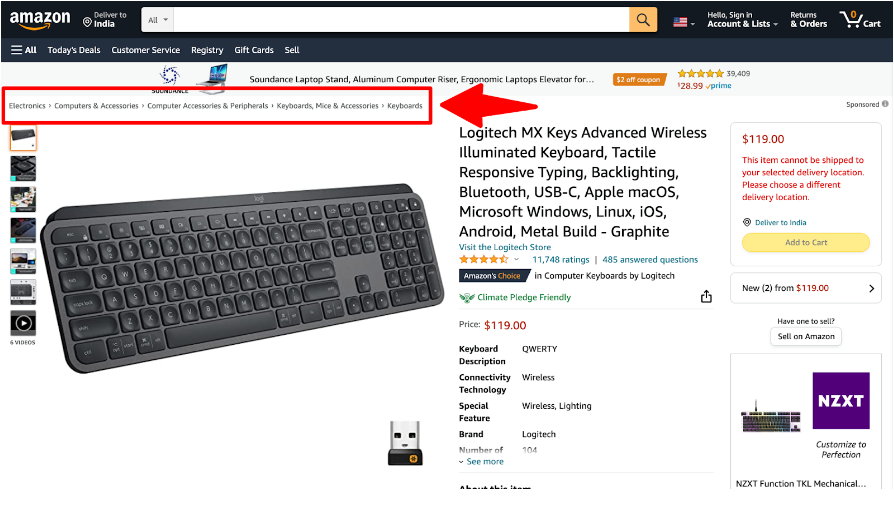





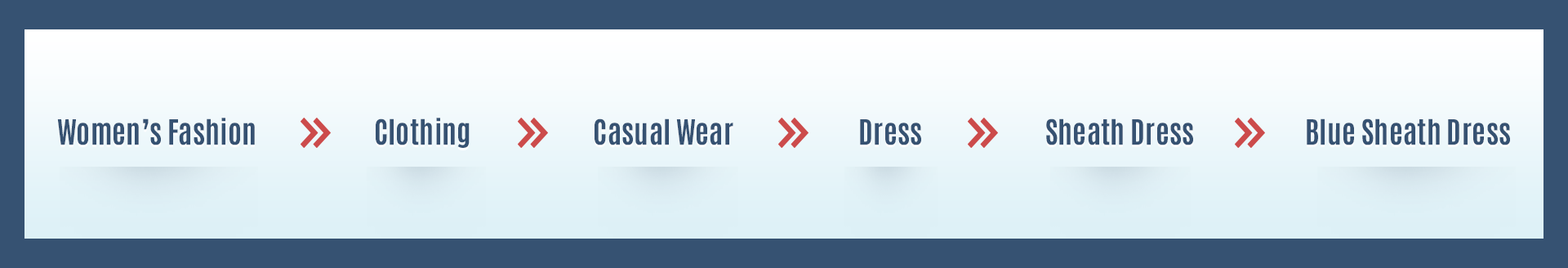

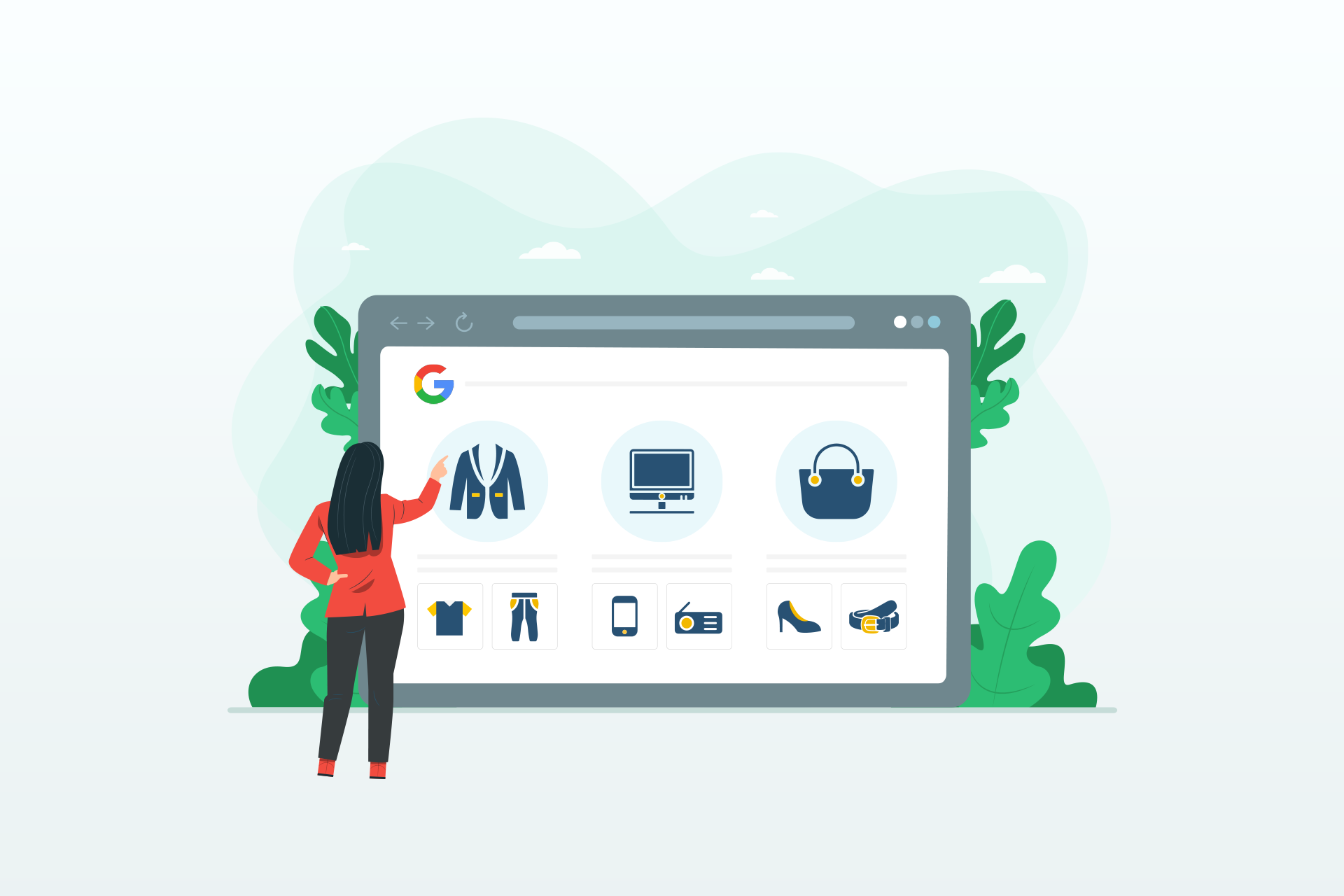
Leave a Reply
You must belogged in to post a comment.