So, you’re about to start your own WooCommerce multivendor marketplace, did a bit of research and have come across WCFM and WCFM Marketplace. Sure, you have a hell lot of questions in your mind. What are these plugins? How are these plugins different from each other? Do I really need all these plugins, or could I skip one or two? And what are these addons? Why do I need them for my marketplace?
What this blog entails is to basically explain to you the purpose of each of our plugins/addon plugins so that YOU can decide which plugin/addon plugin you really need. This quick read is especially helpful for those entrepreneurs who are relatively new to WordPress/WooCommerce and require a less-technical guide to their path towards choosing WCFM products.
So, let’s get started!
WCFM MAIN PLUGINS
WCFM Marketplace
While you can create an eCommerce website on WordPress through WooCommerce, you would require a multivendor plugin in order to turn your eCommerce store into a multivendor marketplace. And there comes our flagship plugin. WCFM Marketplace is a one-stop, complete solution for your marketplace. The best WooCommerce multivendor marketplace plugin till date, WCFM Marketplace helps entrepreneurs build the marketplace of their dreams without much of a hassle.
 WCFM Marketplace allows you to build up a complete marketplace with a variety of commission systems, commission withdrawal and payment system, store policies, vendor capabilities, shipping modules and much more. It provides you with all the features that you would require to create a dynamic multivendor marketplace ready to hit the market.
WCFM Marketplace allows you to build up a complete marketplace with a variety of commission systems, commission withdrawal and payment system, store policies, vendor capabilities, shipping modules and much more. It provides you with all the features that you would require to create a dynamic multivendor marketplace ready to hit the market.
Also, for advanced features and additional power, we have developed a range of WCFM Addons that compliment WCFM Marketplace, helping you develop a more powerful and advanced marketplace.
WCFM Marketplace is ideal for those who want a simple, user-friendly yet effective software to build their marketplace. Sure, a bit of PHP knowledge would be helpful for some complex functions. However, the USP of WCFM Marketplace lies in its simplicity and it’s ability to perform most of the functionalities with the help of diverse filters.
When you download and activate WCFM Marketplace, WCFM and WCFM Membership plugins get automatically downloaded in your WordPress. If you do not require WCFM Membership, you can simply deactivate the plugin from your dashboard. However, you would still require to keep WCFM activated for WCFM Marketplace to function properly.
Price: FREE
WooCommerce Frontend Manager
Aka, WCFM – our very first plugin – is the basic one that you should have if you have a WooCommerce multivendor marketplace, irrespective of the marketplace plugin you’re using. It works as a frontend dashboard for vendors and admin alike. It helps your vendor (as well as the admin of the marketplace) manage their stores from the frontend. We’re not going to discuss it’s awesome features in detail, but let’s quickly brief you on why you need it.
 Lets say, you’re running a WooCommerce multivendor marketplace with hundreds of vendors selling their products. You have the generic dashboard with quite some unwanted widgets that come with WordPress. Imagine the hard time you’ll have as an admin to manage each and every vendor, their capabilities, stuff related to their products and orders, etc. individually from the backend! It’s also imperative to let your vendors manage their stores and inventory from their end. Would you give your vendors access to your backend? The question of security, and messing up the entire system, is inevitable.
Lets say, you’re running a WooCommerce multivendor marketplace with hundreds of vendors selling their products. You have the generic dashboard with quite some unwanted widgets that come with WordPress. Imagine the hard time you’ll have as an admin to manage each and every vendor, their capabilities, stuff related to their products and orders, etc. individually from the backend! It’s also imperative to let your vendors manage their stores and inventory from their end. Would you give your vendors access to your backend? The question of security, and messing up the entire system, is inevitable.
Now, wouldn’t it be easier to manage all these things from a single interface, be able to perform tasks on an individual or global (in your marketplace) basis, and yet not hamper the backend? WCFM lets you do the same – one can easily perform site activities from the front-end of the site and ensure that the back-end is safe and clean! The admin can regulate all the activities of the marketplace while vendors can easily manage their stores – all from the frontend!
As mentioned earlier, WCFM can be used with any WooCommerce based marketplace plugin viz. WCFM Marketplace, Dokan Multivendor, WC Vendors, WooCommerce Product Vendor, Yith Multivendor…. Except WC Marketplace, as we’ve discontinued providing its support of late. It should also be noted that WCFM is a prerequisite for any WCFM plugin or addon.
Price: FREE
WCFM Membership
WCFM Membership works as an addon to WCFM. It provides different membership levels to your vendors. Through WCFM Membership, you can create different levels of free as well as paid membership levels for your vendors and assign different capabilities, limits, and commission to these membership levels. On joining your marketplace, your vendor can choose a membership plan (with free, one-time or recurring subscription payment option) which will determine his capabilities and commission. Your vendor will have the membership details in their dashboard and will be able to change the subscription plan anytime they want.
 WCFM Membership also works with other WooCommerce based multivendor marketplace plugins mentioned above. If you’re using WCFM with a multivendor plugin other than WCFM Marketplace, then it is not mandatory to have WCFM Membership. This, of course, is completely dependent on your marketplace requirements. However, WCFM Membership, along with WCFM is a prerequisite for WCFM Marketplace.
WCFM Membership also works with other WooCommerce based multivendor marketplace plugins mentioned above. If you’re using WCFM with a multivendor plugin other than WCFM Marketplace, then it is not mandatory to have WCFM Membership. This, of course, is completely dependent on your marketplace requirements. However, WCFM Membership, along with WCFM is a prerequisite for WCFM Marketplace.
In order to explore the full potential of WCFM Membership like assigning different capability modules for each membership level, you would additionally require WCFM Group and Staff, an addon we’ll talk about later in this blog.
Price: FREE
WCFM ADDON PLUGINS
WCFM Ultimate
As the name suggests, WCFM Ultimate is the ultimate addon plugin that you need for the best frontend experience that you could imagine. While WCFM helps you manage your marketplace seamlessly from the frontend, WCFM Ultimate lets you take it to a level up. It supports a frontend dashboard capability of a variety of product types – from auction to rental to subscription – you name it and you get it!
 WCFM Ultimate provides a bundle of additional features such as bulk and quick editing of stock, product custom field, category-wise attributes, store invoice, shipment tracking, support ticket system for customers and many others – something that you wouldn’t find in WCFM alone.
WCFM Ultimate provides a bundle of additional features such as bulk and quick editing of stock, product custom field, category-wise attributes, store invoice, shipment tracking, support ticket system for customers and many others – something that you wouldn’t find in WCFM alone.
It also provides some exclusive third-party advanced plugin compatibility like that with ACF, WC Product Addons, Toolset Types, Geo my WP and others that will help you build your store even more efficiently. With advanced features and options for products, stock management, orders, bookings, shipping, reports and review, WCFM Ultimate is an addon you cannot just miss. Check out its awesome features and decide for yourself.
WCFM Ultimate works with all the previously mentioned WooCommerce based multivendor plugins. But we strongly recommend using WCFM Ultimate along with WCFM Marketplace for an unmatched marketplace capability and functioning.
Price: $49 – $299, based on the subscription plan
WCFM Group & Staff
Through WCFM Group & Staff addon, the marketplace admin can categorise the marketplace’s vendors into different groups and assign various sets of capabilities to these groups, so that the vendors in those specific groups could enjoy the capabilities and/limits. In this way, the admin is saved from endlessly assigning one capability after another to individual vendors. Doesn’t this make your work easier?
 WCFM Group & Staff also allows assigning ‘shop staffs’ – your vendors’ own group of staff who can manage the stores through the capabilities and limits assigned to them by the vendors. If required, the admin also has the option to allocate a Shop Manager, who will have his own set of capabilities assigned by the admin, for times when the admin takes a break!
WCFM Group & Staff also allows assigning ‘shop staffs’ – your vendors’ own group of staff who can manage the stores through the capabilities and limits assigned to them by the vendors. If required, the admin also has the option to allocate a Shop Manager, who will have his own set of capabilities assigned by the admin, for times when the admin takes a break!
Now one might think, what is the difference between WCFM Membership and WCFM Group & Staff? While WCFM Membership primarily allows you to create different membership levels for your vendors and assign vendor subscription fee and commission rates as per the membership level, WCFM Group & Staff lets you assign different capabilities and limits to these levels. In other words, WCFM Group & Staff works as an addon to WCFM Membership for additional features on the latter. Nevertheless, WCFM Group & Staff works individually as well with other marketplace plugins.
Price: $39 – $249, based on the subscription plan
WCFM Affiliate
WCFM Affiliate is the perfect vendor affiliation tool for your marketplace that will help your business grow. Through your own affiliate program, your vendors can refer other vendors to your marketplace and get commission through every referred vendor signing up to your marketplace or from products sold from the referred vendor’s store. Vendors can also generate their own affiliation URL and receive commission when a customer purchases any product through that URL.
 WCFM Affiliate comes with its own Affiliates dashboard for the vendor. It also features its own statistics as well as an affiliate URL generator. Please note that this is a vendor affiliation tool and cannot be used as an affiliate marketing tool for your marketplace.
WCFM Affiliate comes with its own Affiliates dashboard for the vendor. It also features its own statistics as well as an affiliate URL generator. Please note that this is a vendor affiliation tool and cannot be used as an affiliate marketing tool for your marketplace.
This addon, too, works with other marketplace plugins as mentioned earlier.
Price: $29 – $149, based on the subscription plan
WCFM Delivery
While WCFM provides you with an extensive Shipping module most necessary for your physical goods’ marketplace, this addon facilitates another important component of the same – delivery. WCFM Delivery lets you as well as your vendors manage product deliveries easily. If you have your own delivery team, you can manage your marketplace deliveries through this addon. Moreover, if your vendors fulfill the orders through their own delivery team, then this addon could be beneficial for them. With this addon, you/your vendors can add an unlimited number of delivery assistants, assign delivery agents to order and get instant delivery notifications – right from the dashboard.
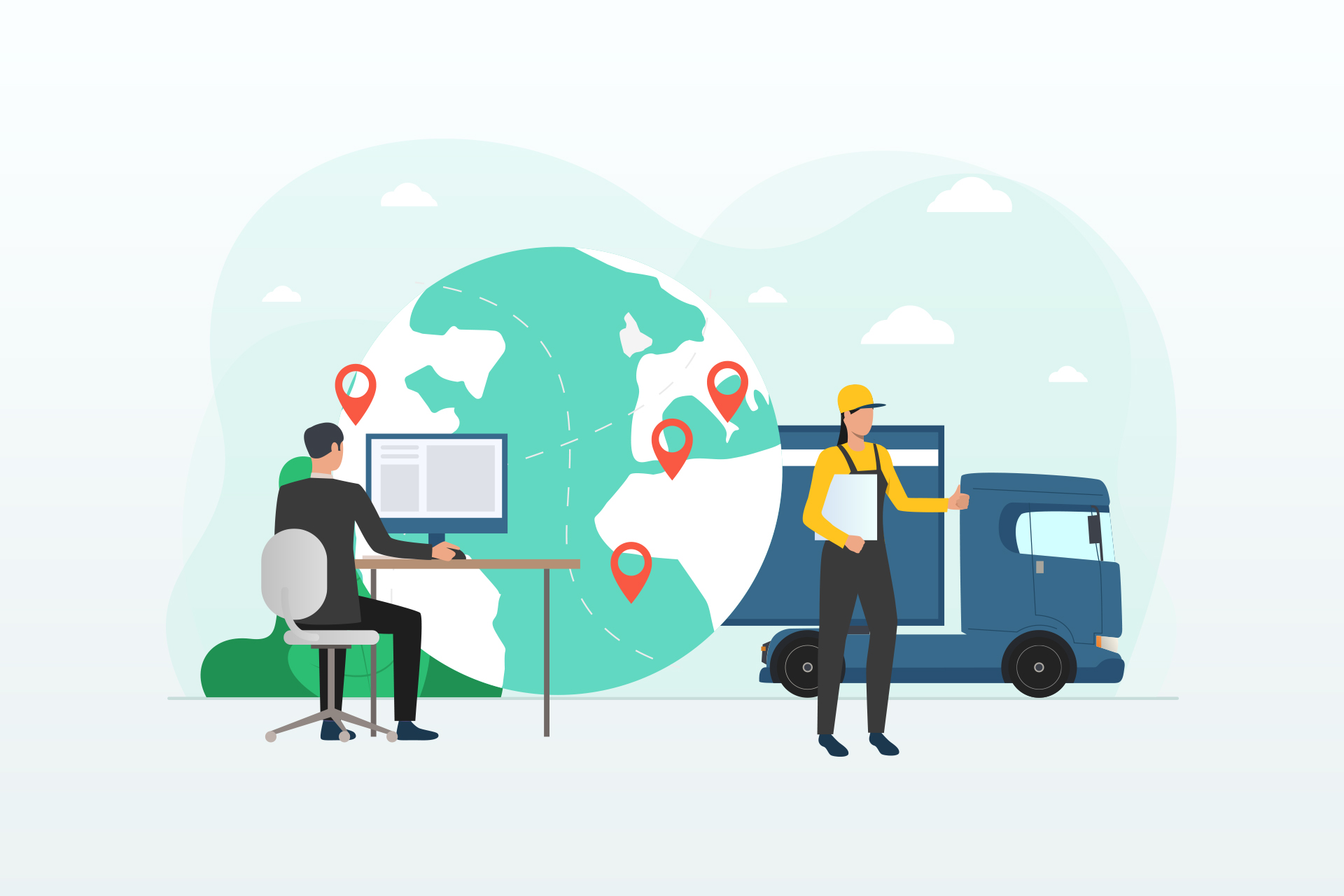 With WCFM Delivery, the admin/vendor can set available delivery slots for the stores and also display the non-deliverable slots, so that customers can choose their preferred delivery time slot before checkout.
With WCFM Delivery, the admin/vendor can set available delivery slots for the stores and also display the non-deliverable slots, so that customers can choose their preferred delivery time slot before checkout.
Now, delivery agents can also login to the system to view the details of their delivery assignments for e.g., customer details, address, mode of payment, etc. But would you really want all delivery agents to have access to your system? Wouldn’t an automated system for assigning delivery assignments be better for the delivery agents? For that, we have WCFM Delivery App, specially made for delivery agents for hassle-free deliveries. It notifies the delivery agents about any new delivery assignment assigned by the vendor/admin and provides all the details of the assignment to the agent. WCFM Delivery addon along with WCFM Delivery App is a complete delivery solution for your marketplace.
Price: $29 – $149, based on the subscription plan
WCFM Product Hub
Any seller or marketplace owner would know the importance of having bundled products, grouped or kit products in their marketplace. Bundled or composite products help increase sales. Some of the best plugins for advanced products grouping through bundling, kitting and chaining are WC Bundle Products, WC Composite Products, WC Chained Products, WC Force Sells and WC Group Buy and Deals. But installing these plugins to your marketplace will let only the admin enjoy its features. What WCFM Product Hub does is that it enables the vendors to create complex products like bundled products, assembled products with various components, offer discounts on chained products, etc. And the best part is that they can do it easily right from the frontend! So, your vendors can upgrade their selling game through lucrative offers on grouped products, thereby, increasing the overall sales of your marketplace!
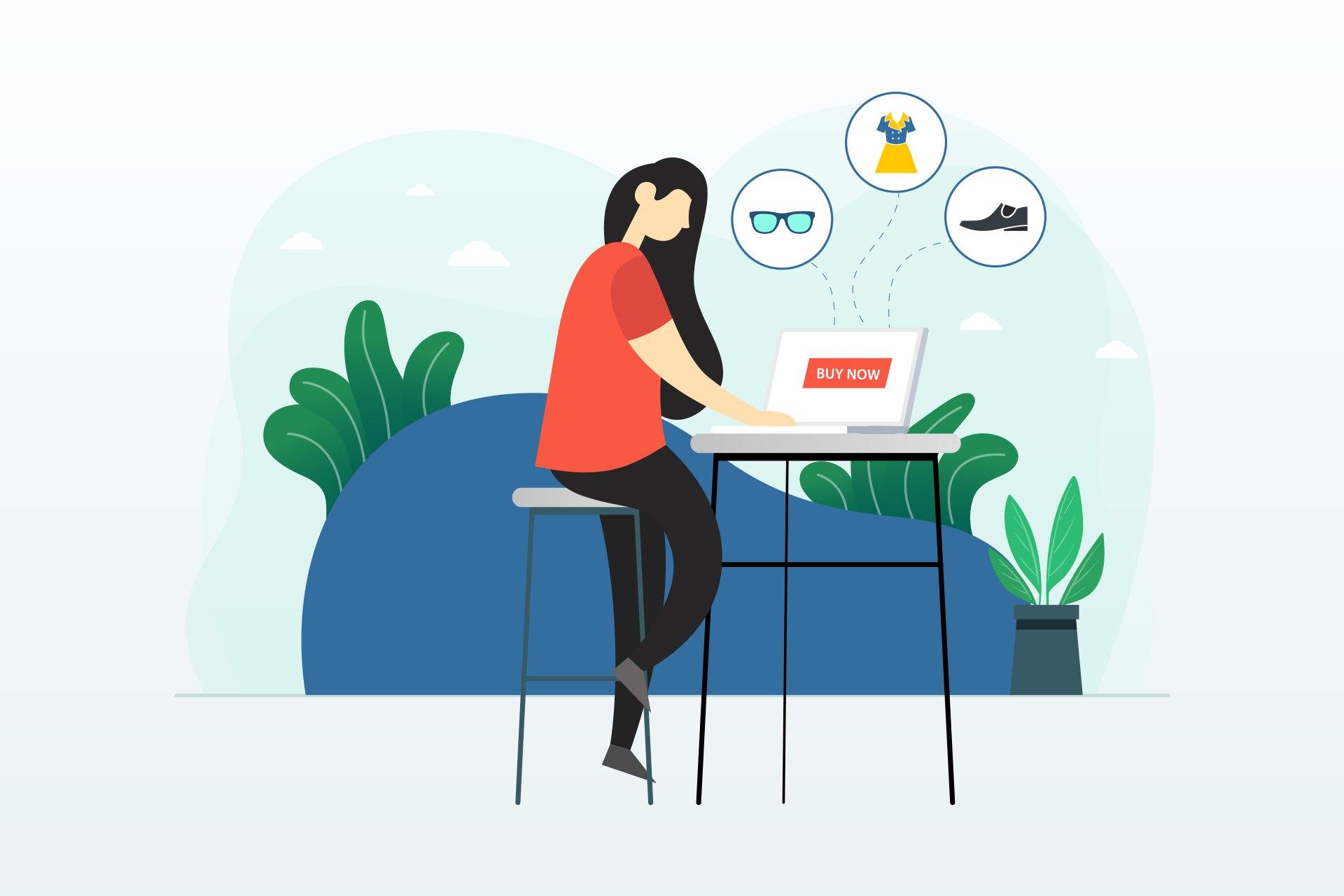 Please note that the above mentioned WooCommerce plugins are required to be installed in order to let WCFM Product Hub to work for your vendors.
Please note that the above mentioned WooCommerce plugins are required to be installed in order to let WCFM Product Hub to work for your vendors.
Price: $11 – $99, based on the subscription plan
WCFM Analytics
Having an eCommerce site up and running is not enough. You need to constantly monitor and measure the progress of your marketplace which in turn will help you scale properly. How would you know if a certain product of your marketplace has been the best selling one? How would you know if your marketplace’s sales are growing in a certain region over a certain period of time? WCFM Analytics makes this tracking much easier. This addon gives you complete statistical information on your marketplace’s progress based on various parameters.
 By installing this addon, you’ll get to check your marketplace’s analytics by your stores, regions, products and product categories, listings, etc. You can also check the affiliates statistics and product comparison statistics from the same dashboard. All your numbers in one place!
By installing this addon, you’ll get to check your marketplace’s analytics by your stores, regions, products and product categories, listings, etc. You can also check the affiliates statistics and product comparison statistics from the same dashboard. All your numbers in one place!
Price: $11 – $99, based on the subscription plan
Conclusion
Hopefully, now you’re aware of the purpose of each and every WCFM plugin and also know about the prerequisites of these plugins. Each marketplace is unique in its own way and therefore, has different requirements. This was just an overview of the products and we suggest you go through the detailed documentation of each plugin before buying them. If you still need further clarification, we’re always there to help you out!



Leave a Reply
You must belogged in to post a comment.