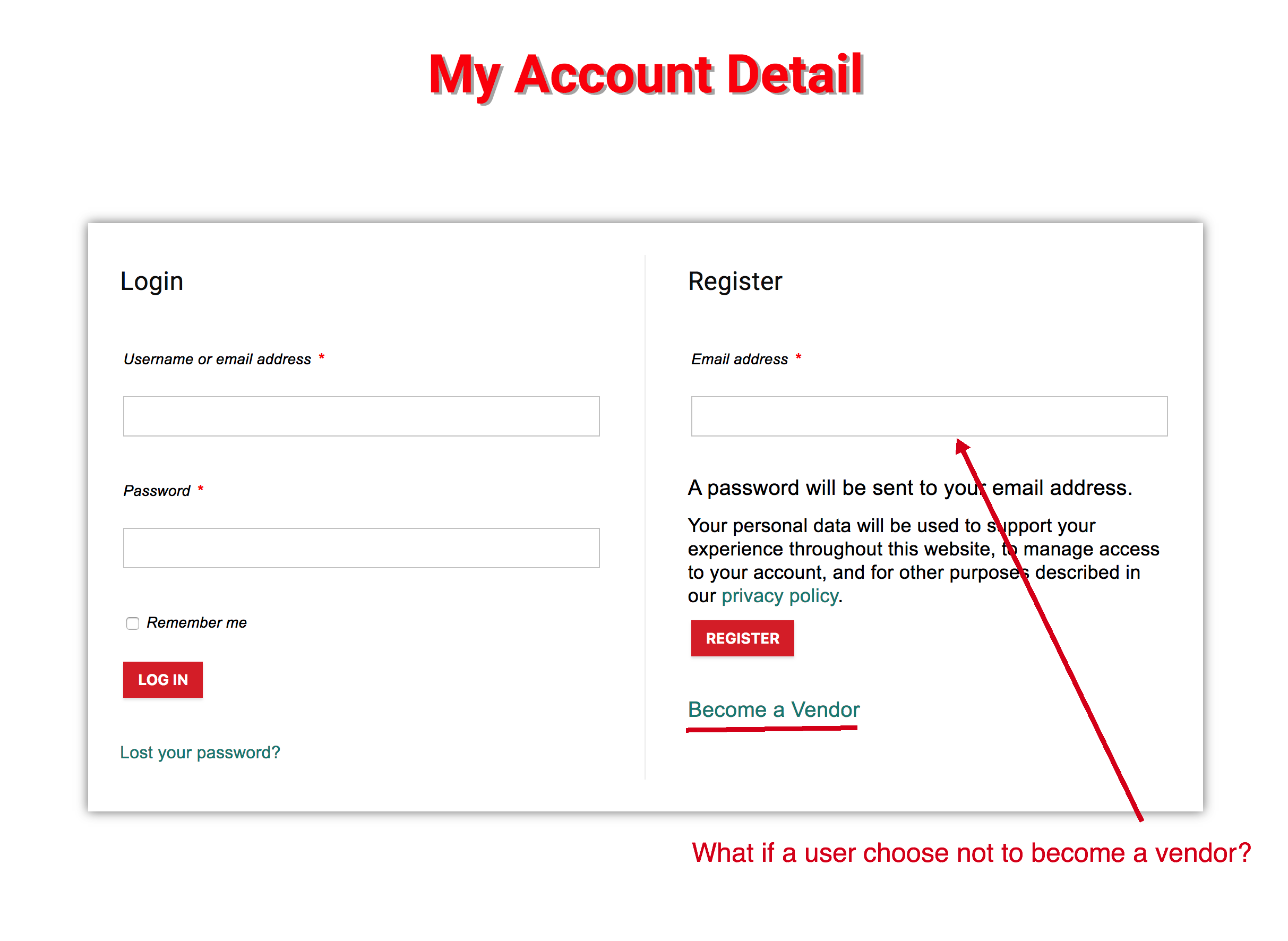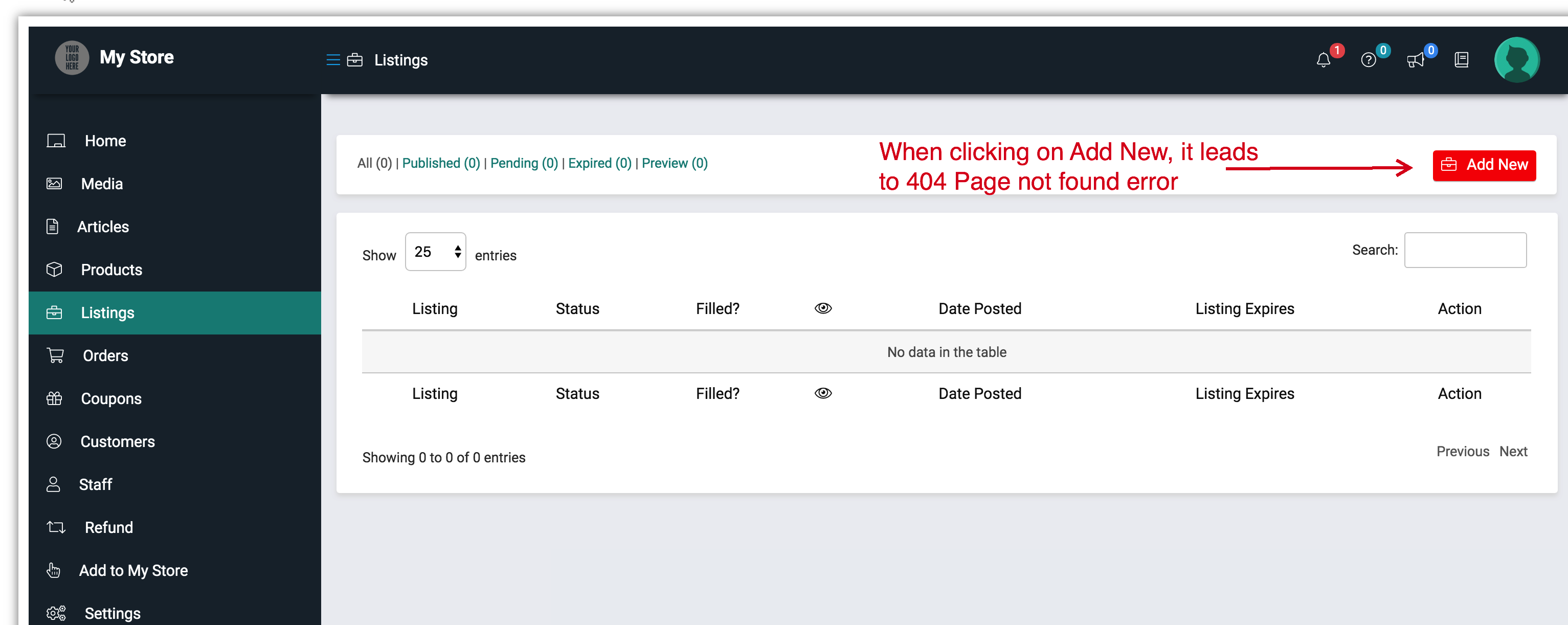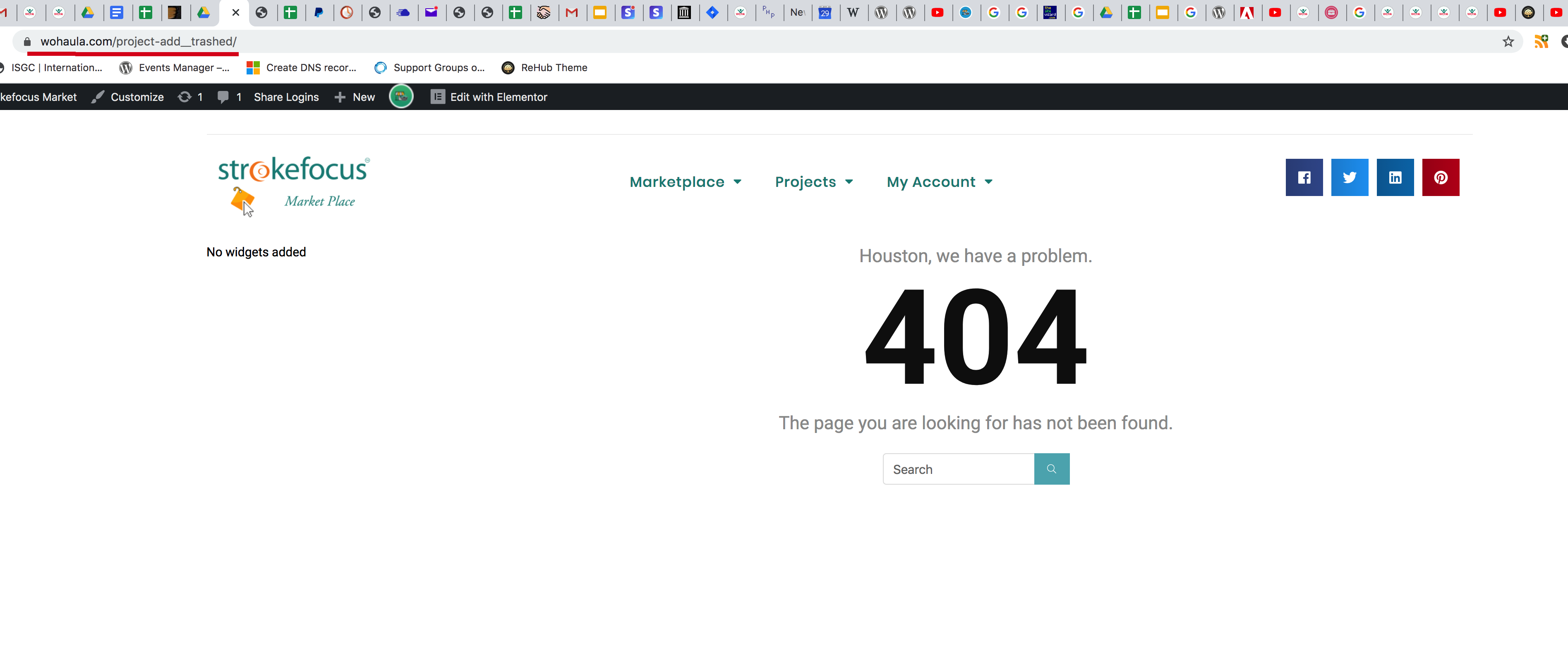Forum Replies Created
- AuthorPosts
Jing Gu
ParticipantLuke, very simple, you need to click on the Save button. Then appointable as a product type will show.
Jing Gu
ParticipantAre there any answers to our question?
Jing Gu
ParticipantThis is resolved.
Jing Gu
ParticipantSushobhan,
You confirmed our direction. We have concluded the best is to use the WCFM membership plugin to handle the multivendor solution, as it is designed to do, and extend it to manage the membership for users of the WP Job Manager section.
1) Membership control as related to a multivendor marketplace is complex.
– For example, we need to control if a member can stock his own inventory, how much he is allowed to do that. Can he edit his customer? etc.2) For WP Job Manager, the control will be much simpler.
– We only need to control how often a user is allowed to post new jobs, and how much he could feature his posted jobs.
We already added an extension to the WCFM membership plugin to accept membership subscription for users who will only use WP Job Manager.
On top of that, can we connect this customized extension to User Role Editor (https://wordpress.org/plugins/user-role-editor/) to control what a member can use WP Job Manager?
Or is there a better way to achieve this function?
Jing
Jing Gu
ParticipantThis reply has been marked as private.Jing Gu
ParticipantThis reply has been marked as private.Jing Gu
ParticipantThis reply has been marked as private.Jing Gu
ParticipantThis reply has been marked as private.Jing Gu
ParticipantAnother thought is if we could expand the WCFM Membership with some custom function etc to help control the capability of different WP Job Manager roles.
User role capabilities for WP Job Manager will be a lot simpler. We only need to control how many jobs a user can post and how many jobs can a user feature.
If we go down the path to use WCFM Membership to control membership for the entire site, we will need to
1) Display the membership plans for all users, including those not going to sign up to use the WCFM section.
2) show membership in a different sequence. Currently, membership plans are part of the vendor registration process.A user chooses to sign up as a vendor, then the user will see the membership plan.
To make WCFM Membership work for the whole site, covering WCFM section and WP Job Manager section, then we need to show all plans including those for WP Job Manager, we need to show all plans before a user choose to become a vendor for WCFM or a user using WP Job Manager.
Which path is more realistic?
– Building a bridge between WooCommerce Membership and WCFM Membership? (in this case, we also will need 2 WordPress membership plugins)
– Or, expand the WCFM Membership to manage the membership for the entire site?Please advise.
Jing
Jing Gu
ParticipantThis reply has been marked as private.Jing Gu
ParticipantThis reply has been marked as private.Jing Gu
ParticipantAhmed, try this:
Click on Marketplace first on the main dashboard:

Then click on Membership here:

Jing Gu
ParticipantSushoban,
Thanks for the reply.
No, it is not like that.
So let me show you:

The site speed is totally fine until a user starts to edit group Capabilities. Once the user clicks on a group, and then edit the group, and then click on Capabilities. If you click elsewhere, the speed is perfectly fine. But once you open up Capabilities under a group, the speed of the site become so slow.
I have a hard time believing this is caused by other plugins.
Jing
Jing Gu
ParticipantI found it.
Jing Gu
ParticipantThis is what we have done to the ACF Field Group:
 March 30, 2020 at 12:01 am in reply to: Need some help – wcfm hijack WP Job Manager submit job page #113922
March 30, 2020 at 12:01 am in reply to: Need some help – wcfm hijack WP Job Manager submit job page #113922Jing Gu
ParticipantMiladah,
A few questions:
1) we have customers / researchers who do not need a store. They will not go through vendor registration process, hence they will not have a subscription. In this case, how could we address it.

And when you say capabilities, what capabilities to turn off? There are so many capabilities.
2) We have found this code you suggested on this thread: https://wclovers.com/forums/topic/integration-problem-between-wcfm-and-wp-job-manager-submit_job_form/
add_filter( 'wcfm_is_allow_manage_listings_wcfm_wrapper', '__return_false' )This allow the job submission page to display like designed.
However it creates another issue. When a user clicks on Add Listing in the job dashboard, he gets a 404, page not found error:


We would like a non store vendor to be able to post new job in the job submission page as designed, and when a store vendor clicks on listing, it does not go to 404.
Is Listing only for job? If so, can we turn it off for store vendors?
Thanks a lot.
Jing Gu
ParticipantHow to make these column all the same?
Jing Gu
ParticipantThe problem is solved.
Jing Gu
ParticipantWe found that our issue is exactly the same as this thread:
https://wclovers.com/forums/topic/integration-problem-between-wcfm-and-wp-job-manager-submit_job_form/Where should we add the code snippet? In function.php? or somewhere else?
- AuthorPosts