Add-on installation Guide
To download our add-on click on the link http://wclovers.com/addons/.
Select the add-on you want to buy and click on “View Details” to know more about the plugin or you can “Buy Now”. You will be able to download the file from your My Account tab ( http://wclovers.com/my-account/) under “API Download” section.
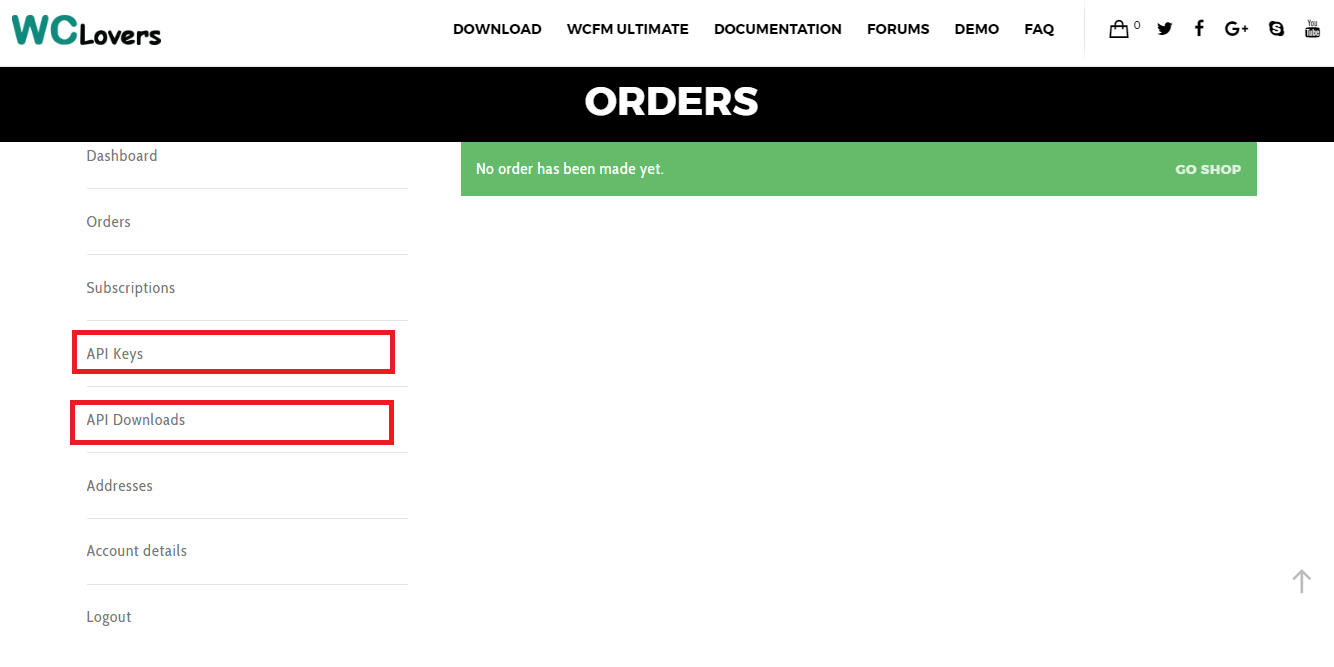
Extract the downloaded add-on zip file to the WordPress plugins folder – your hostname/wordpress/wp-content/plugins/
Or,
Go to your WordPress Dashboard -> Plugins -> Add New. Click on Upload Plugin. Browse to the download file location, select the add-on zip file & install the plugin.
To activate the plugin on your WooCommerce site go to WordPress Dashboard -> Plugins -> Click on Activate under the add-on.
About Licensing
You need to have an Activation License (API License Key & API License email) specified in the WCFM License section found at WordPress Dashboard -> WCFM License. You may find the license in the email that you will receive. You can also find the license key on your My Account page http://wclovers.com/my-account/ under “API Keys” tab.

