
Refund/Exchange is very much important part for any e-commerce system.
Sometimes, user only purchase if and only if they found a proper refund policy for the site!
WCFM Marketplace will going to ease the refund system for vendors.
You may consider this as action module for WCFM Support Ticket module. Vendor may request refund to admin for an order depending upon support ticket decision.
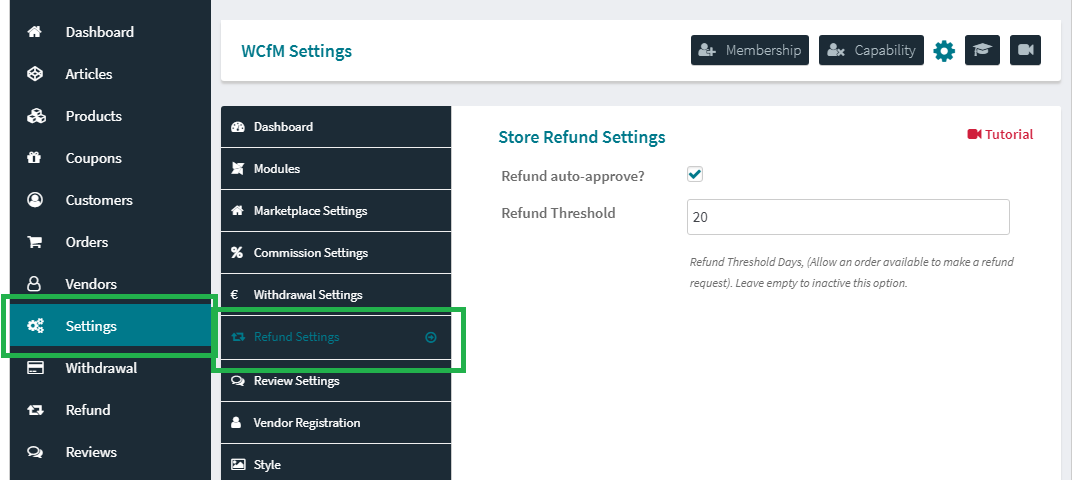
You may set general refund setting from Dashboard -> Setting-> Refund Setting
You may set refund request threshold limit from here, it will ensure an order available for refund till that day.
Also enable refund request “Auto Approve”, then request will be automatically processed.
Just to mention, none of the payment will be processed automatically, admin has to make those manually.
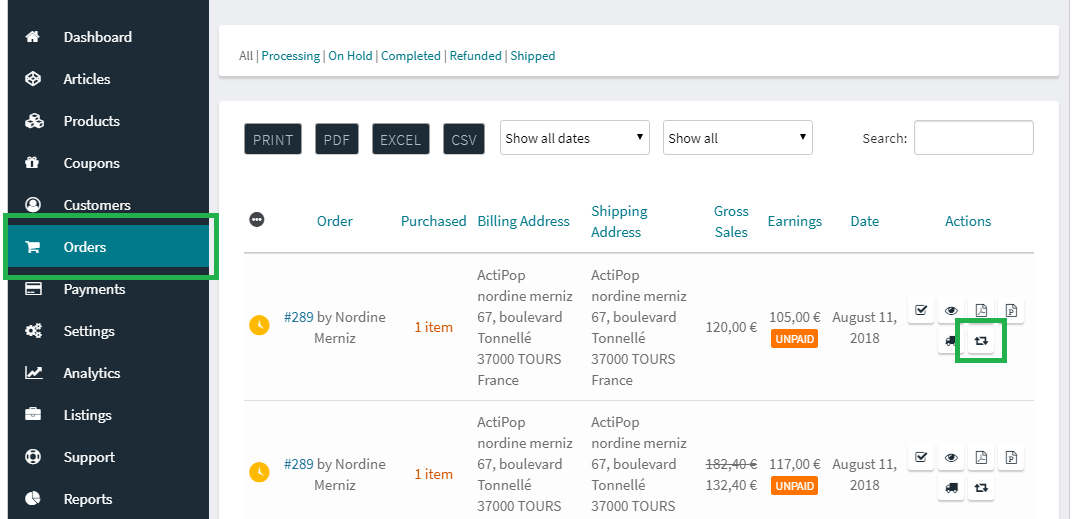
Vendor may request refund from their Dashboard -> Orders -> Each item
If vendor already requested or withdraw commission for that order then they will not able to ask for refund.
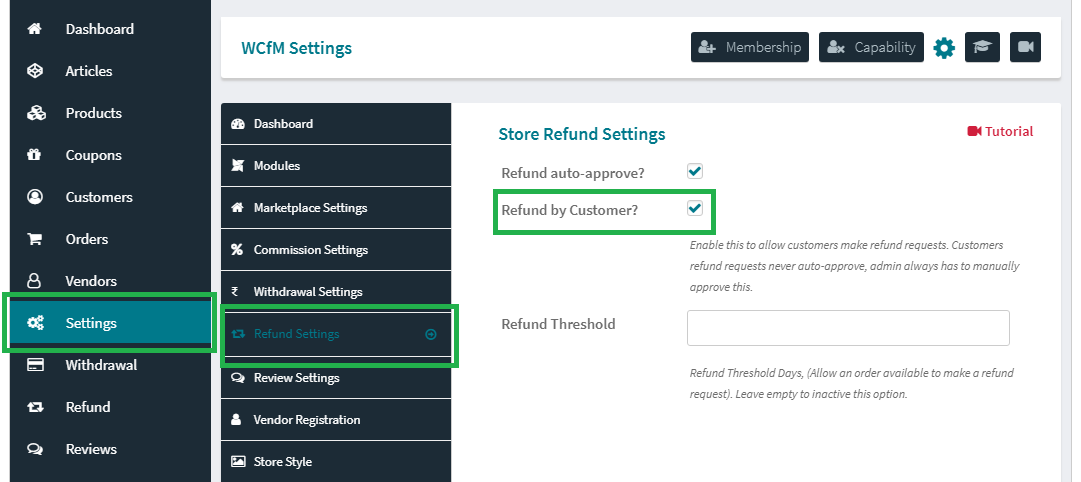
You may also allow your customers to request refund for their orders.
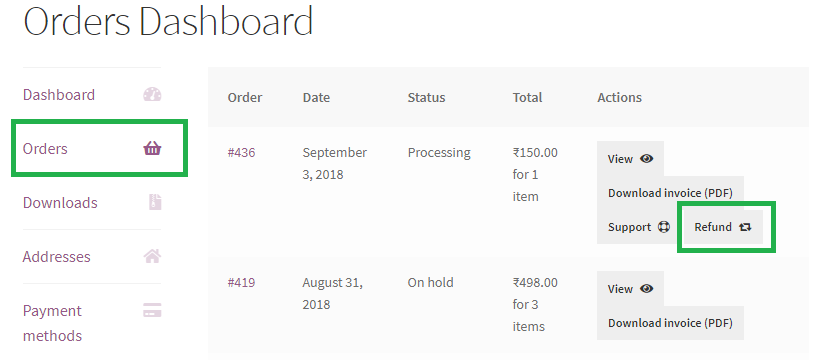
Customer may request refund from My Account Dashboard -> Orders -> Each item
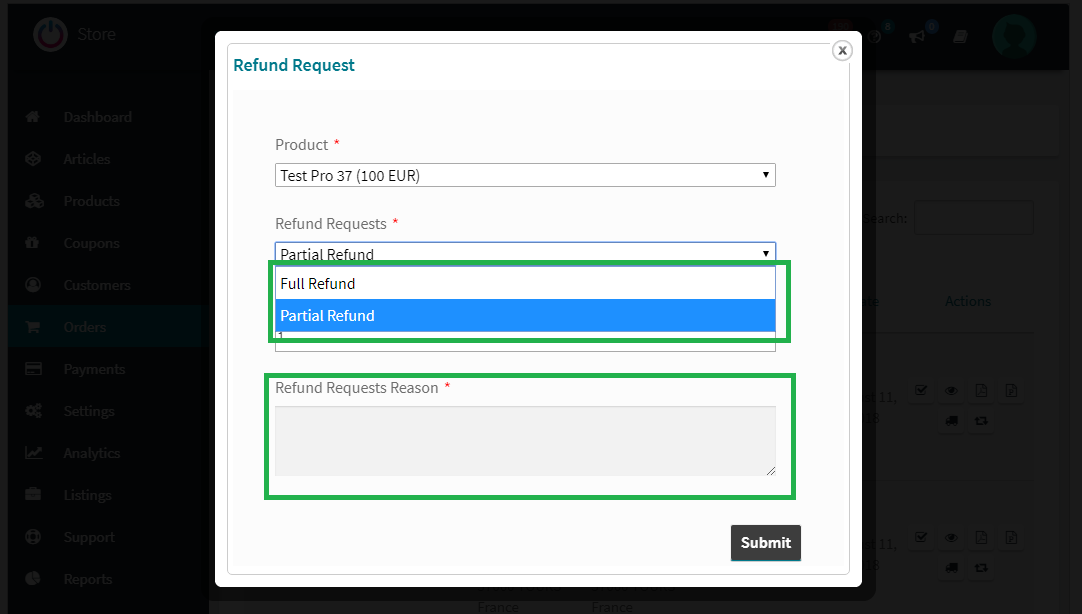
On click refund request button a popup will open and vendor may set refund options.
They may ask for –
- Full Refund
- Partial Refund
Additionally they may add reason for the refund request.
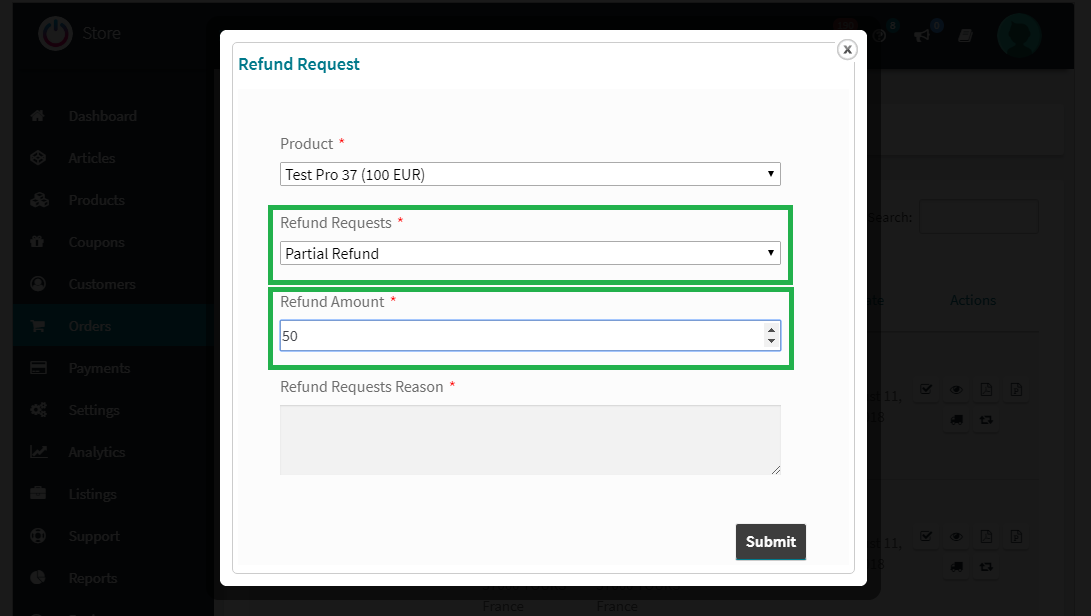
For partial refund vendor has to insert the amount will be refunded.
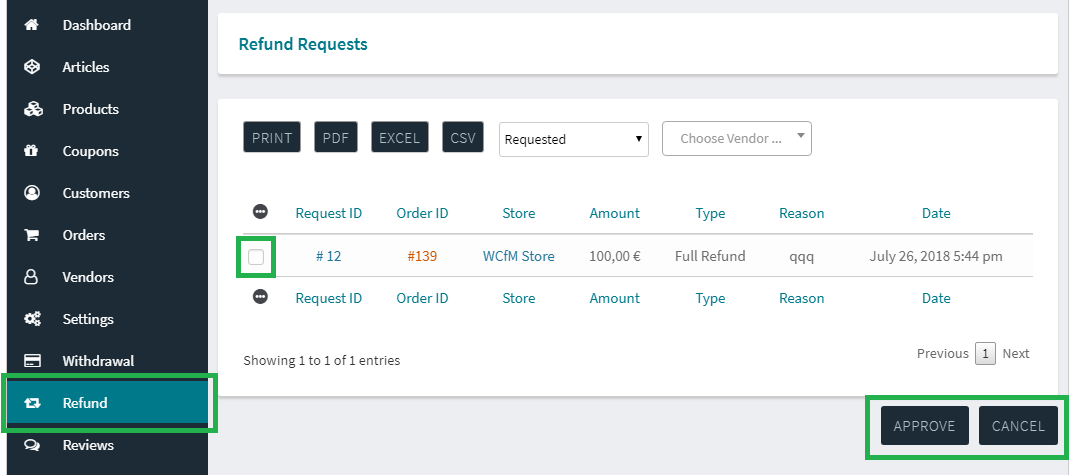
Admin will see all these refund requests under their Dashboard -> Refund menu
Request can be approve or rejected.
Importantly, payment will not refunded automatically, admin has to do this manually.
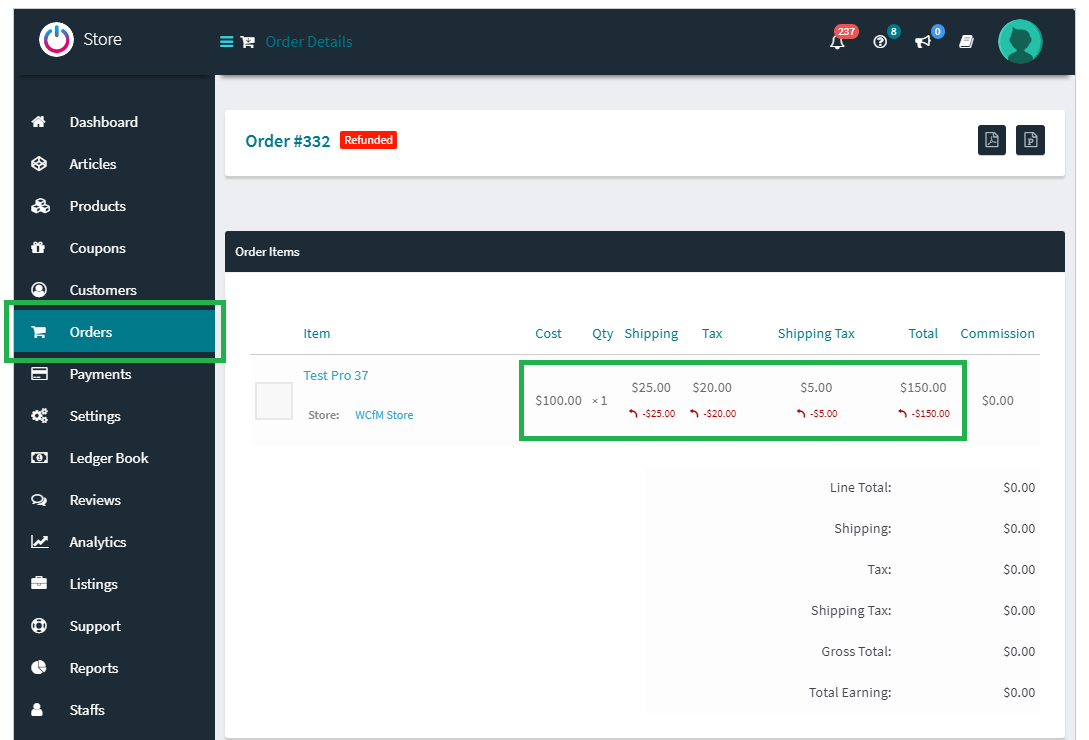
Refund details visible under each order details page for both Admin and Vendor.
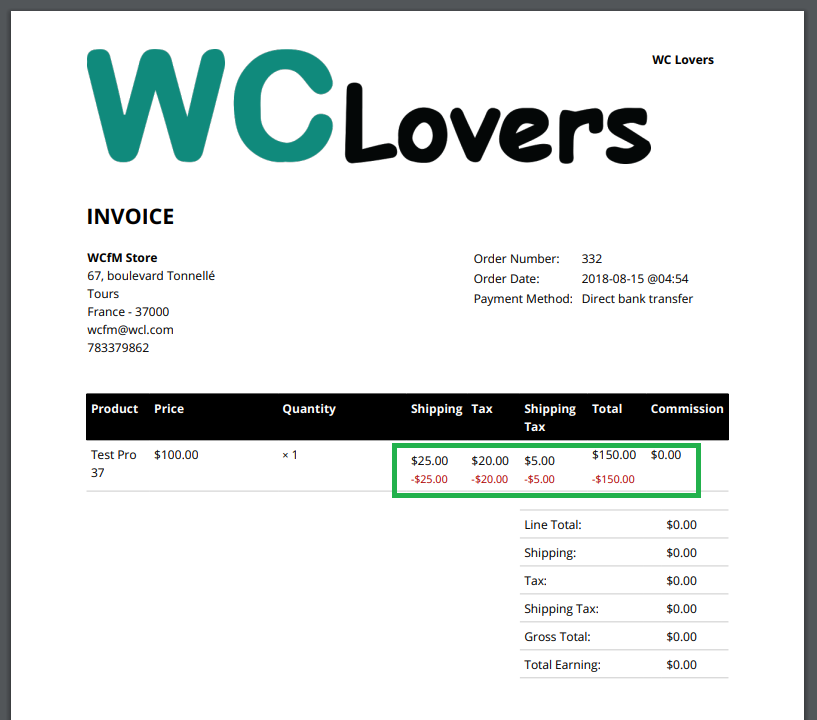
Vendor will see refund details under their commission invoice as well.
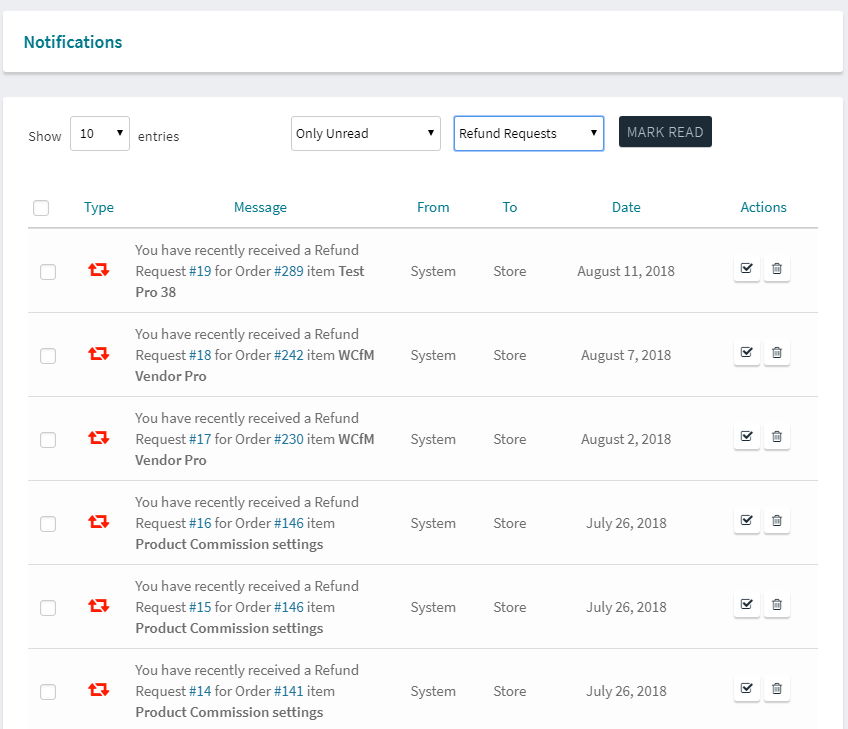
Admin and vendor will have notification for all “Refund” activities.
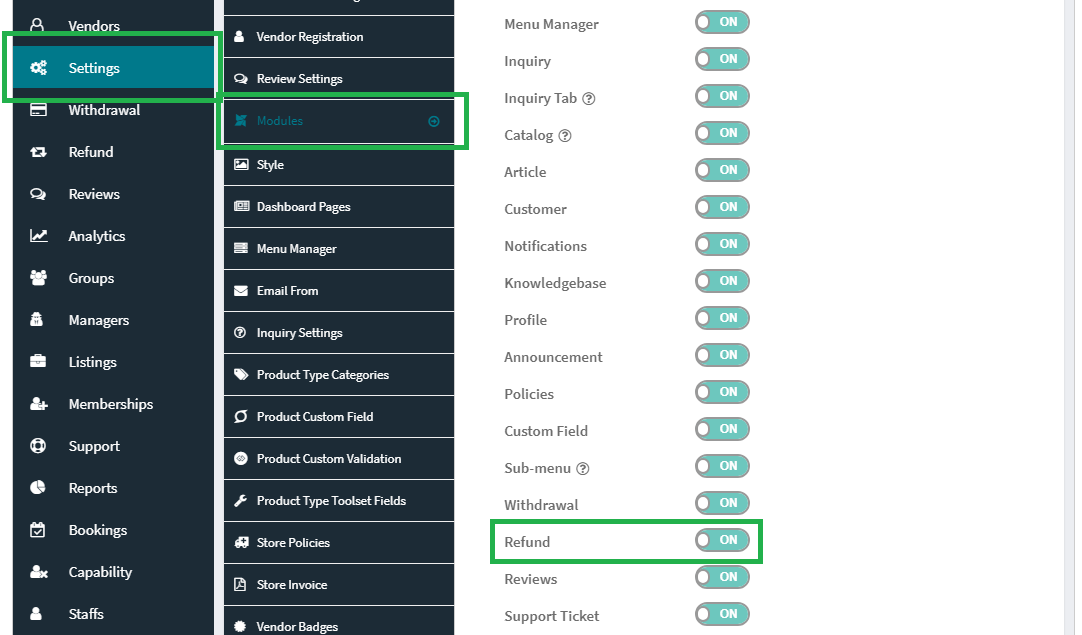
You may disable Refund Request module anytime just by one click.
You have to go to WCfM Admin Setting -> Modules -> Refund -> Set this OFF
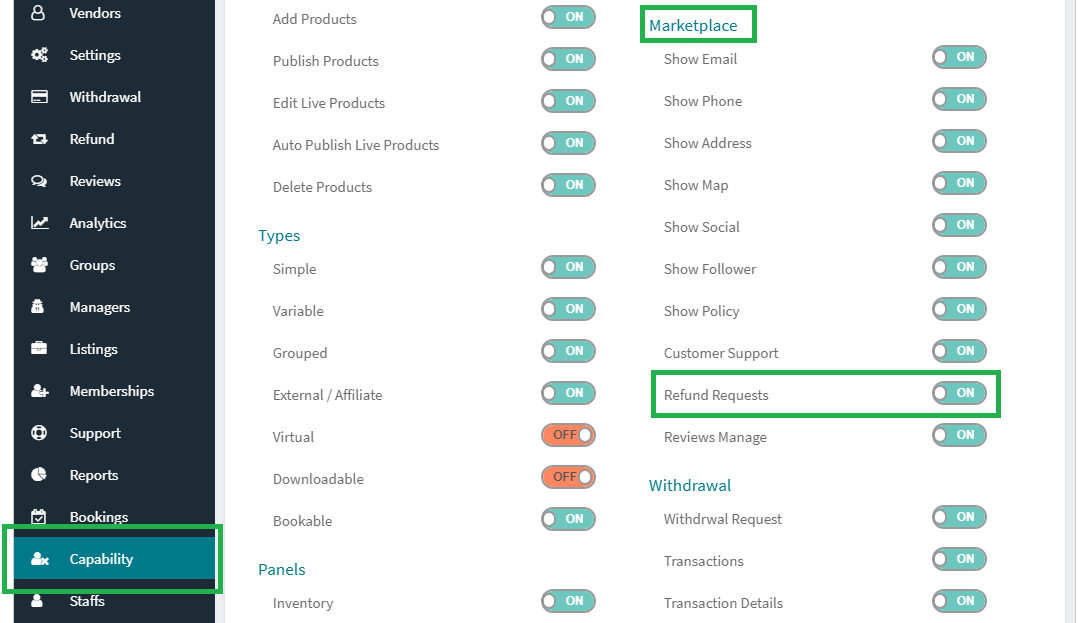
You may also control “Refund Request” capabilities for vendors – globally, by group and individual.
Feel free to share any suggestion you have in mind!
Just to mention, this feature is only available with WCFM – Marketplace.

