WooCommerce Frontend Manager - Analytics
It will going to give you the most easiest and elegant way to check your store analytics. You will have Product and Listing wise analytics too. Vendors will have their own store analytics as well. Get it here.
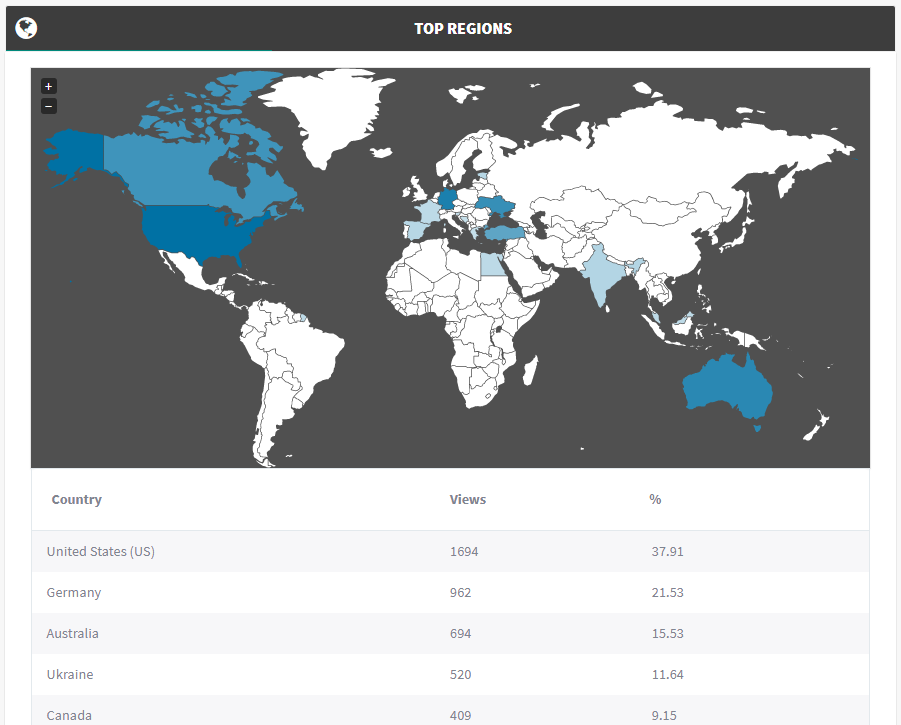
It’s very important for any business to target some particular country or regions at first and then grow step by step.
It’s also very important to know which are my weak regions.
Now you and your vendors will have all these under WCFM – Analytics.
Vendors will see analytics only for their store and products.
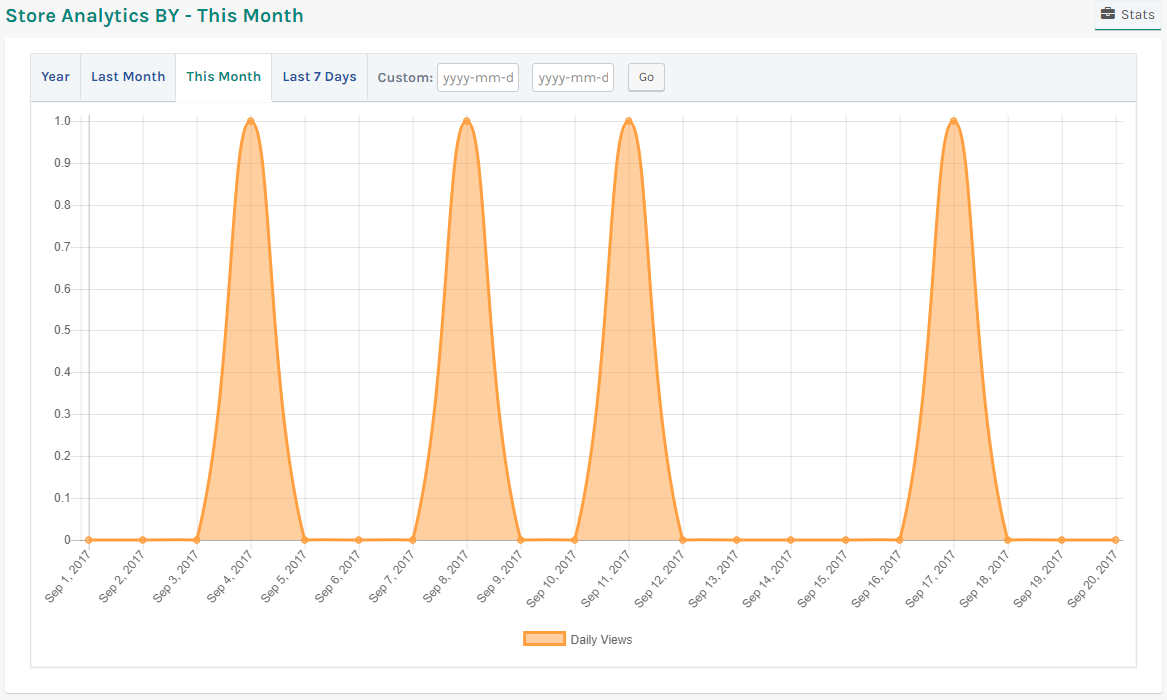
You can analysis your Store/Shop daily visitors statistics.
You may filter y different date ranges:
- Last 7 Days
- This Month
- Last Month
- This Year
- Any Custom Date range
Vendors will see analytics of their Own Store.
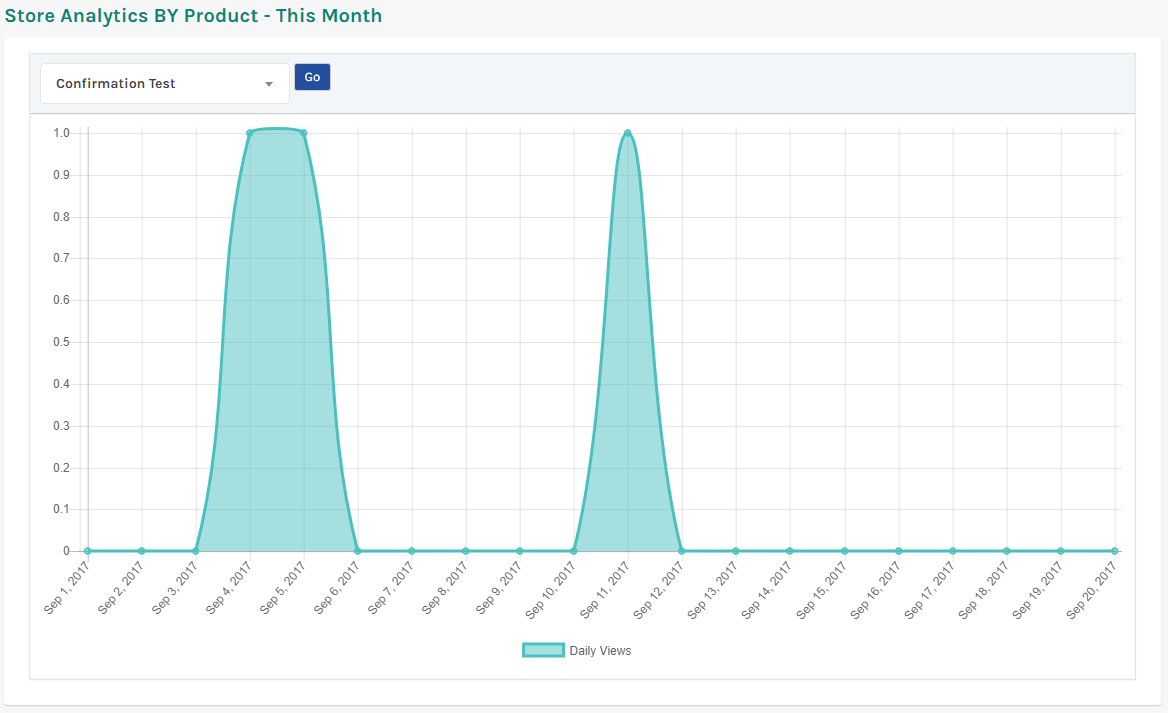
You can check analytics of each products separately.
Vendors will have permission to check only their products.
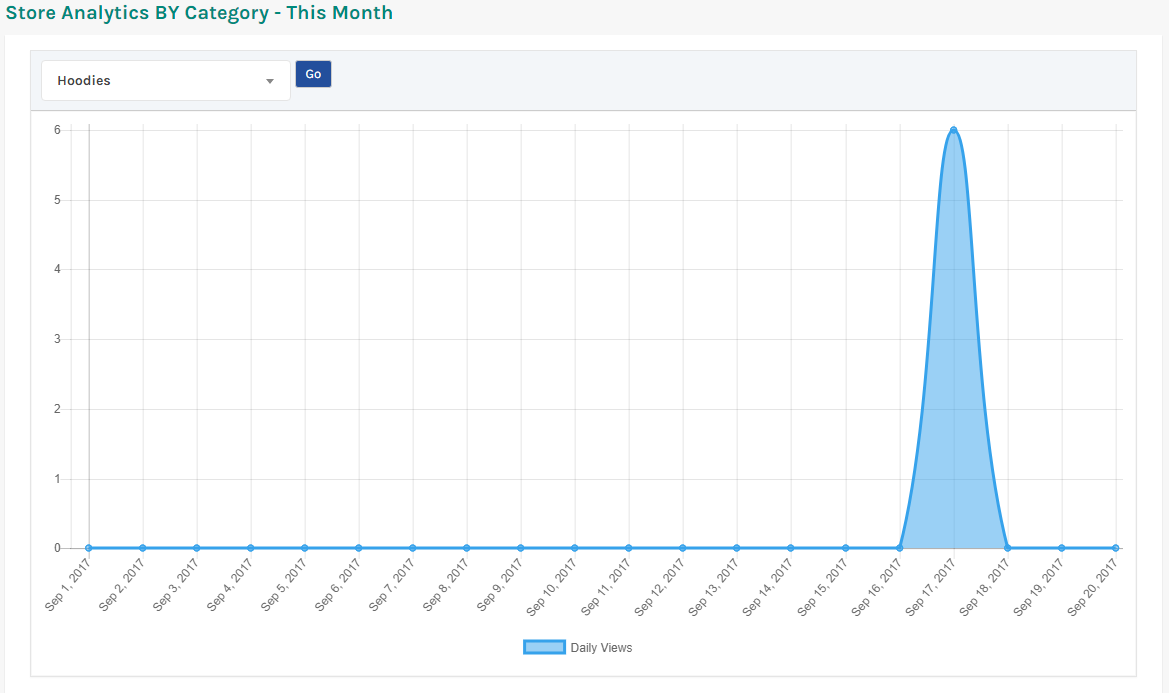
You can check analytics of each product categories separately.
Vendors will have permission to check only their allowed categories.

If you are setting up a Listings site then you also have Analytics of your Listings here.
You may filter stats by different date ranges.
Just to mention, you have additionally install “Stats WP Job Manager” plugin for this (it’s FREE).
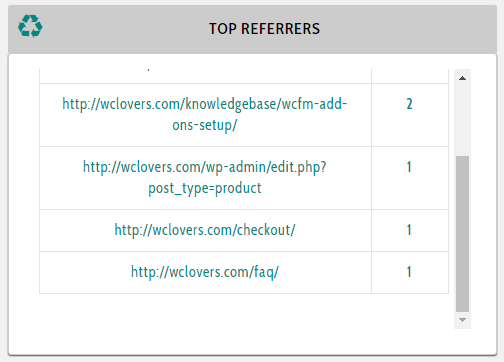
You will also have list of top referrers of your Store.
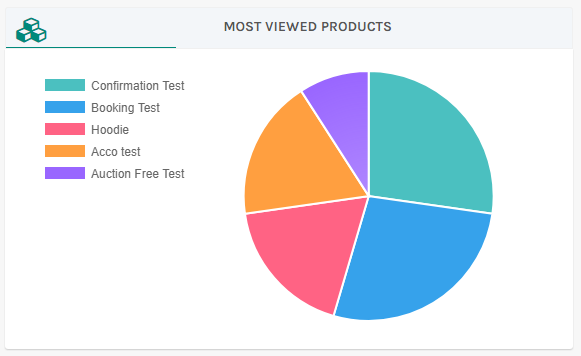
Top products comparison analytics.
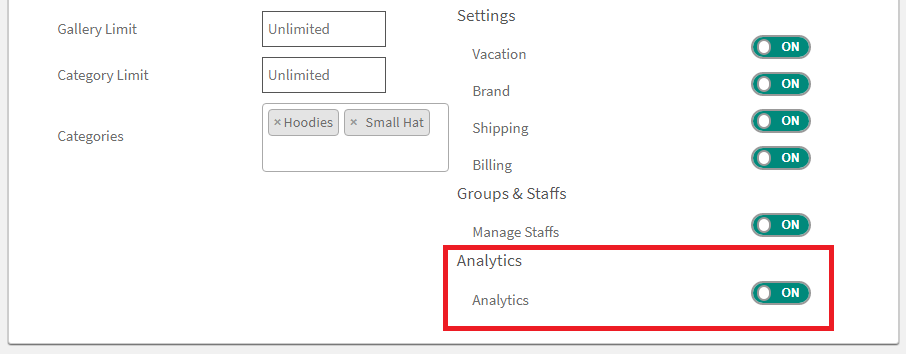
Admin allowed to control Analytics permission for different user groups.
Shop Manager and Staff capability controller available to only WCFM – Groups & Staffs users.

