
Review is very much important part for any e-commerce system. When you are setting up a multi-vendor site then vendor’s store review is as important as product review.
Sometimes, user only purchase if and only if they found enough review for a store!
WCFM Marketplace will going to give you a very flexible review system for your site vendor stores.
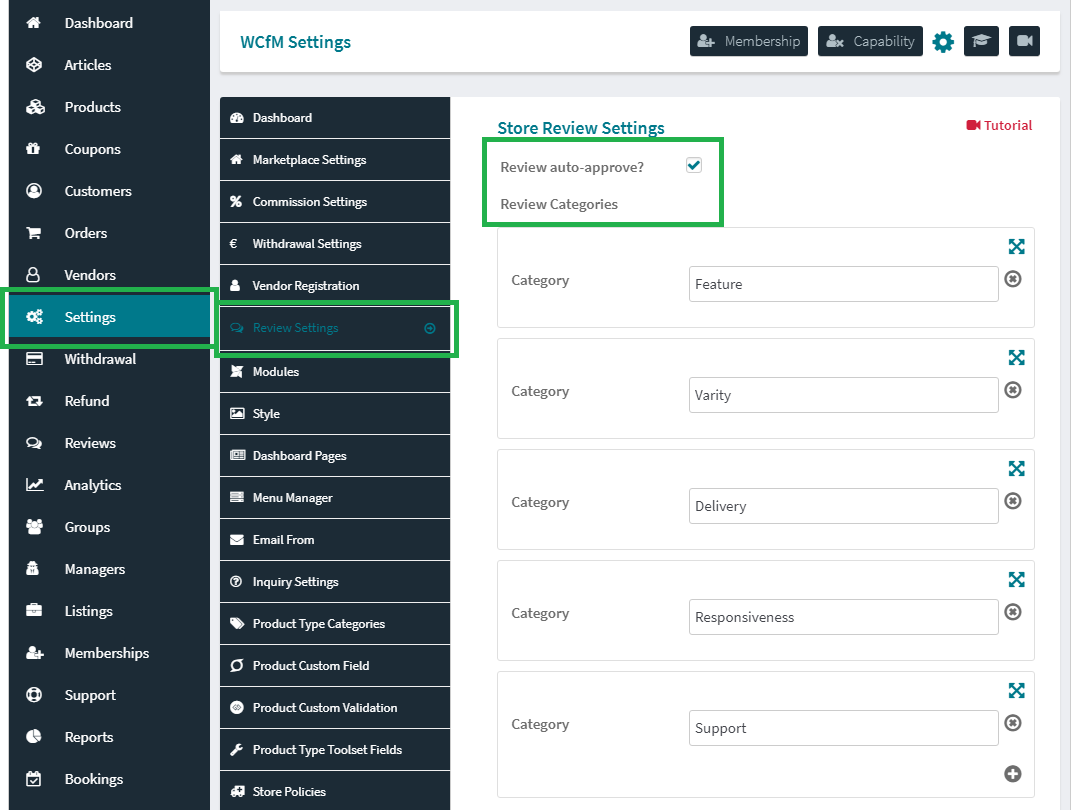
You may set “Review” setting from Dashboard -> Setting -> Review Setting
You may set whether a review will be “auto-approve” or manual approval required.
Though you may enable “Auto-approve” but manage reviews anytime from review manage page and unapprove/delete a review.
Vendors are allowed to manage their reviews, off course you may off this capability as well.
You may also set different review rating categories as well. Total rating will be auto calculated from average of all these.
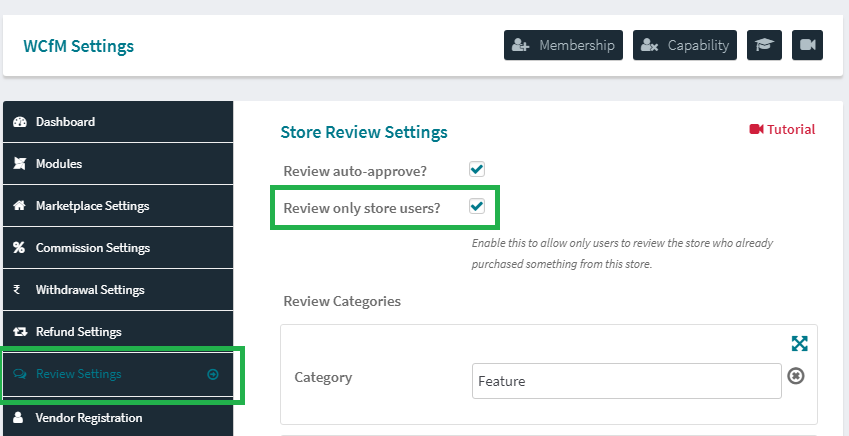
By default a logged in user is only allowed to add review.
You may also restrict whether any logged in user may add a review or only those users who already purchased something for this store may add review for the store!
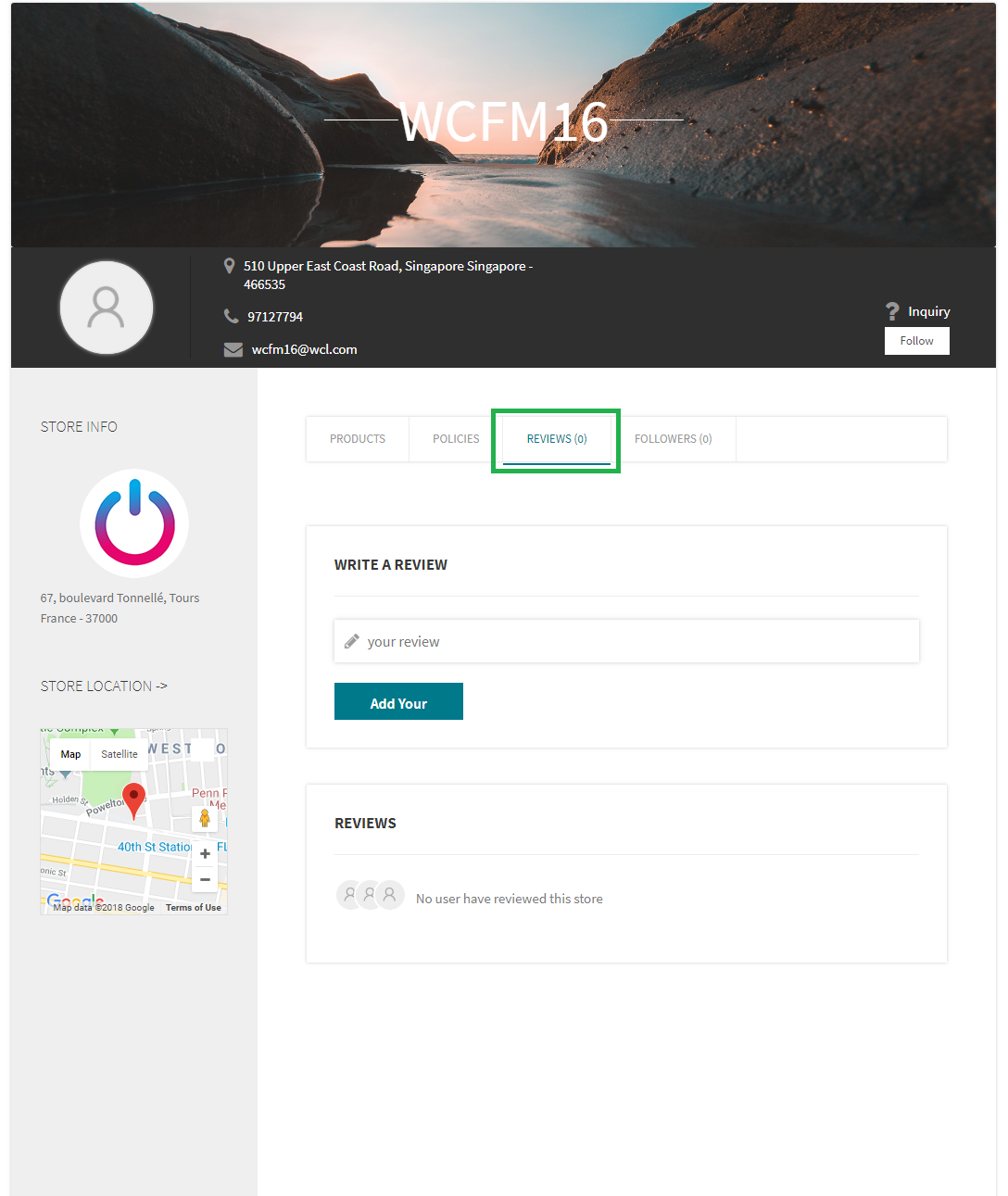
Users may add store review from any store page -> reviews
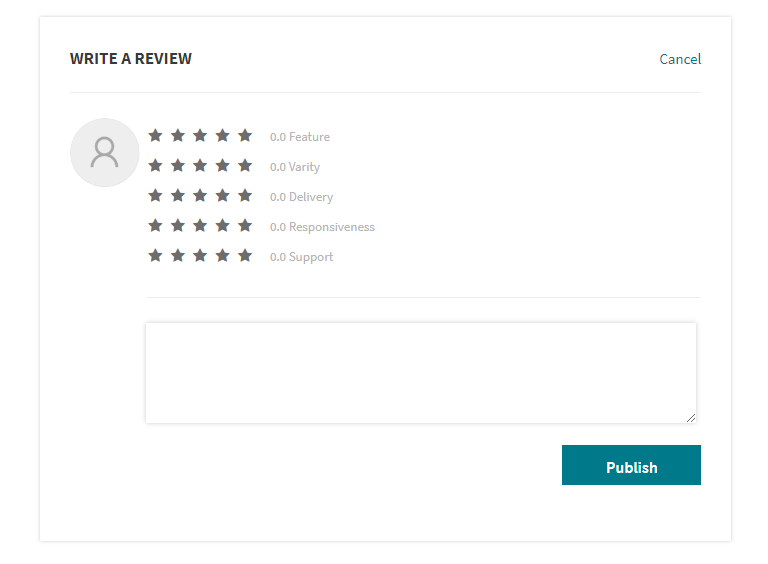
User may give rating for all review categories separately and also add an description as well.
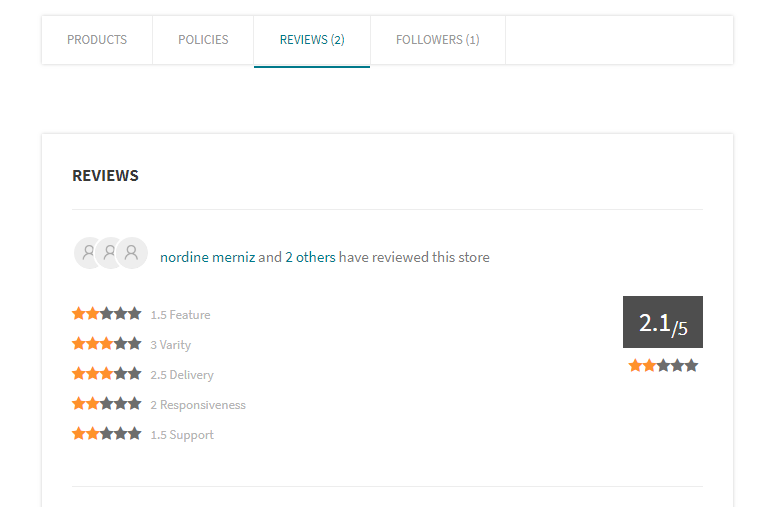
Overall rating and all categories average rating details visible under store reviews tab.
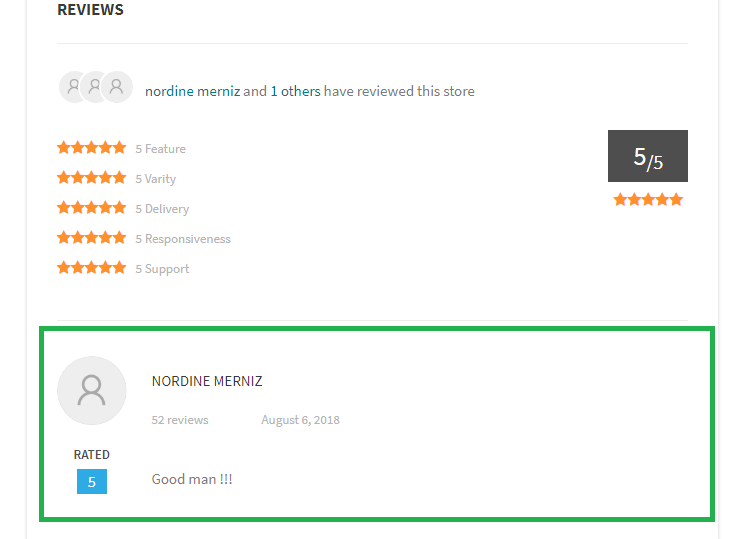
Individual reviews are also listed with all details.
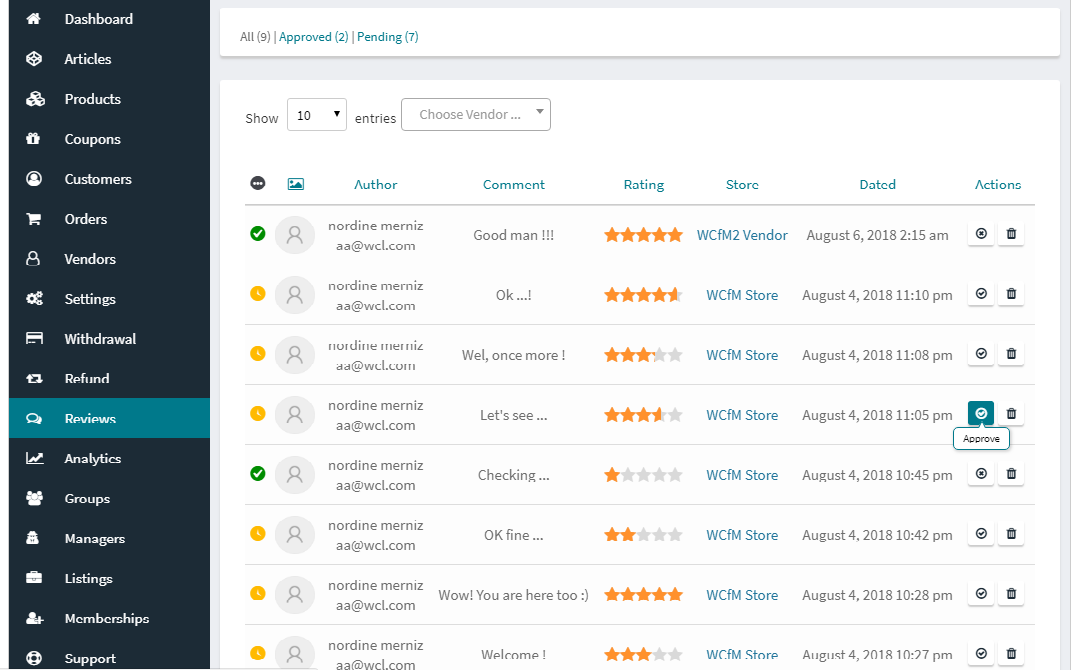
You may manage reviews from Dashboard -> Reviews
You may approve/reject any review anytime
Vendors are allowed to manage their reviews as well.
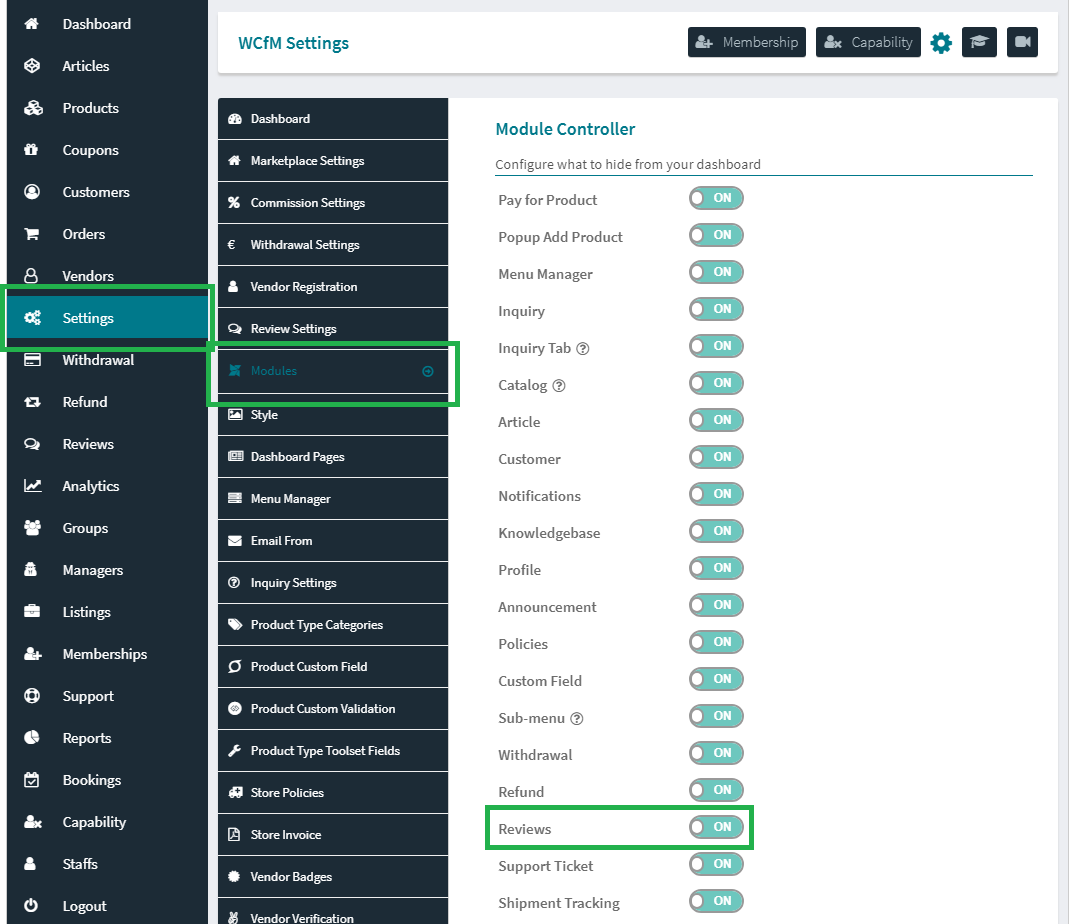
You may disable Reviews module anytime just by one click.
You have to go to WCfM Admin Setting -> Modules -> Review -> Set this OFF
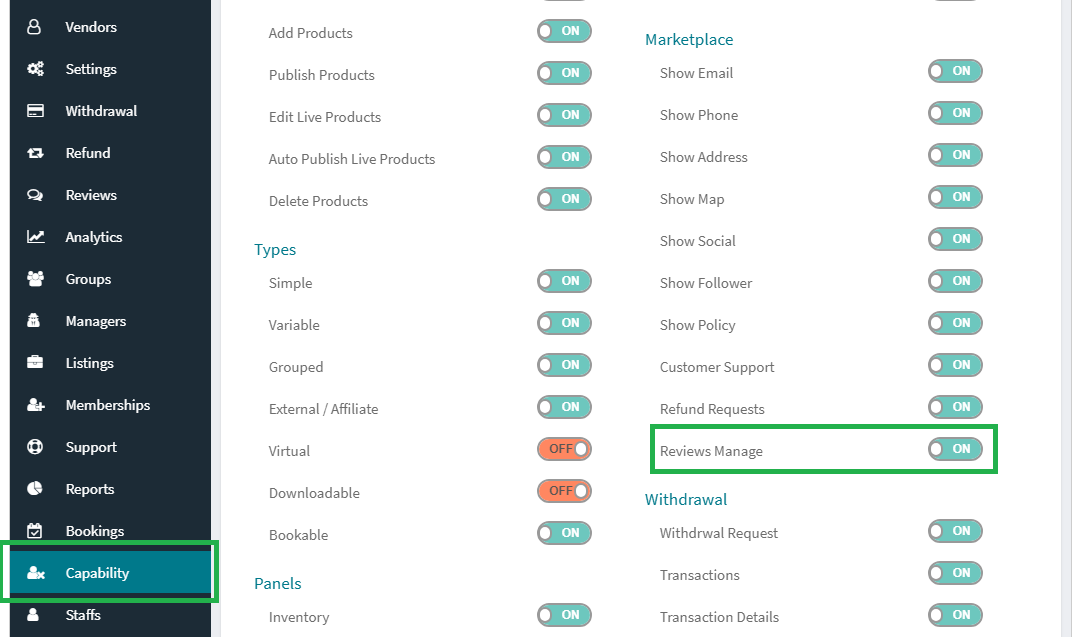
You may also control “Reviews Manage” capabilities for vendors – globally, by group and individual.
Feel free to share any suggestion you have in mind!
Just to mention, this feature is only available with WCFM – Marketplace.

