WCfM Vendor Settings
To manage your store, go to Settings in WCFM Dashboard left menu. A group of settings sections are there:
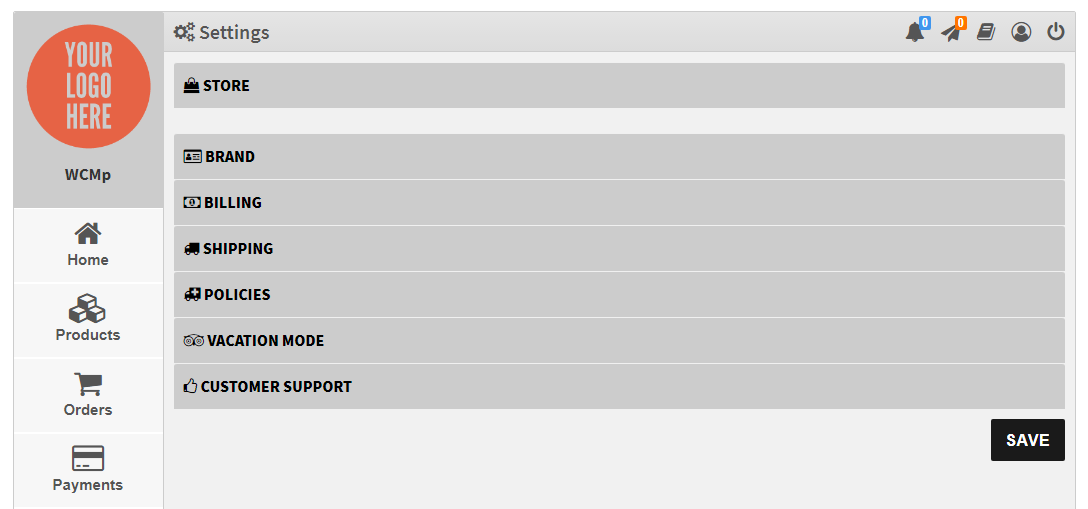
You can manage:
- Store
- Brand
- Billing
- Shipping
- Policies
- Vacation Mode
- Customer Support
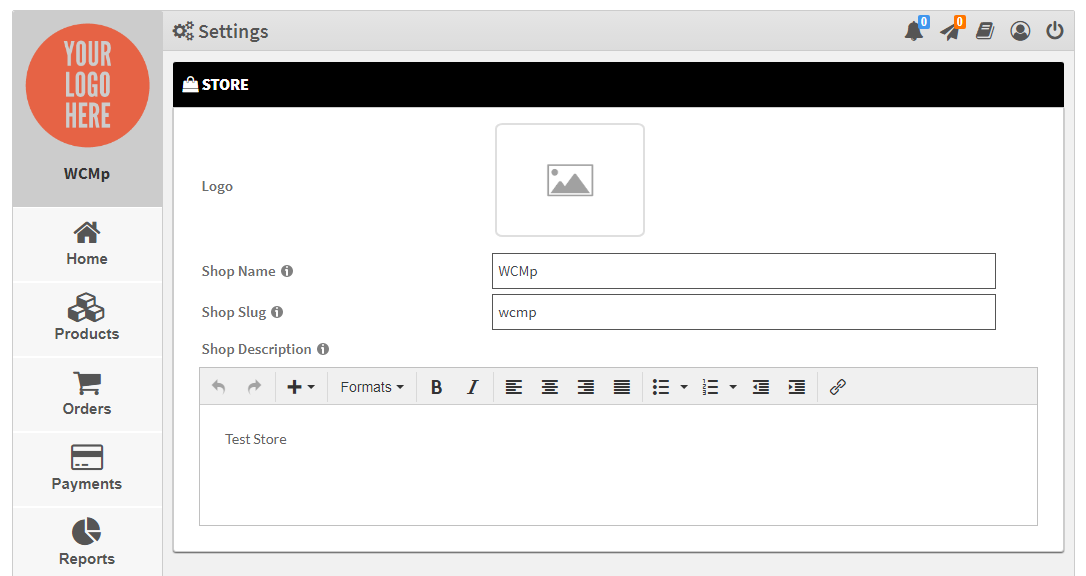
You can manage store basic setting from here:
- Store Logo
- Store Name
- Store Slug
- Store description
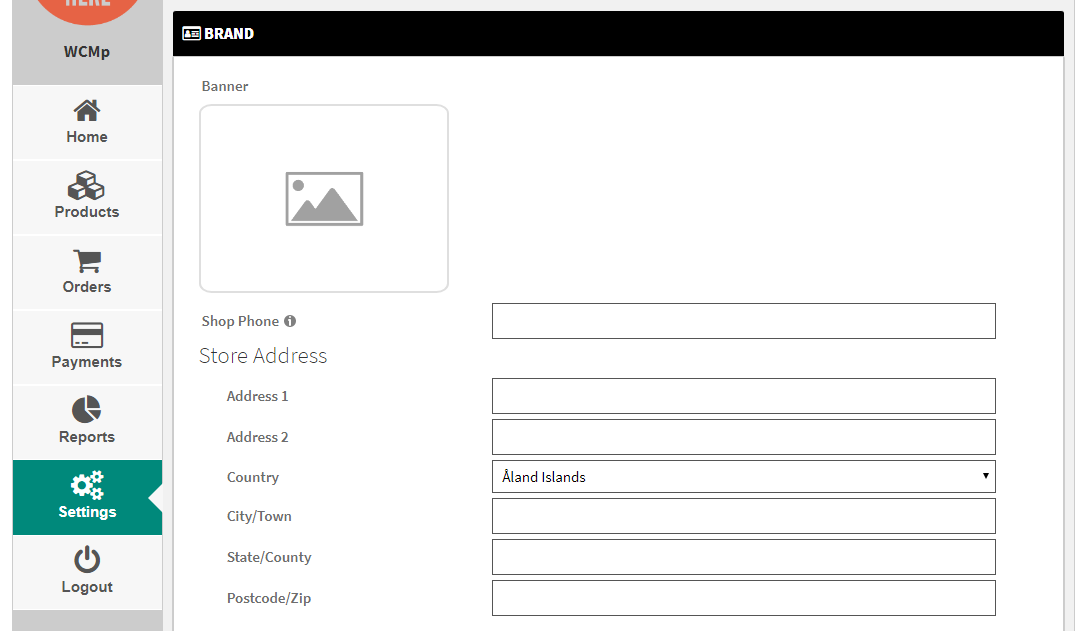
You can manage store advance settings from here:
- Store Banner
- Store Phone
- Store Address
Just to mention, this feature is only available for WCFM – Ultimate users.
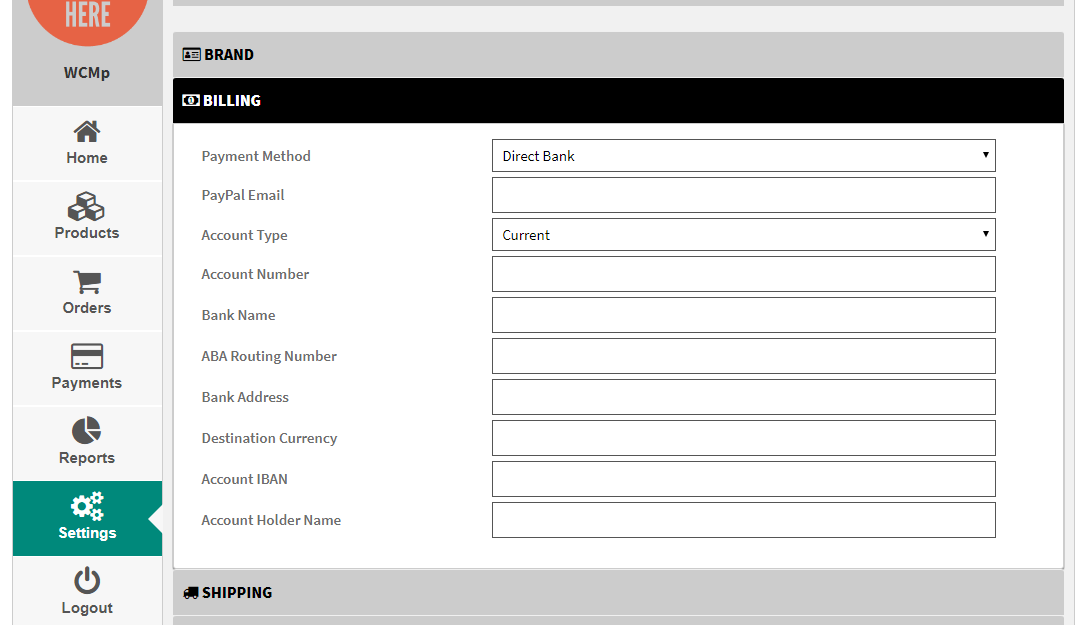
You can setup billing details from here. Options are available as per WCMp admin settings:
- Payment method
- PayPal Email
- Bank a/c details
- Stripe Connect (coming soon)
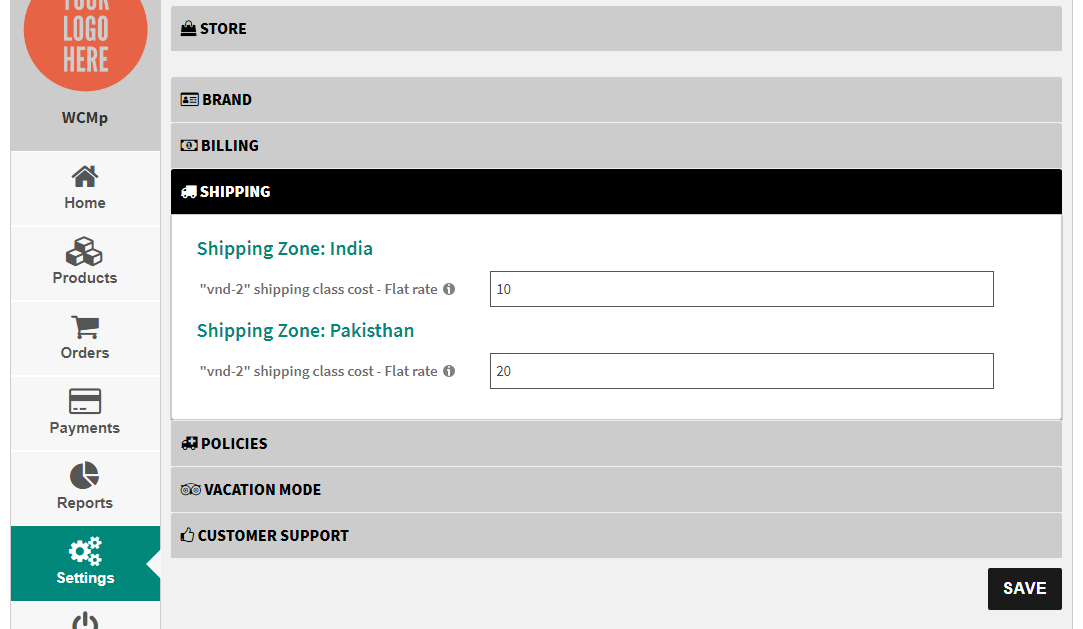
Setup your store shipping from here. Shipping options are available as per WCMp shipping settings –
- Zone wise shipping rate setup
- WCMp Advance shipping also supported
You may also check WCMp shipping documentation for further assistance.
Just to mention, this feature is only available for WCFM – Ultimate users.
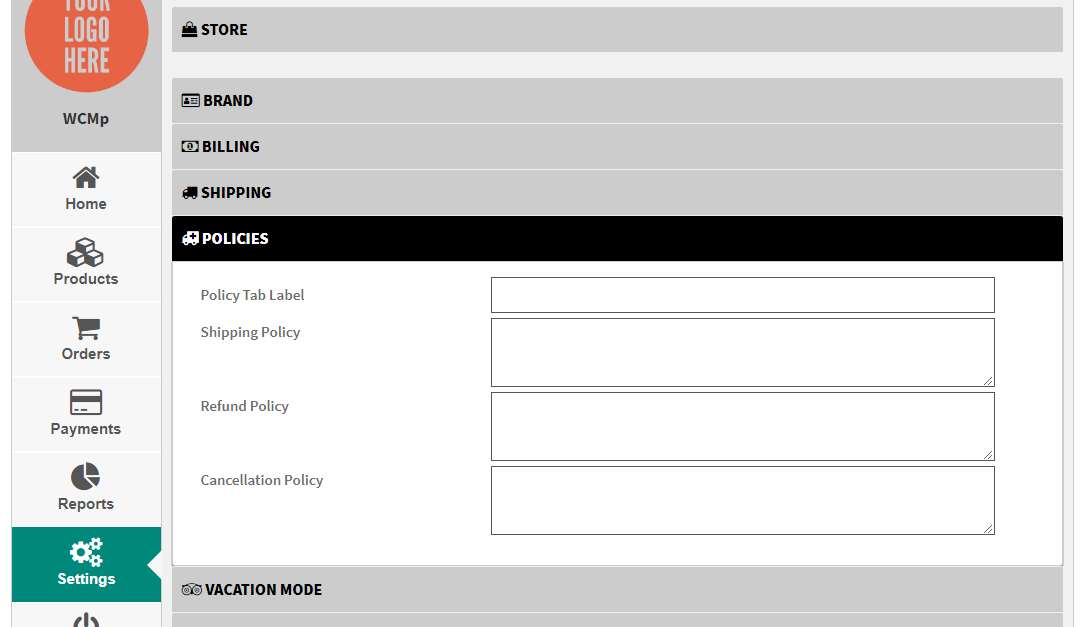
Setup your store policy from here. Policy options are available as per WCMp policy settings –
- Policy Tab Label
- Shipping Policy
- Refund Policy
- Cancellation Policy
Just to mention, this feature is only available for WCFM – Ultimate users.

Enable/disable your store vacation mode from here. Vacation message will be displayed over your Store page.
Just to mention, this feature is only available for WCFM – Ultimate users.
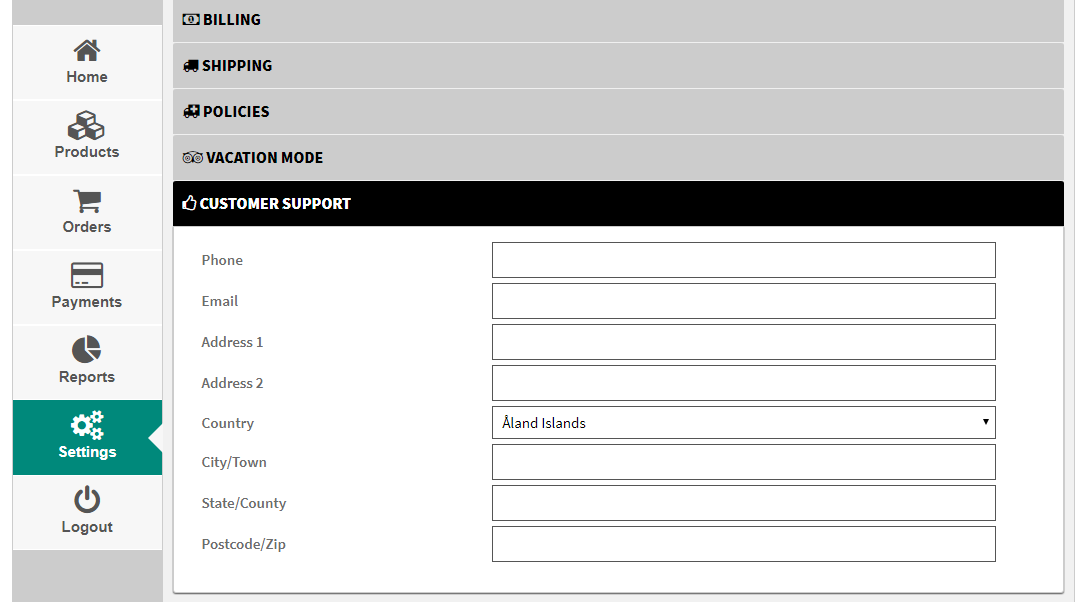
Setup your store customer support from here. Customer Support options are available as per WCMp settings.
Just to mention, this feature is only available for WCFM – Ultimate users.

