WCFM - WordPress Multi-lingual Integration
In recent days Map – Multi-lingual site/store is very much essential to reach different geo-location users very easily.
“WPML” is one of the most popular and user friendly plugin to do so. You can enable any no of languages for your site, just have to add post/pages in different languages.
For WooCommerce products you have to create products in different languages to visible in different language stores, but till now all these are possible only from wp-admin backend.
WCFM is now allowing you to do this even from Front-end Product Manager.
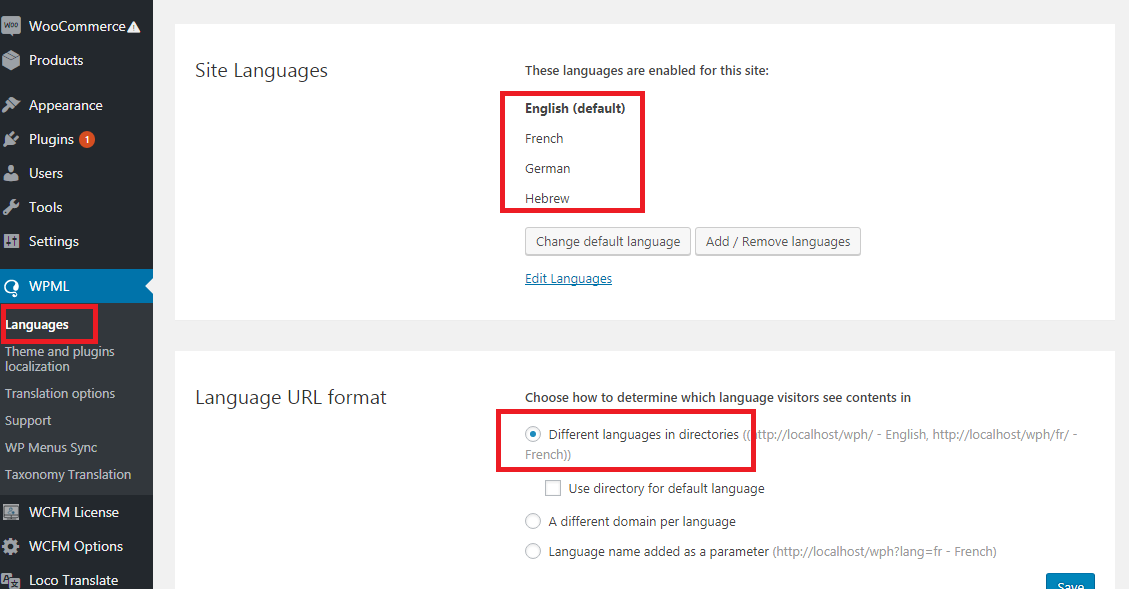
Required plugins –
- WPML Multilingual CMS
- WooCommerce
- WooCommerce Multilingual
- WCFM Free
- WCFM Ultimate
First you have to setup WPML for your site. WPML official site will be best to know more about this.

There is no setting you have to enable/disable/set for WCFM, as always WCFM auto-setup in this case as well.
But you have to generate translated version of each language for WCFM dashbaord page. This is nothing special, as simple as translating a post/page using WPML.

Go to WCFM product manager and create a new product, as you save the product you will have translation option for the product inside your front-end product manager.
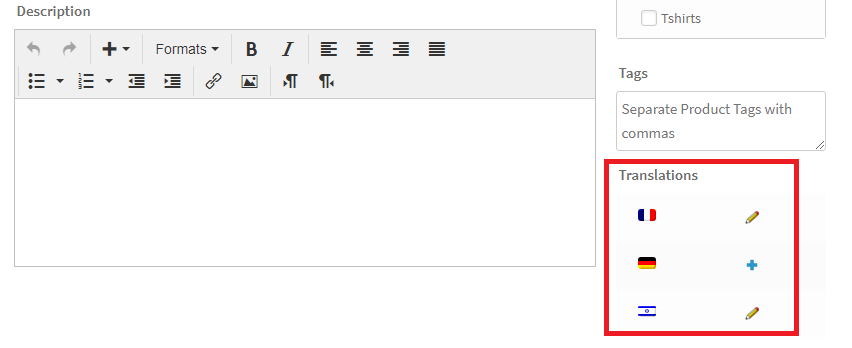
You can add new translation version for a product or even edit existing translated copies as well.
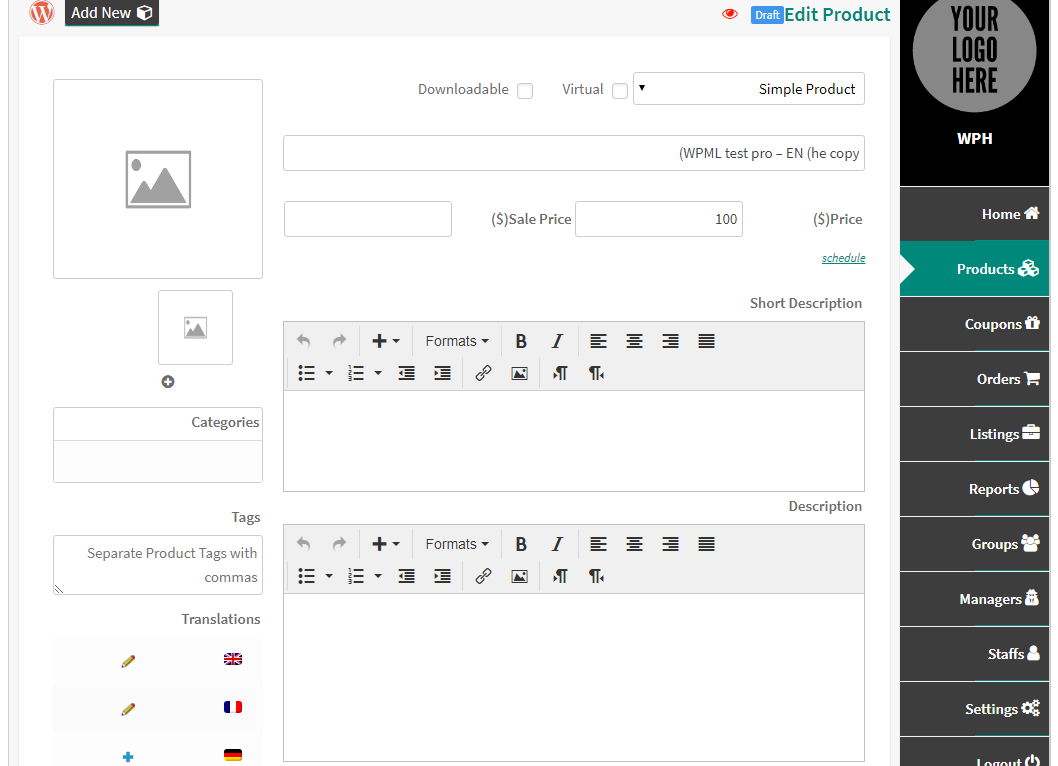
WCFM Product Manager intelligent enough to load RTL product editor for RTL language products, you don’t have to do anything.
Just to mention, this feature is only available for WCFM – Ultimate users.

