
What is Reverse Withdrawal?
Suppose your vendors are responsible for shipping their products. Now a customer placed an order via Cash on Delivery (COD) so vendor will receive the whole payment from customer.
Normally, for marketplace e-commerce sites payments come to admin account and commissions distributed among vendors. But here vendor is receiving payment.
So, vendor has to reverse pay the additional amount to admin, now this we call “Reverse Withdrawal“.
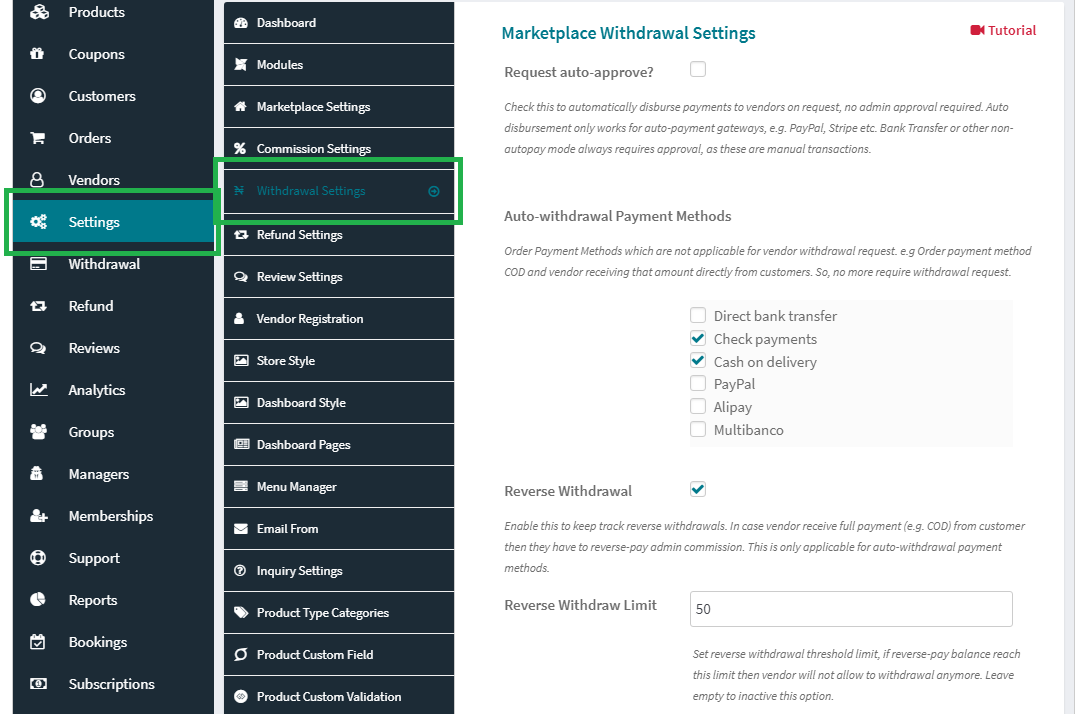
Admin has to enable this from setting panel, you will have this WCFM Admin Dashboard -> Setting -> Withdrawal Setting
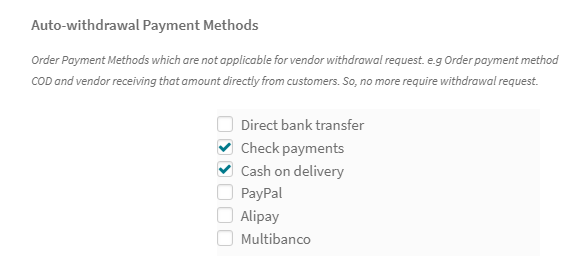
Well, for reverse withdrawal “auto-withdrawal” payment mode is essential.
What is “auto-withdrawal” payment methods?
It’s nothing but those payment modes where vendors will going to receive payment directly from customers.
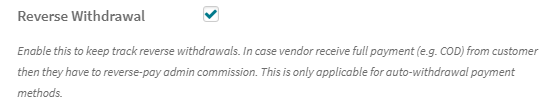
You just have to enable “Reverse withdrawal” checkbox.
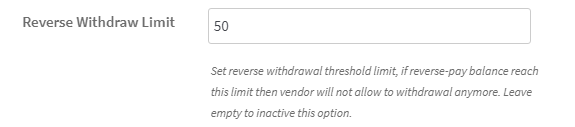
You may also set a threshold / max reverse balance limit for vendors.
If a vendor reach this limit and not yet paid reverse payment to admin then they will not able withdrawal other payments from system.
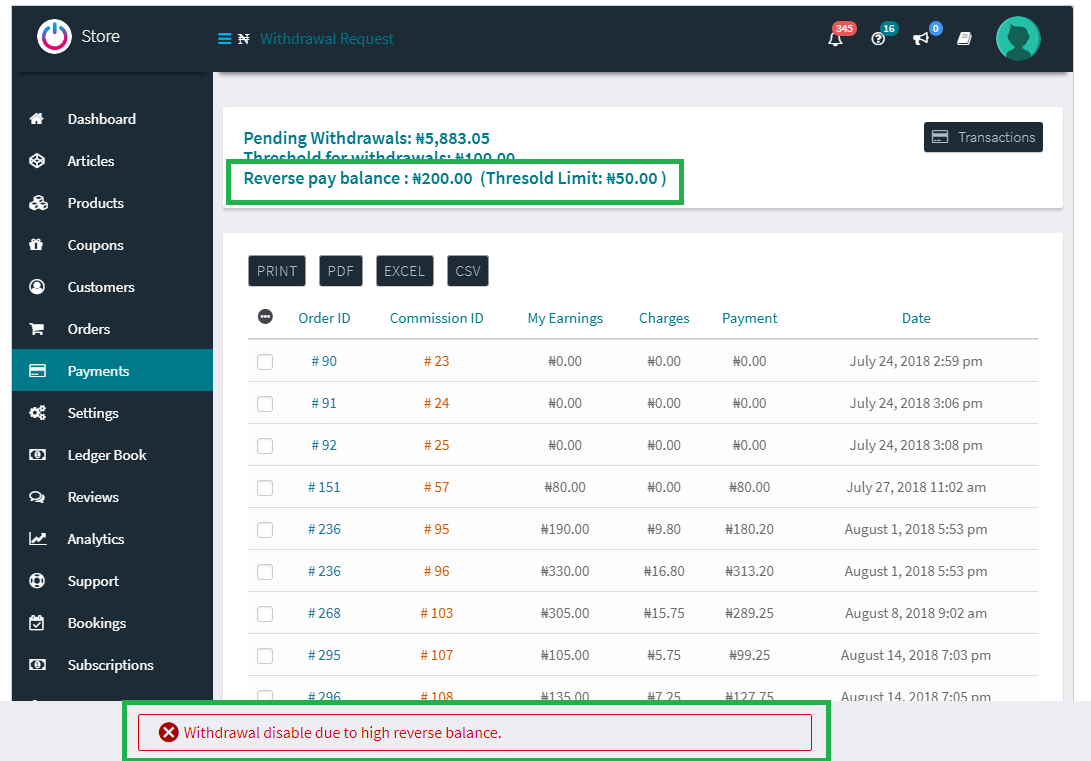
Vendors will see their reverse balance at their withdrawal dashboard, also threshold limit visible there for reference.
If vendor’s withdrawal disabled by any reason they will see warning message over there!
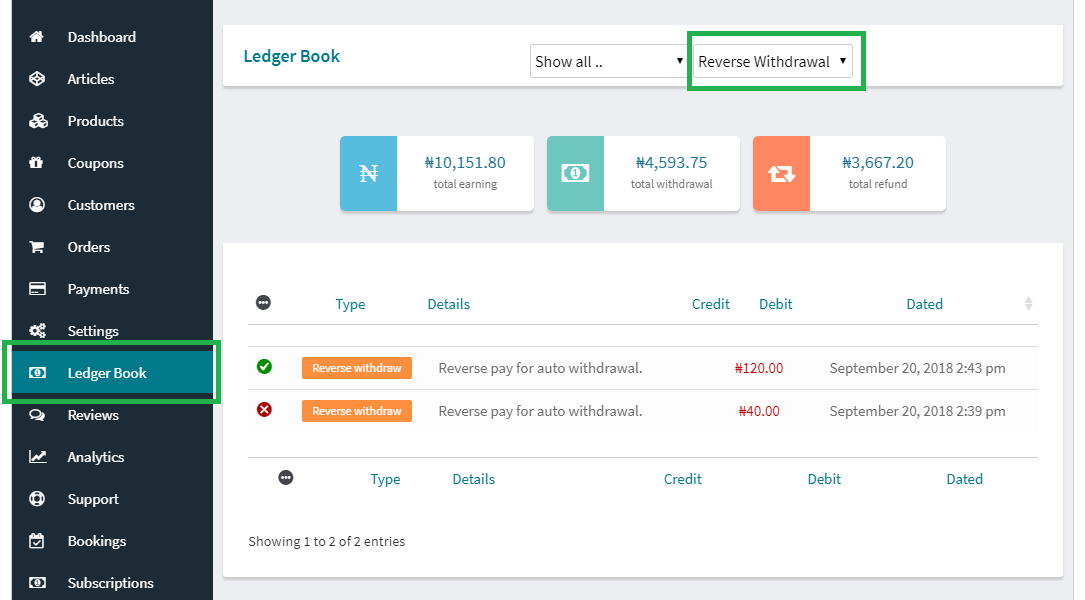
Vendors will all stats under their ledger book as well.
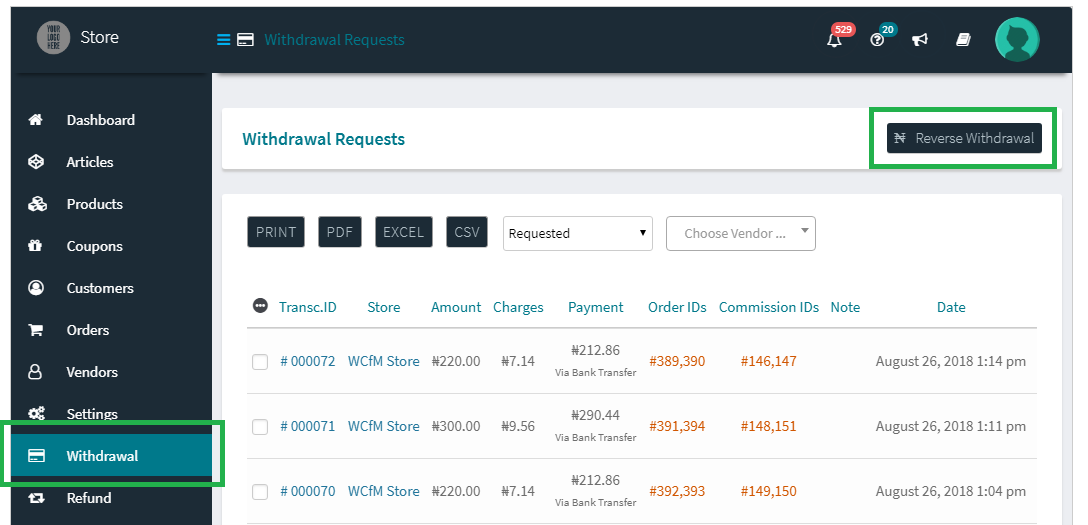
Now admin has to manage these reverse withdrawals.
Just to mention, there is no automatic payment process from Vendor to Admin, so this will be a manual process.
Admin will see all reverse withdrawal under WCFM Admin Dashboard -> Withdrawal -> Reverse Withdrawal (You may add this page in menu using WCFM Menu Manager as well).
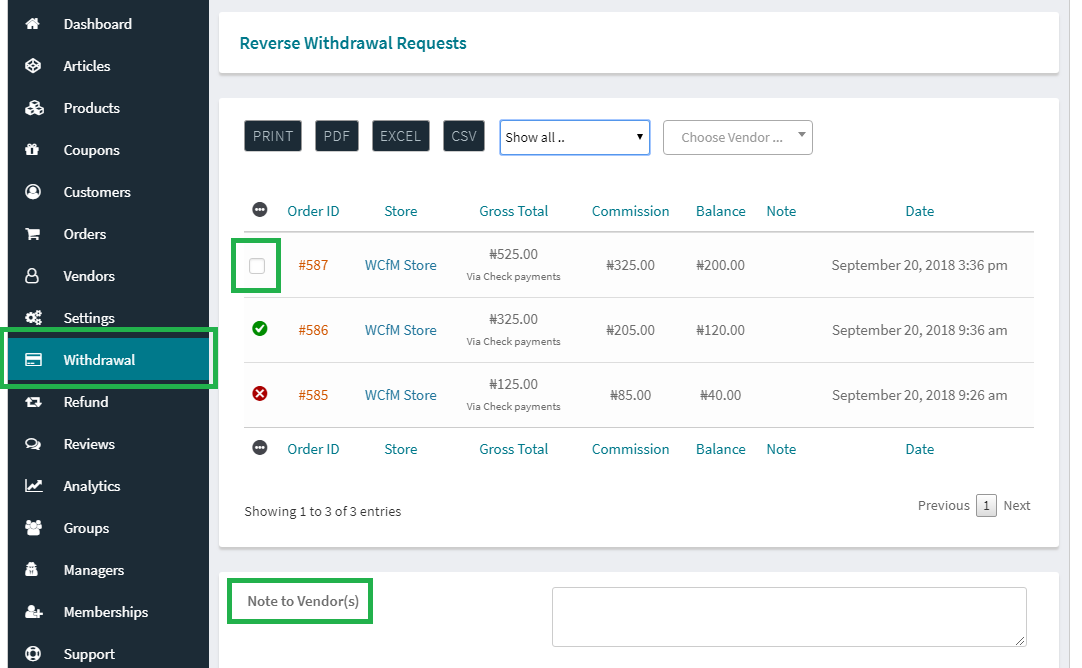
Admin has to mark “Approve” reverse withdrawals as they receive payment from vendors.
You may add a note for future reference as well.
Feel free to share any suggestion you have in mind!
Just to mention, this feature is only available with WCFM – Marketplace.

