Category / Taxonomy Multiple View
You will have flexibility to set your front-end product manager view. Category / Taxonomy widgets can be placed differently. Take a look:
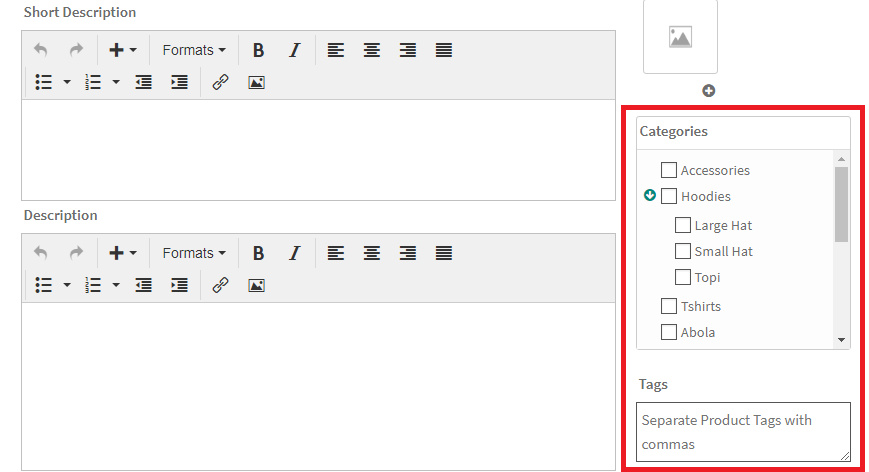
This is your category / taxonomy widgets default view – Checklist View. You can’t search and select categories from here but have view of all categories. Main categories are by default visible and sub-categories will toggle – very useful for long list of categories.
If your store has too mane same name sub-categories then this is must.
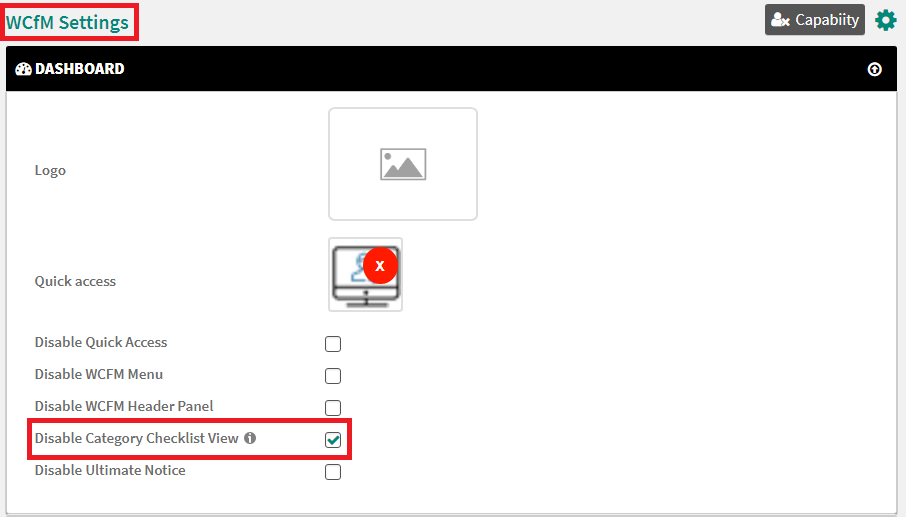
A very simple setting will change your front-end product manager category widget view. You will have this settings under WCFM Dashboard -> Settings -> Dashboard as Admin login.
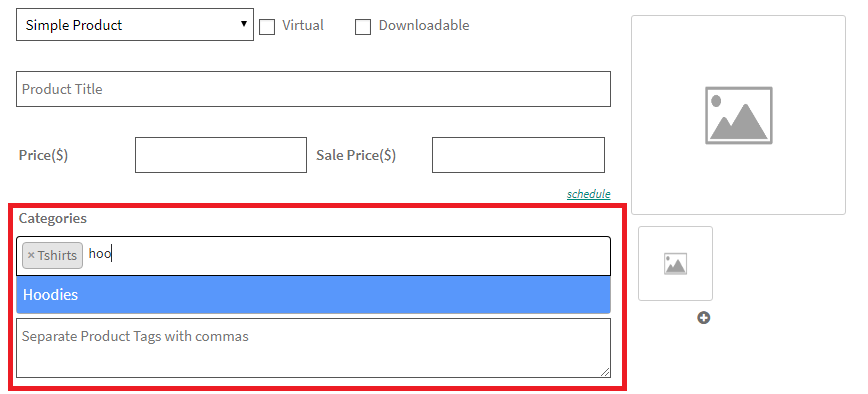
By switching the setting you will have this new view – Flat View. You may choose product categories or custom taxonomies using Search Selector Box very easily.

