Advanced Custom Fields for Products
We know that you are a bit surprise here!!
WCFM already compatible with ACF and Toolset then why this – own custom fields?
- Are there any special type of fields? Ans – NO
- Are these more powerful than ACF or Toolset? Ans – Definitely Not
- Are these fields automatically displayed in Single Product Catalog? Ans – YES
Now, more confusion.
Lets clear all these – in single word it will going to give you power of integrating hundreds or thousands of WC add-ons with your front-end product manager. And you can do it your own, no custom coding required.
This can not achieve by any other plugins – Toolset / ACF or anything else.
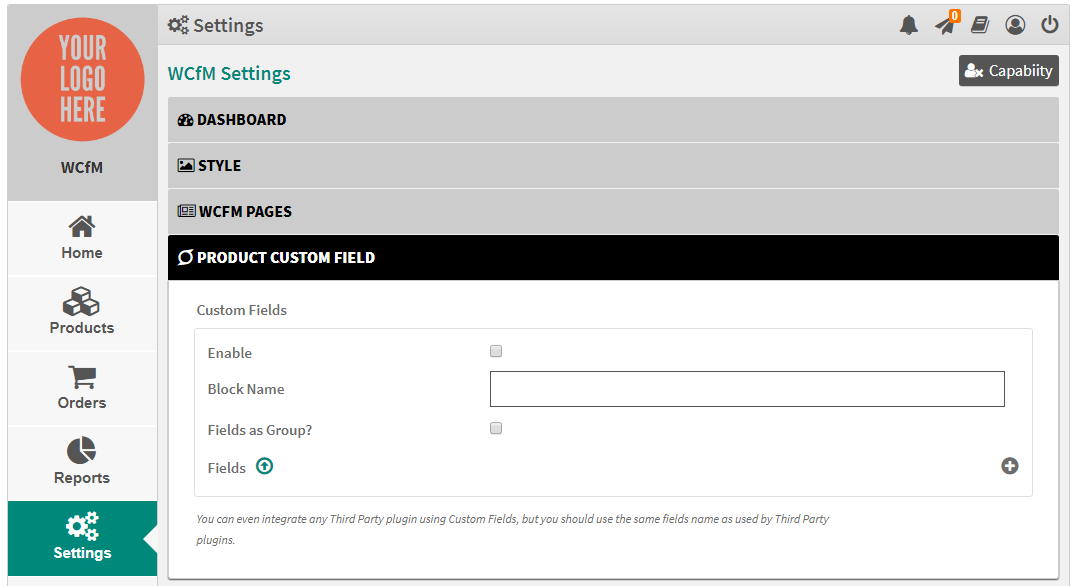
Supported field types are:
- Text
- Numeric
- Textarea
- Checkbox
- Date picker
- Time picker
- Select box
Lets see some real example actually how this will going to help you –
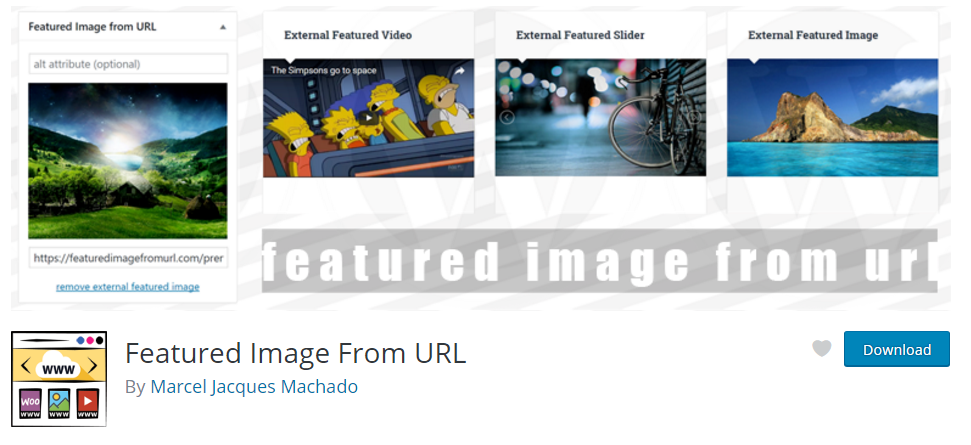
“Featured Image from URL” is a quite poplar plugin and it allows you to any image from web as your Product’s featured image. Great for reducing system storage but not for site performance.
Now you also love that and want to use that for your store. But WCFM not directly compatible with this plugin so how this will integrate with front-end product manager!!
Don’t worry, you can integrate that by your own. No programming and no coding.
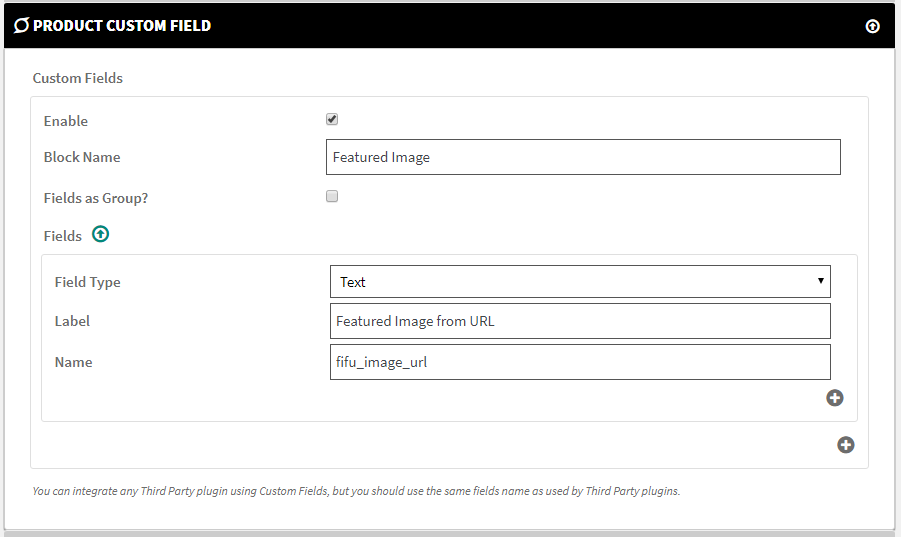
Here is the WCFM custom field setup for your “Featured Image from URL”.
WCFM Custom Field Setting available under WCFM Admin Settings.
Block Name and Labels are totally depending upon you, no restriction.
But “Field Name” field is most important one. It should exact as that third-part plugin use meta-key to store values in Product meta table. For this example it is – “fifu_image_url“.
You may say that this part is a bit developer friendly, you need to dig into database to find those meta-keys. Please feel free to reach us or you may even ask that plugin author as well.
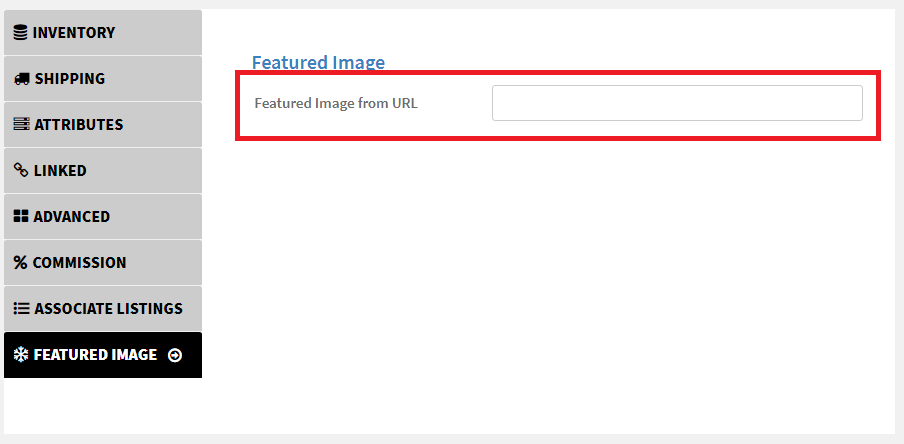
Here is the custom field in WCFM front-end product manager.
Just insert your web image URL and start enjoying Featured Image From URL.
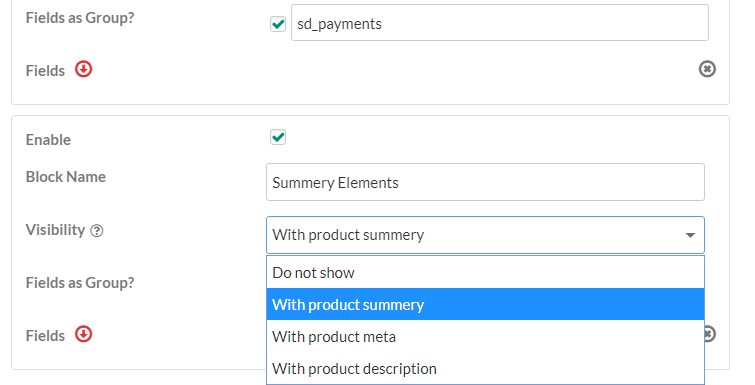
You may also use WCFM custom fields to show additional information with product details.
You just have to set your desired visibility location –
- With product summery
- With product meta
- With product description
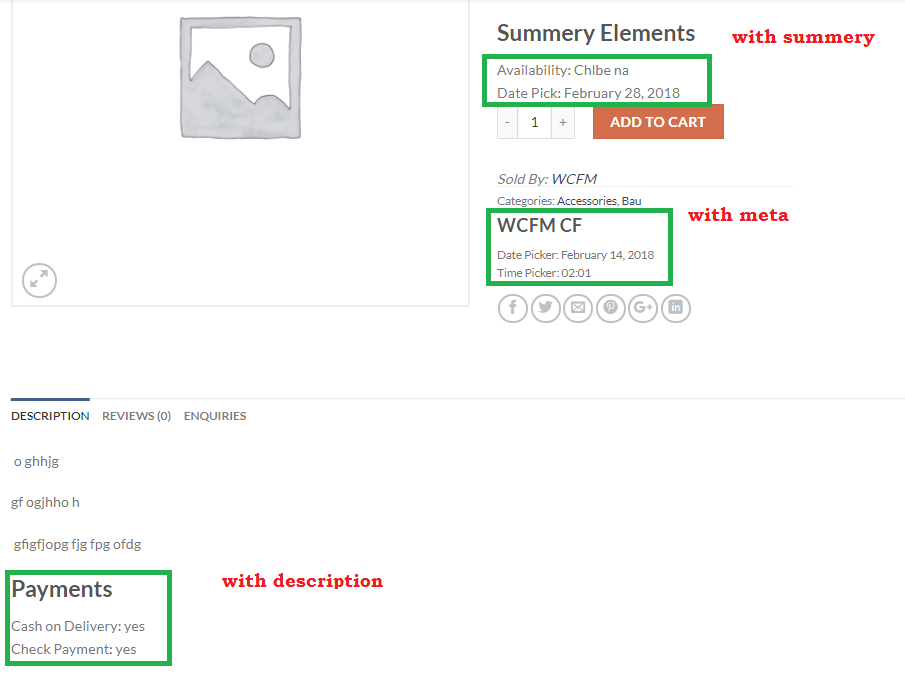
Here is the custom field data visible at single product archive.
Isn’t it really cool one!!
Just to mention, automatic display option available only for WCFM Ultimate users.

