Listings
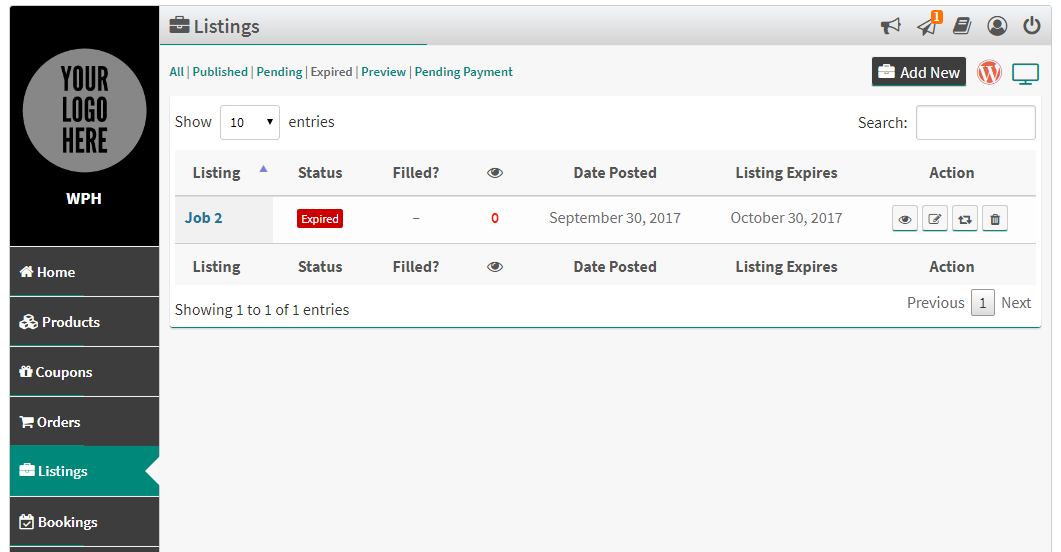
To view listings that have been created, go to Listings in WCFM Dashboard left menu. At the top of this screen you can view the standard filter and search area. A list of listings appears in order of date made. A user can see list of only those listings which are created by themself.
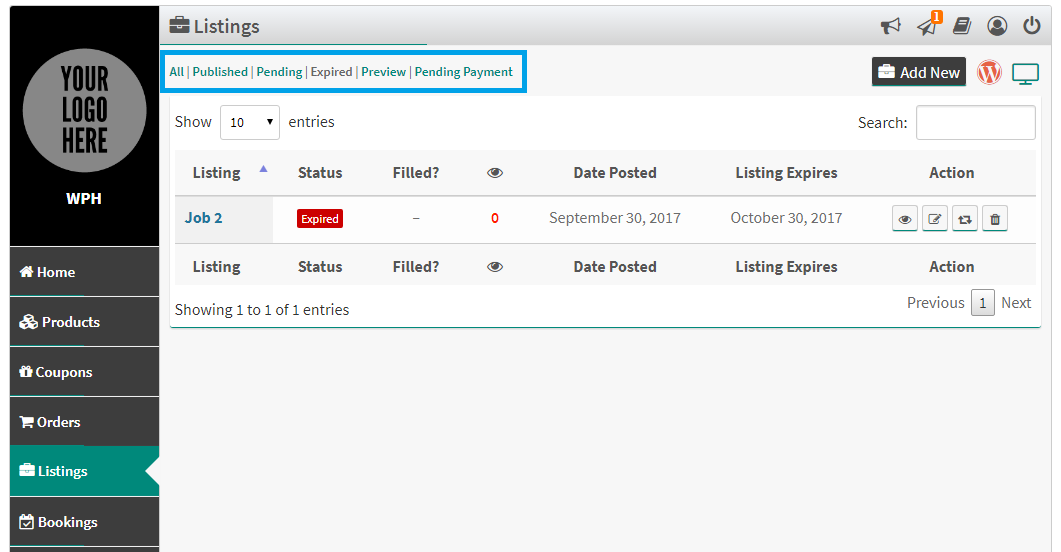
You can:
- Filter by status using the status links at the top
- Search
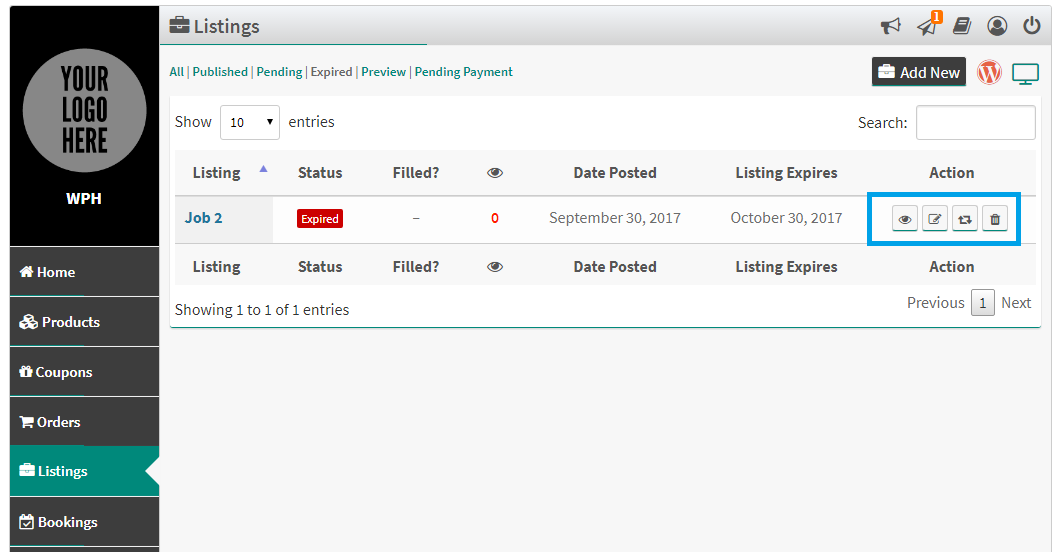
At the far right of each product are actions you can perform on the row:
- View
- Edit
- Duplicate
- Relist
- Mar Fulfilled
- Delete
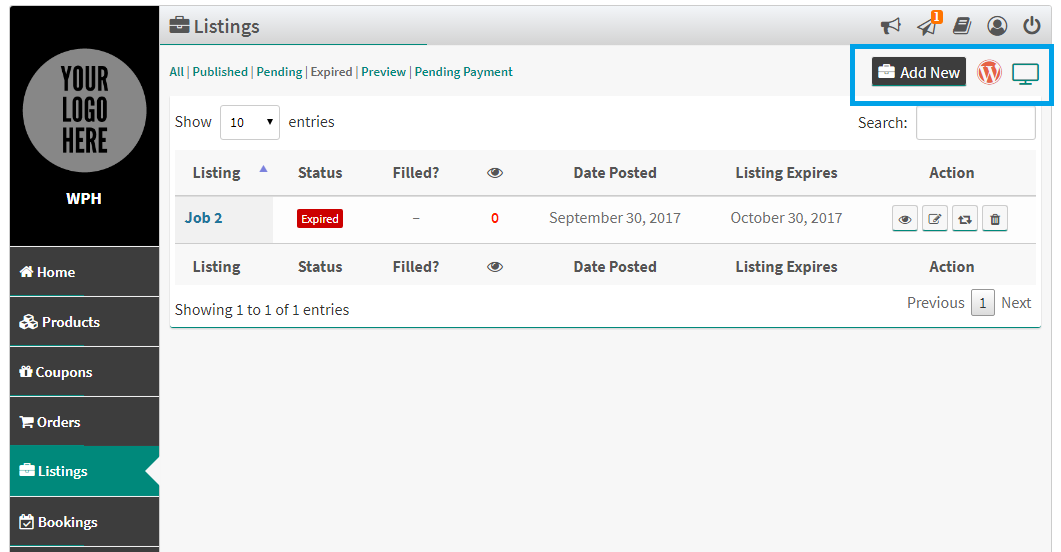
You also have some useful options at top right of the screen:
- Add New Listing
- WP admin Product dashboard (only for Admin)
- Screen Manager (only for Admin) – you can easily manage listing columns


