
WCFM Marketplace - Customer-Vendor Chat
Already you have WCFM Inquiry and Support Ticket modules, but none of these allow customer-vendor instant communication.
Now you may allow your vendors to do that using WCFM Chat Module.
System requirement
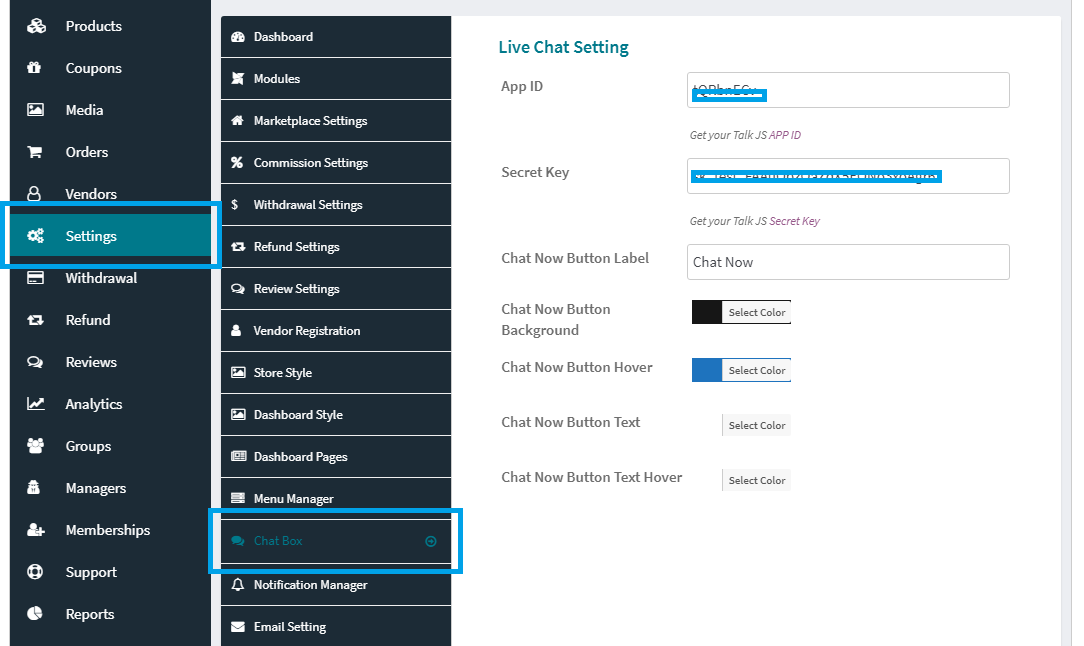
You have to setup basic setting for WCFM Chat Module.
For this, kindly go to -> WCFM Admin Dashboard -> Setting -> Chat Box
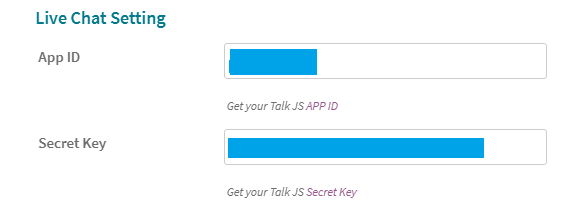
WCFM Chat Module depends on Talk JS, so it’s very much important you should have a Talk JS account (Free or Premium).
Now, you have to set App ID and Secret Key at WCFM Chat Box setting panel.
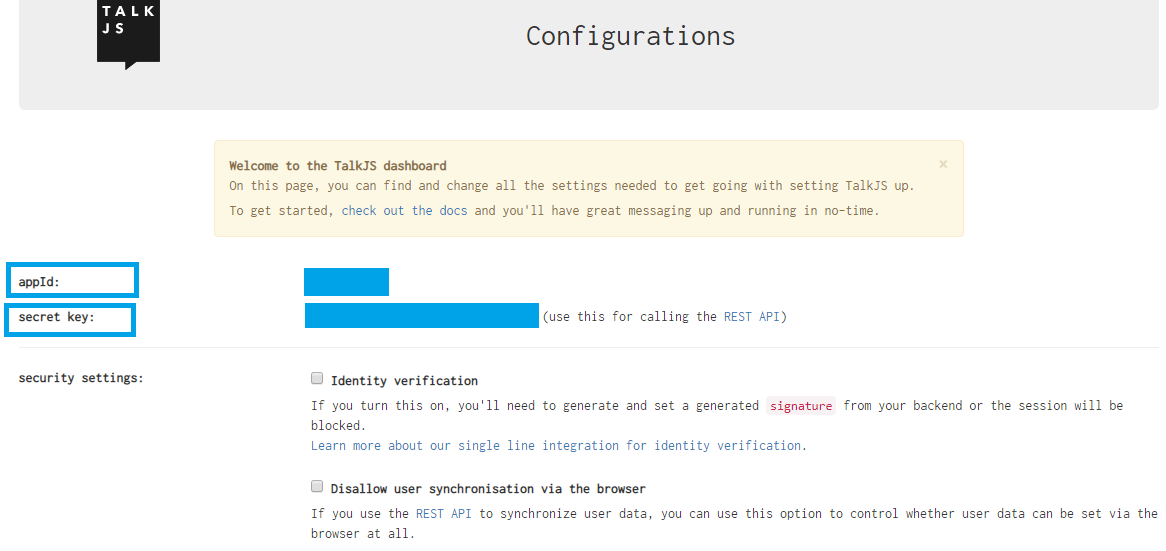
You just have register at Talk JS site to get your App ID and Secret Key.
You will have chat features as per your account. Using Premium account you will have advanced features –
- Email Notification
- Attachment
- and many more …
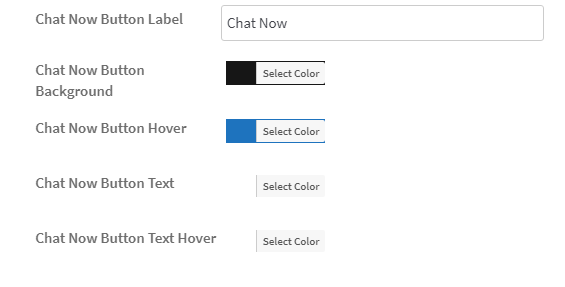
You may also customize “Chat Now” button display and label from chat box setting panel. Setting options –
- Chat Now Button Label
- Button Background Color
- Button Text Color
- Button Hover Color
- Button Hover Text Color

As you are done with the setup you will see “Chat Now” button under store page header bar.
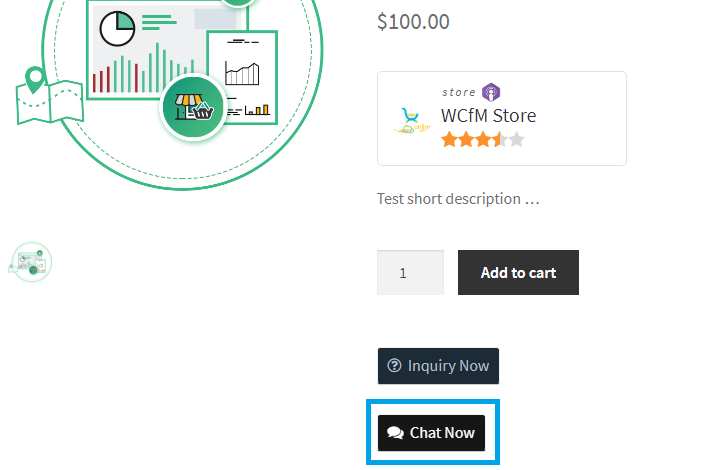
Chat Now button will be visible under vendor’s single product page as well.
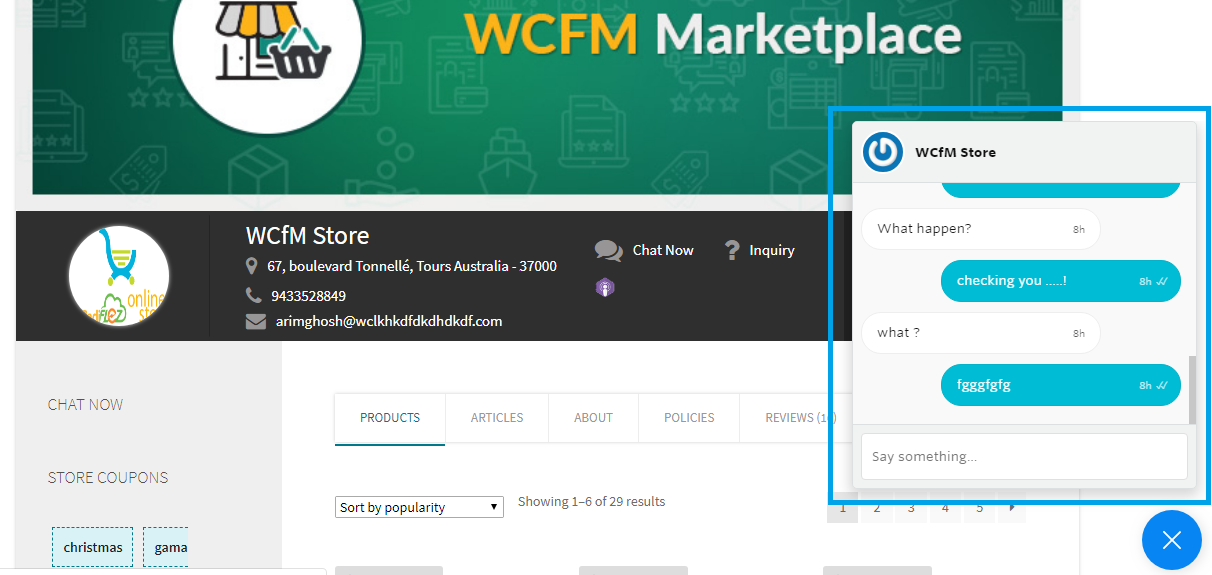
Now it’s time for your customers to directly interact with store vendors.
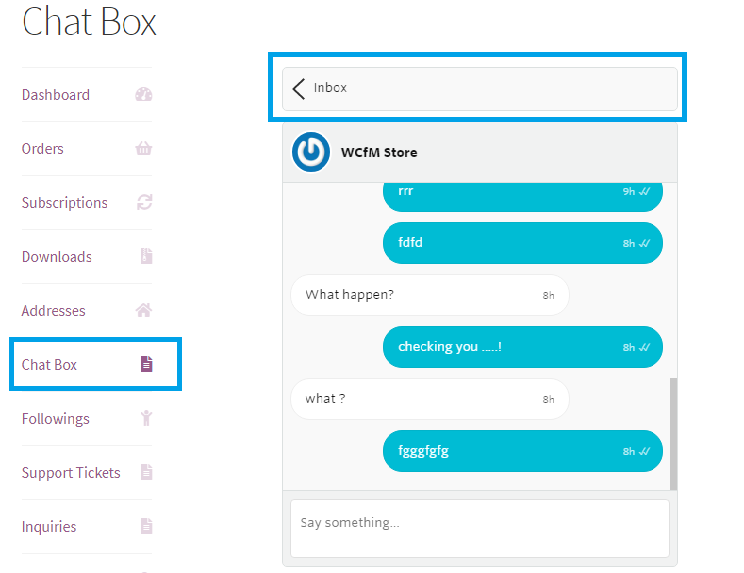
Customers will see their all chats history under My Account page for future reference.
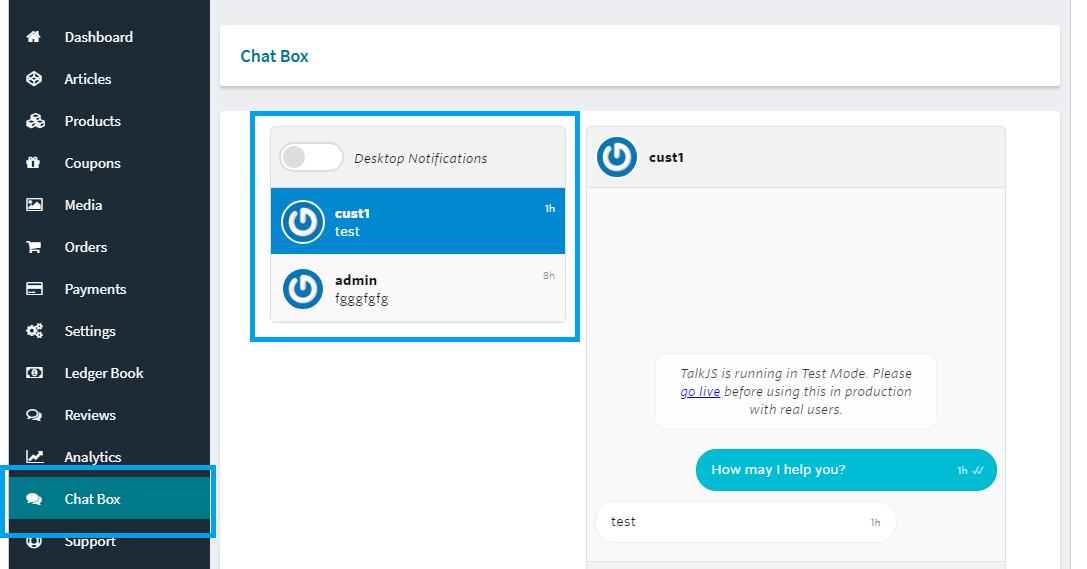
Vendors will also have their all chats history under their store manager dashboard.
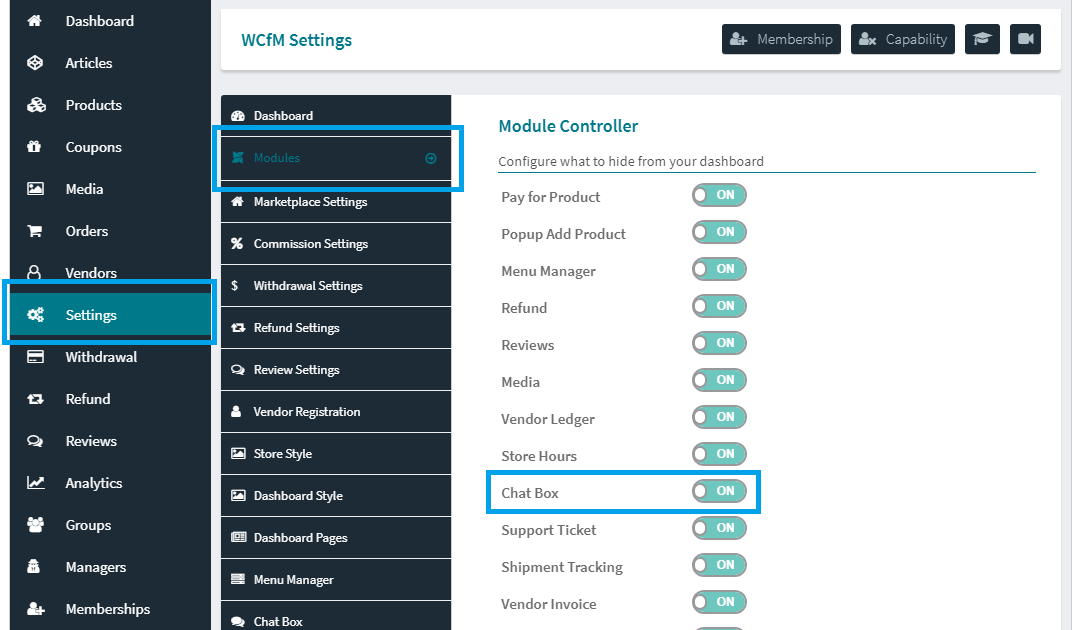
If you don’t want to have Chat Module in your site they you may disable just by on click.
Kindly go to WCFM Admin Dashboard -> Modules -> Chat Box -> Set this OFF
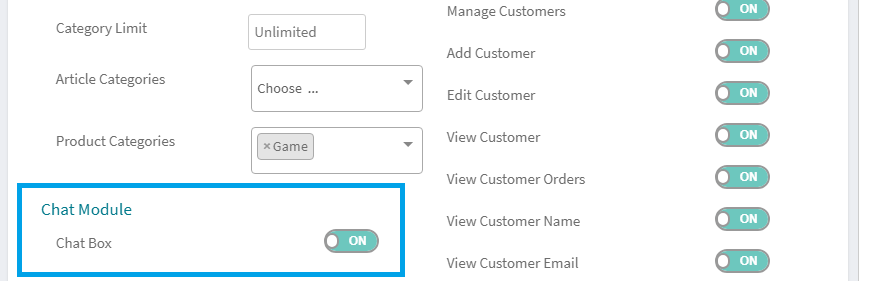
You may control chat module availability as per vendor as well.
You may control “Chat Box” capability from WCFM Capability setting page.
Membership specific chat box capability controller is also possible.
Feel free to share any suggestion you have in mind!
Just to mention, this feature is only available with WCFM – Marketplace and WCFM – Ultimate.

