
Overview
Shipment and Delivery are essential part for an e-commerce site. Specially when you are running a business like –
- Cannabis
- Flowers
- Health & Beauty
- Mobile Massage
- Alcohol Delivery
- Restaurant
- Grocery Stores
- Healthcare
- Cleaning
- Laundry
- … and more!
Now without “Delivery Boy” it’s impossible to fulfill this.
WCFM Marketplace – Delivery is here to give you a full featured delivery management system for your store and even for your store vendors.
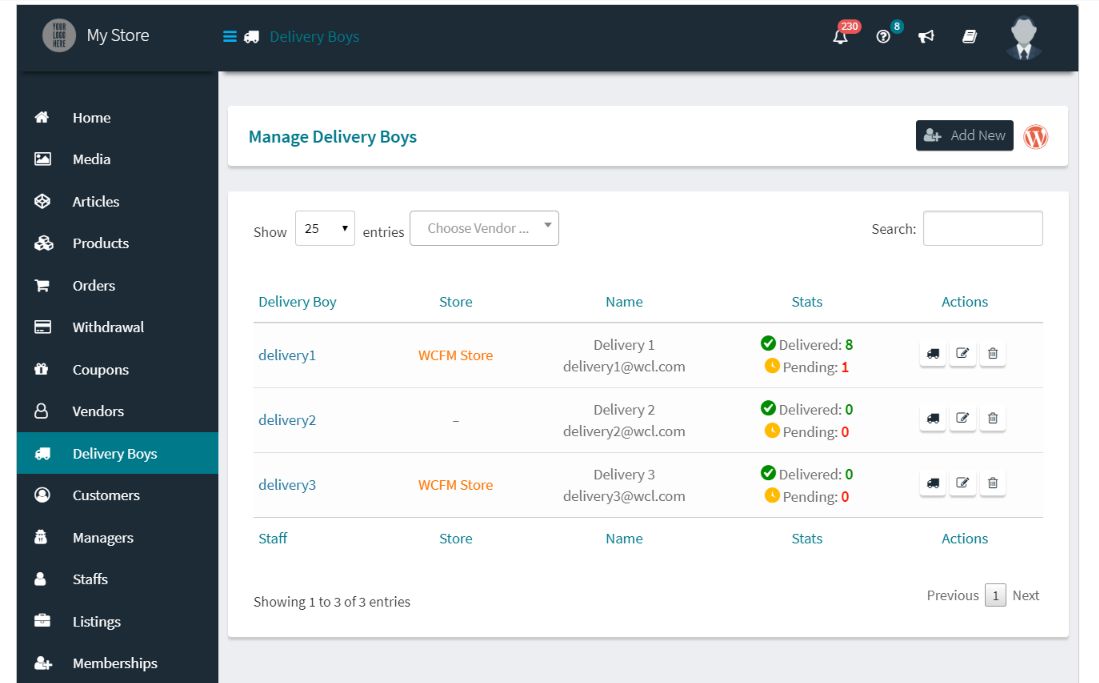
As you will install this addon to your site a new menu will be added to your WCFM Dashboard – Delivery Boys
You may add/manage your delivery persons from here.
Off course, vendors will have own set of delivery persons.
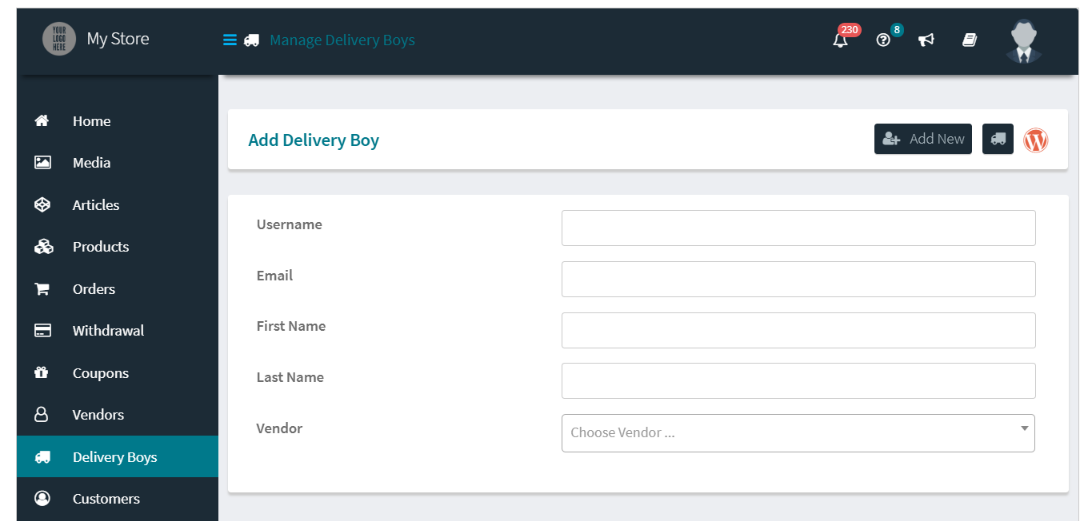
As admin you may add delivery boy and also allowed to associate with a particular store.
Vendors are also allowed to add/manage their delivery boys from their dashboard.
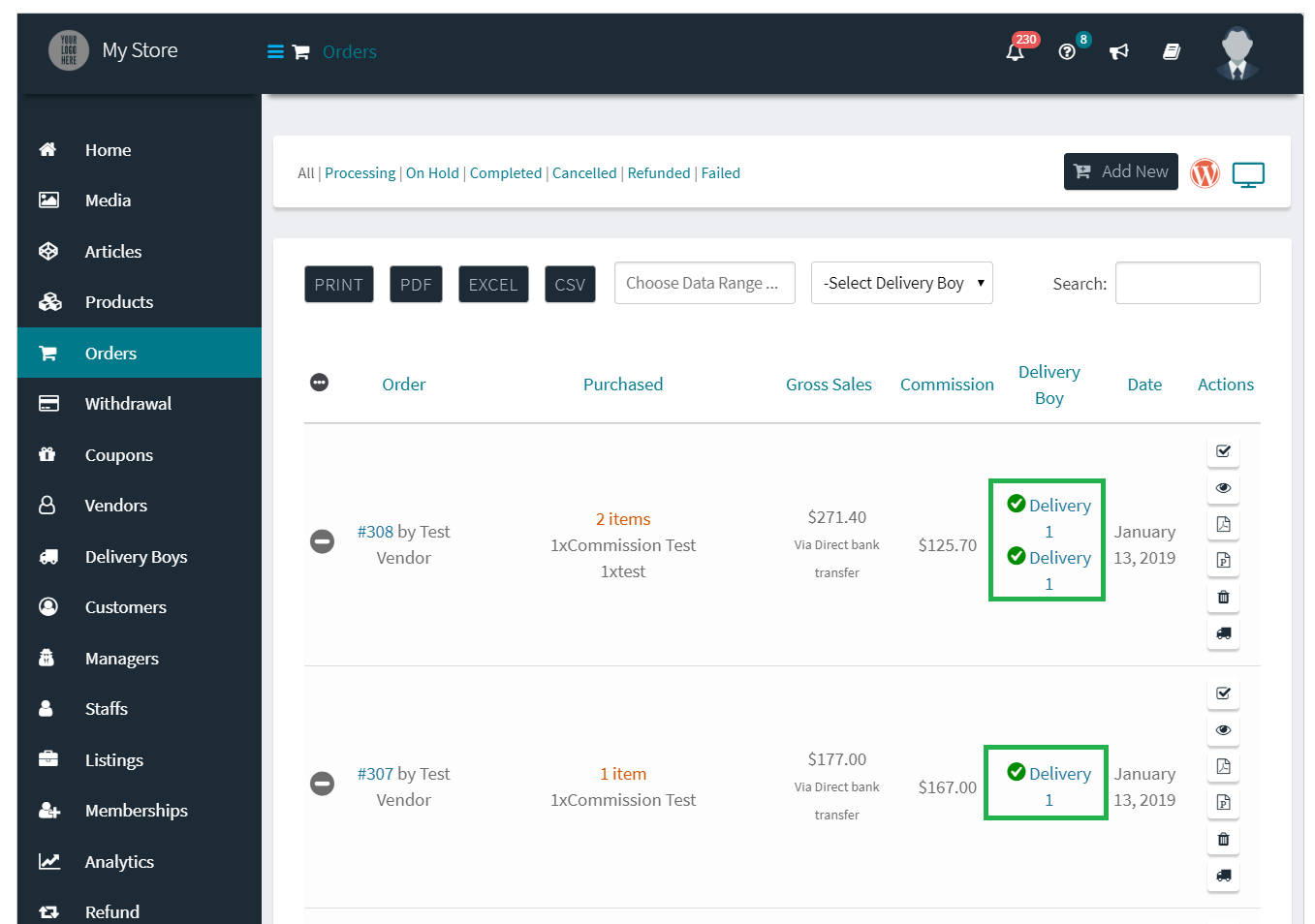
You may check and assign delivery boys directly from WCFM orders dashboard.
Assigned delivery persons are visible along with delivery status.
Delivery Boy Assign
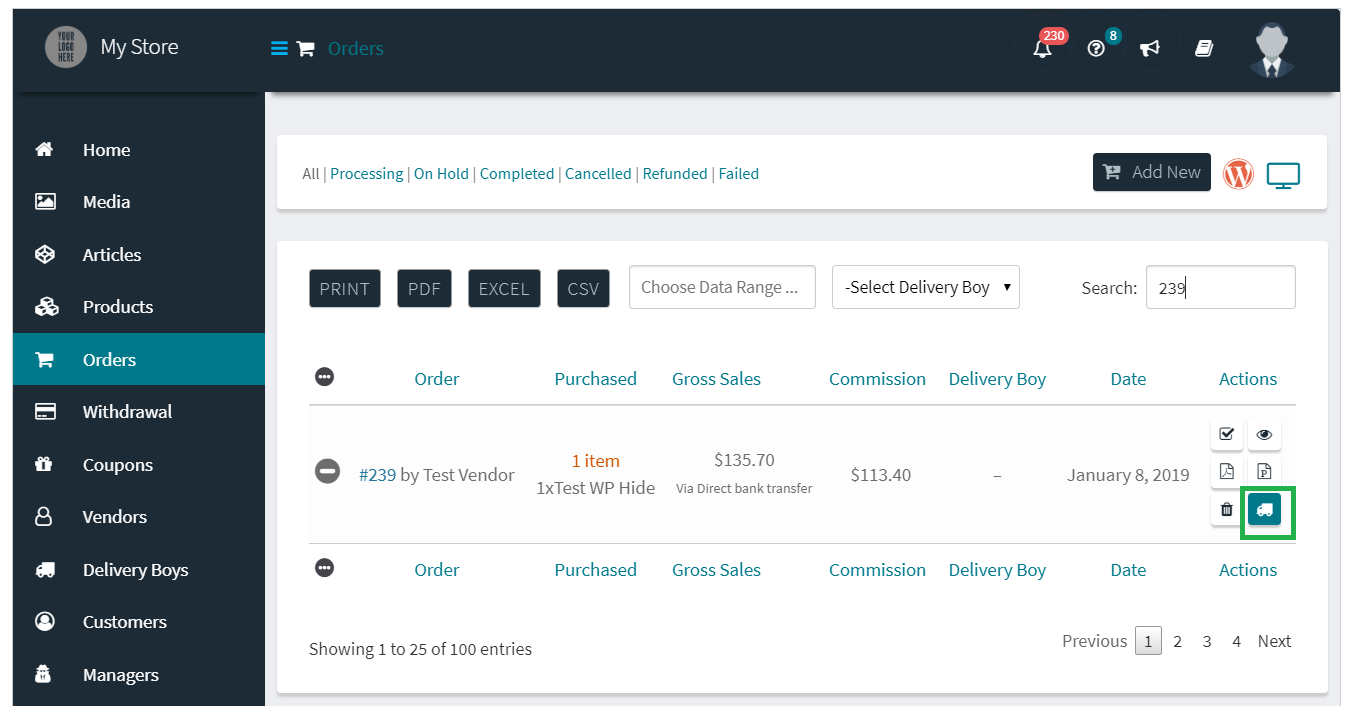
Delivery boys can be assigned with an order directly form WCFM Orders dashboard.
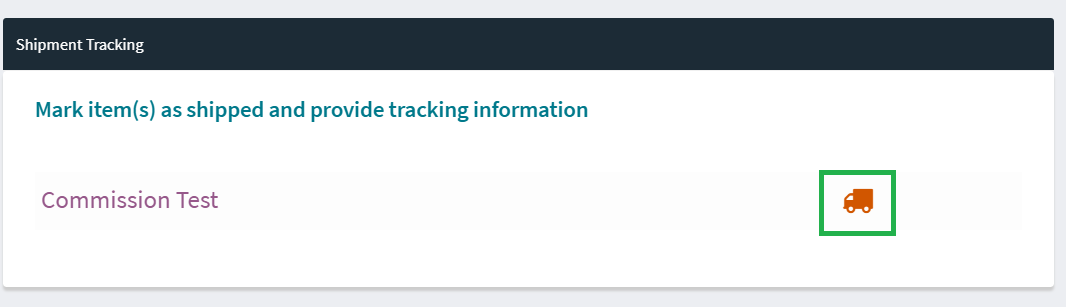
You may also assign delivery boys from WCFM order details screen.
If you are also using WCFM Ultimate then it will be part of shipment tracking module.
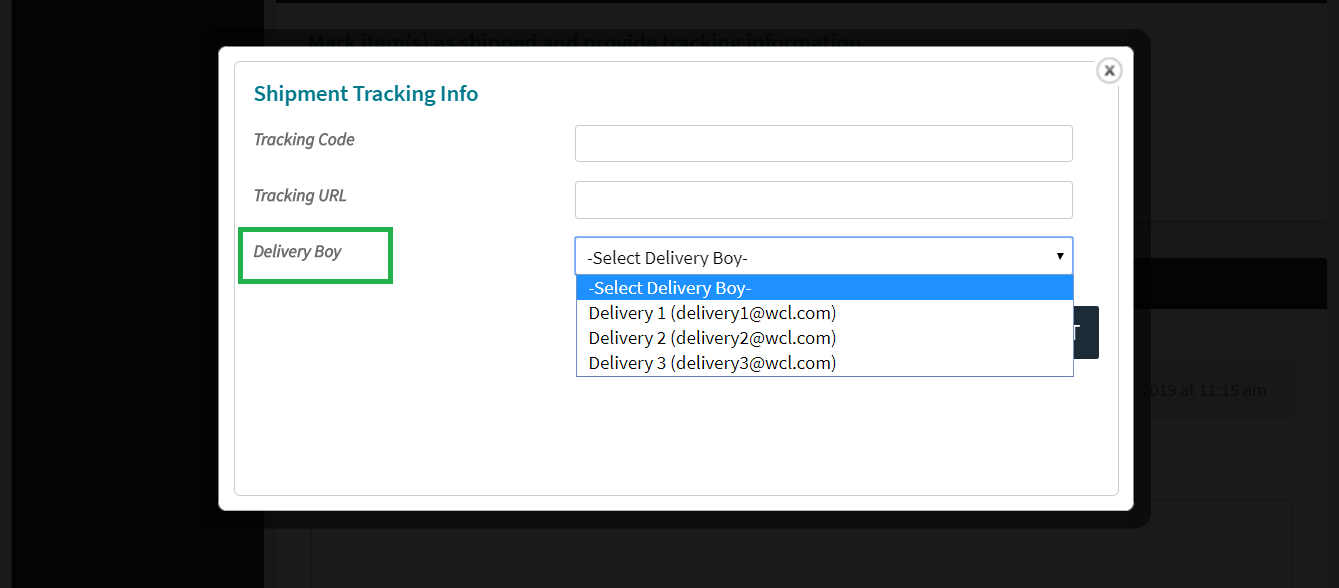
As you click on “Shipment Tracking” icon a popup will come-up.
You have to choose a delivery person from drop-down.
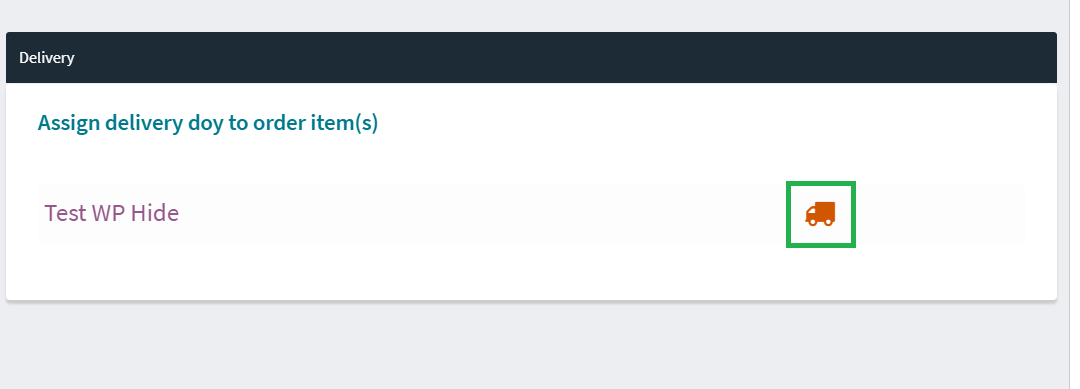
Well, if you are not using WCFM Ultimate, then you will have “Delivery” section under WCFM Order Details screen.
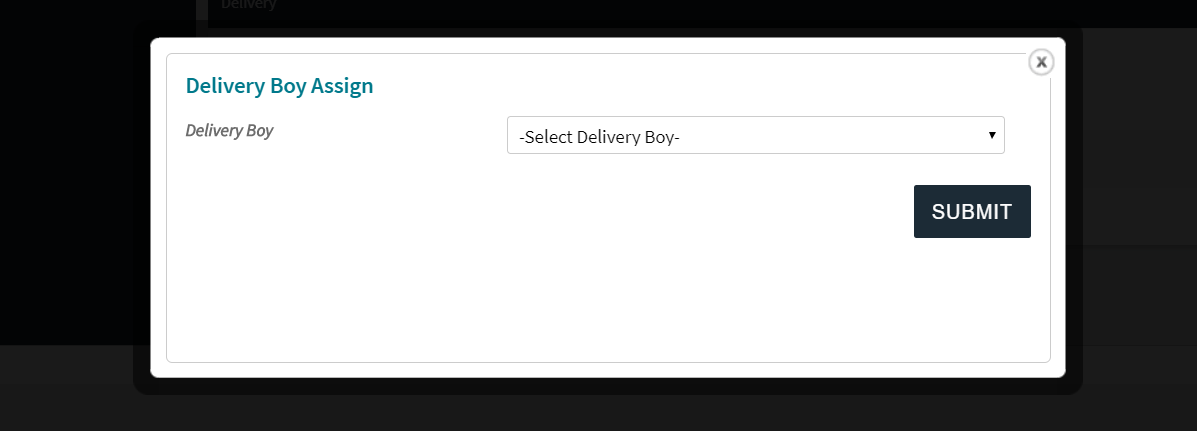
As you click on “Shipment Tracking” icon a popup will come-up.
You have to choose a delivery person from drop-down.
Delivery Stats
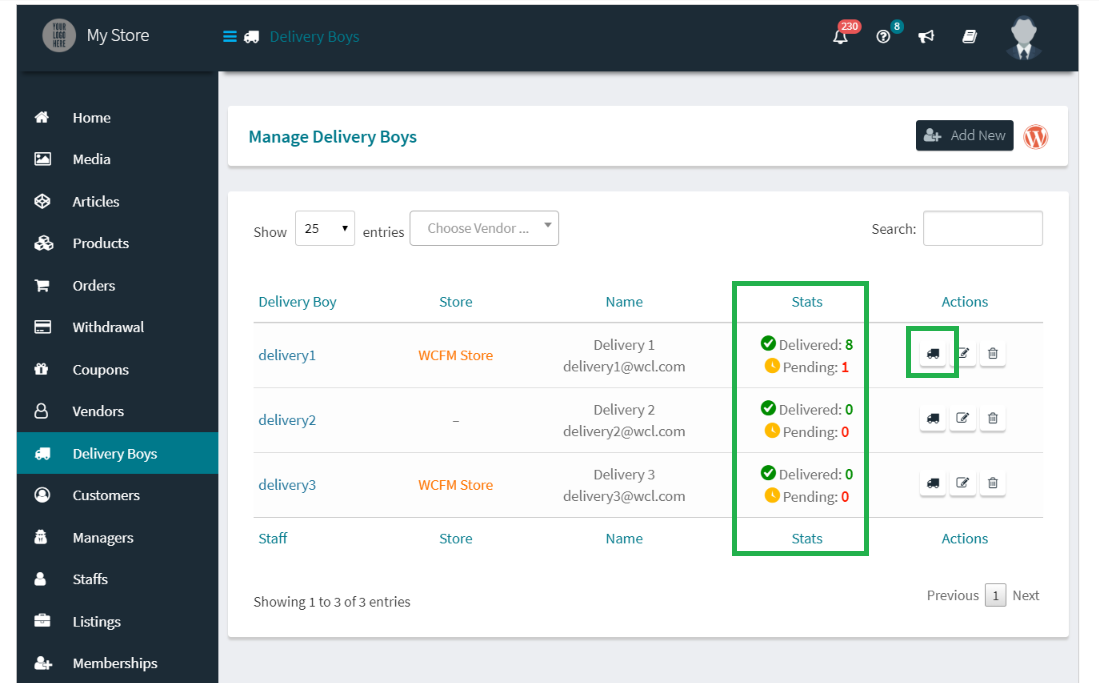
You may check delivery quick statistic for each delivery person directly from “Delivery Boys” screen.
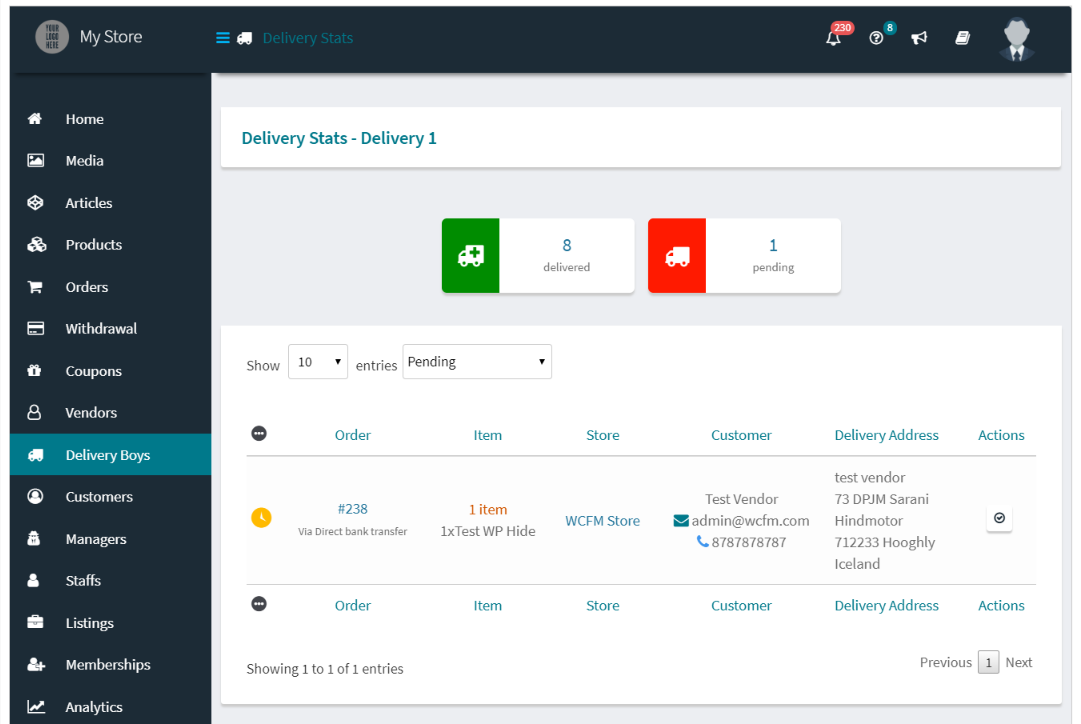
You are also allowed to see detailed delivery statistic for each delivery person separately.
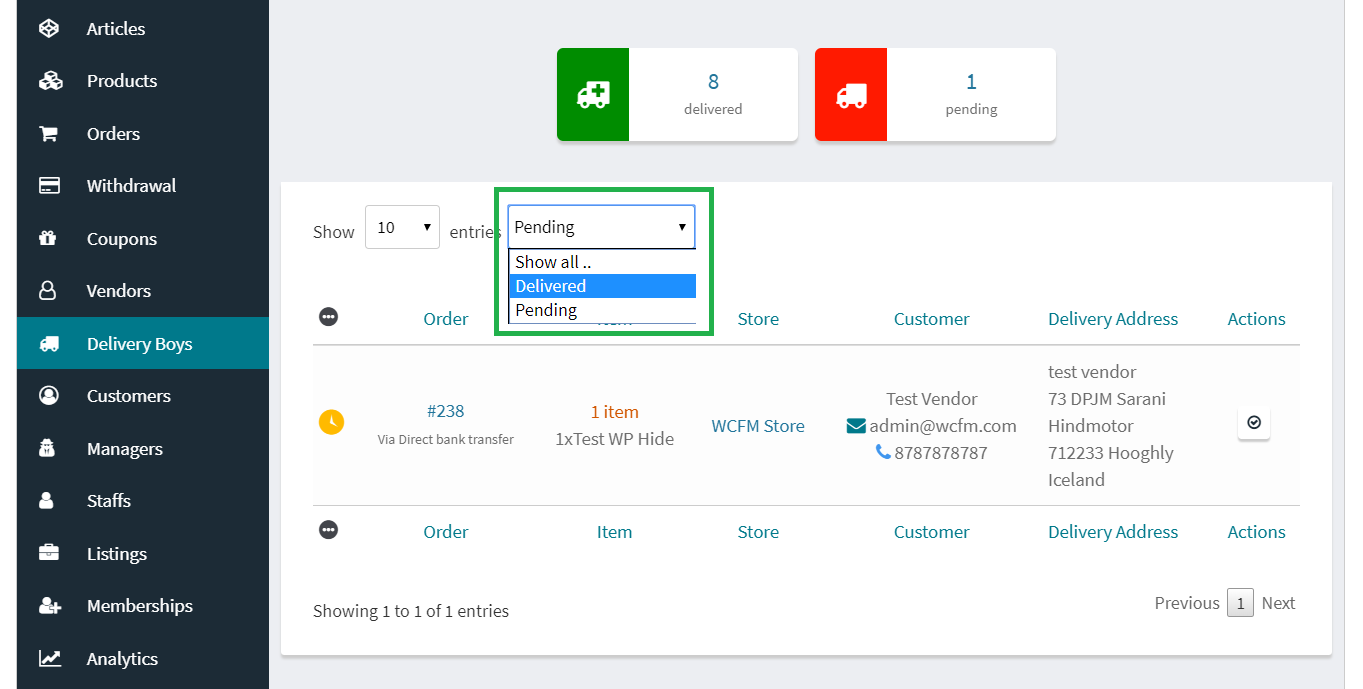
You may filter deliveries by status – Pending or Delivered
Delivery Person View
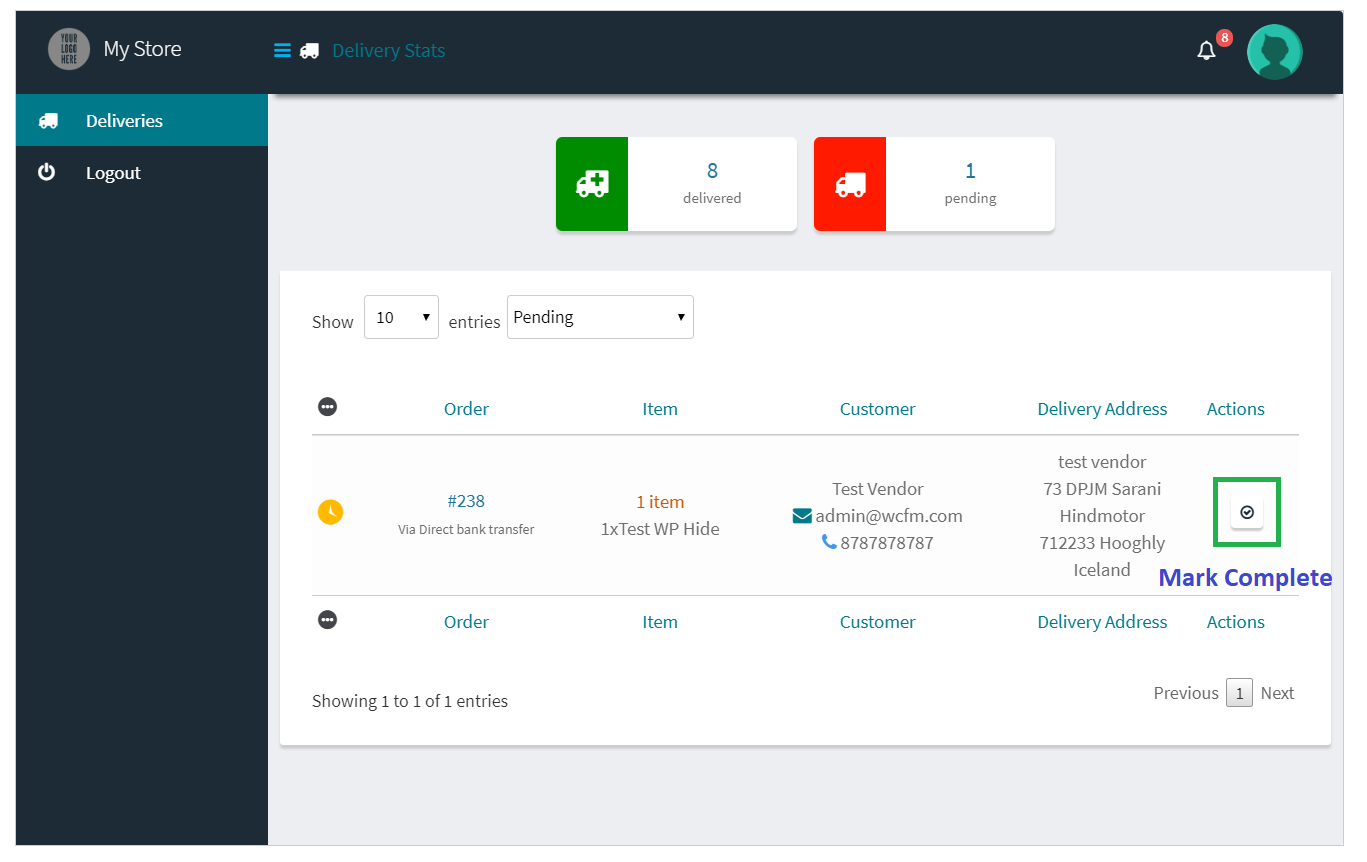
Delivery persons are allowed to login to the system and they will see their deliveries under their dashboard.
All shipping related information present in their dashboard –
- Customer Details
- Delivery Address
- Order Item
Upon successfully delivery they also allowed to mark delivery as “Delivered”
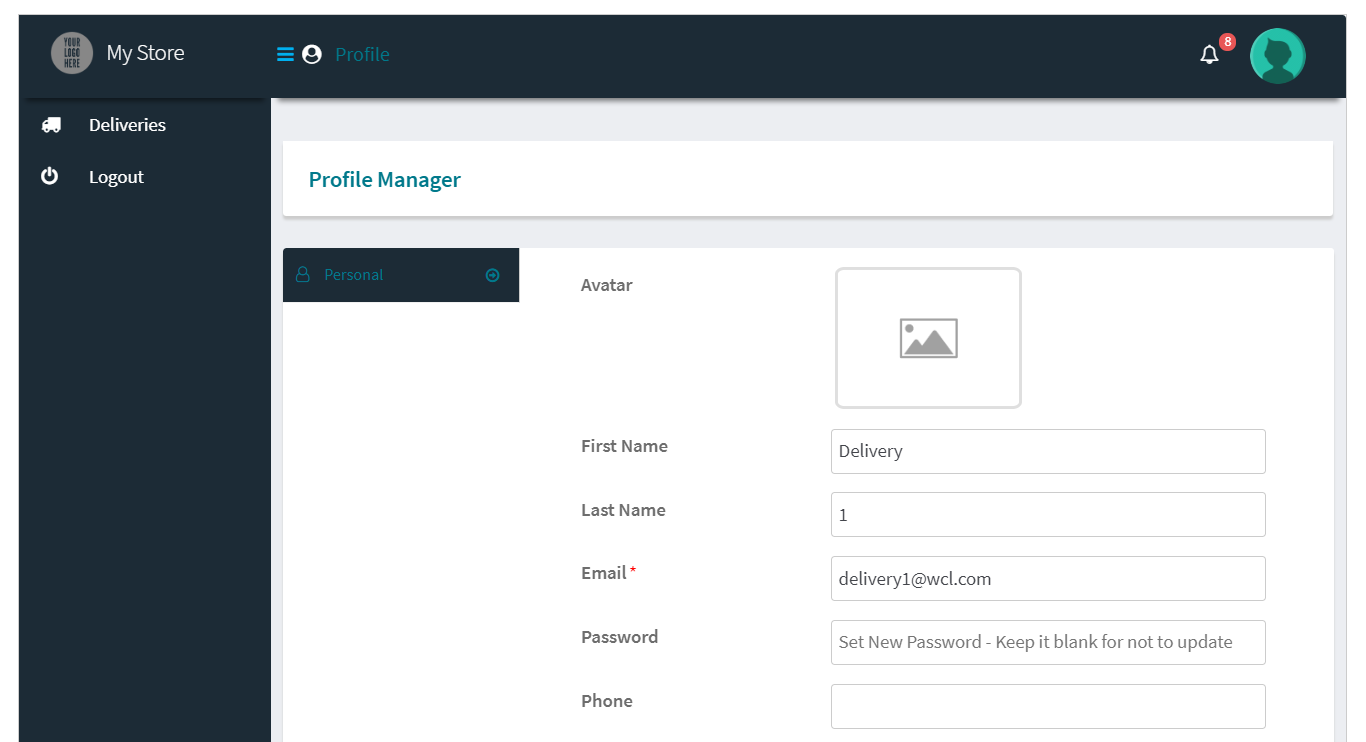
Delivery persons are also allowed to manage their profile from dashboard.
Delivery Notifications
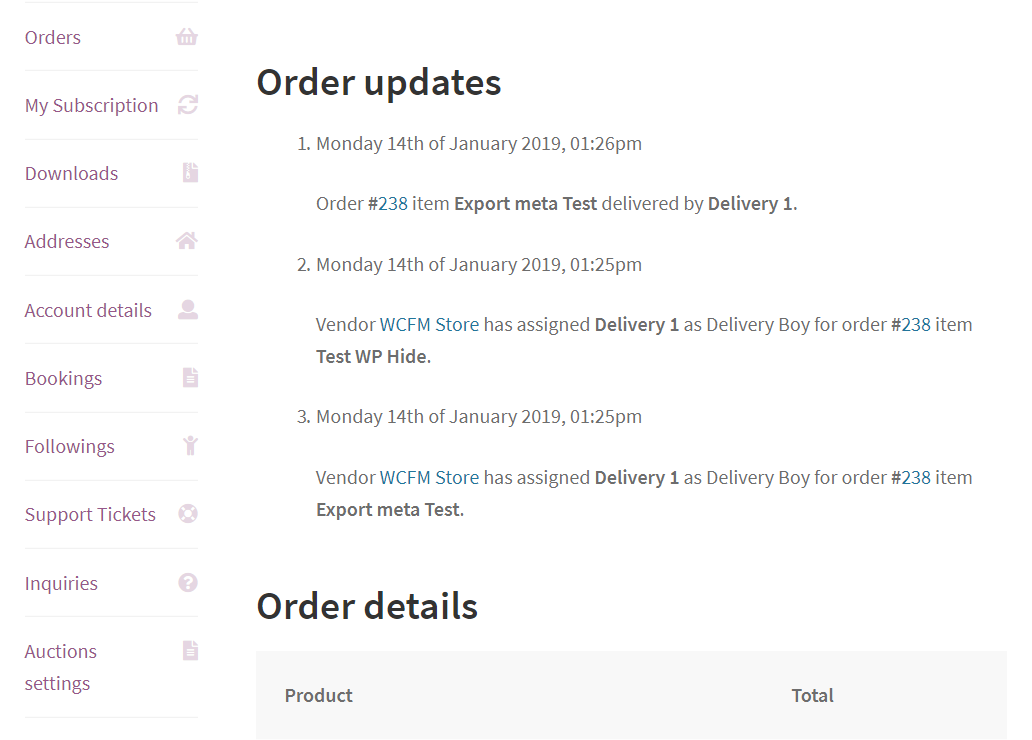
Customers will be notified everything related to their item delivery.
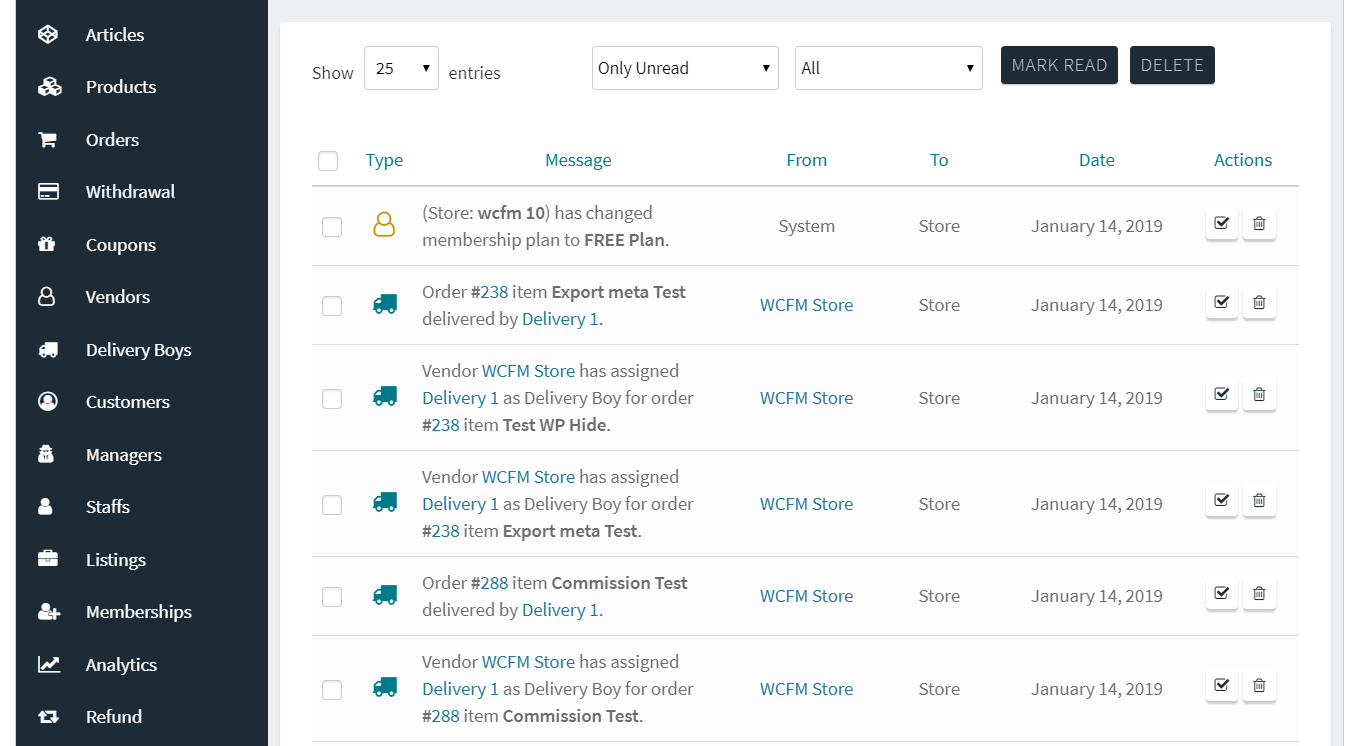
Admin will receive notification when any delivery boy assigned to an order and delivery boy delivered an item to customer.
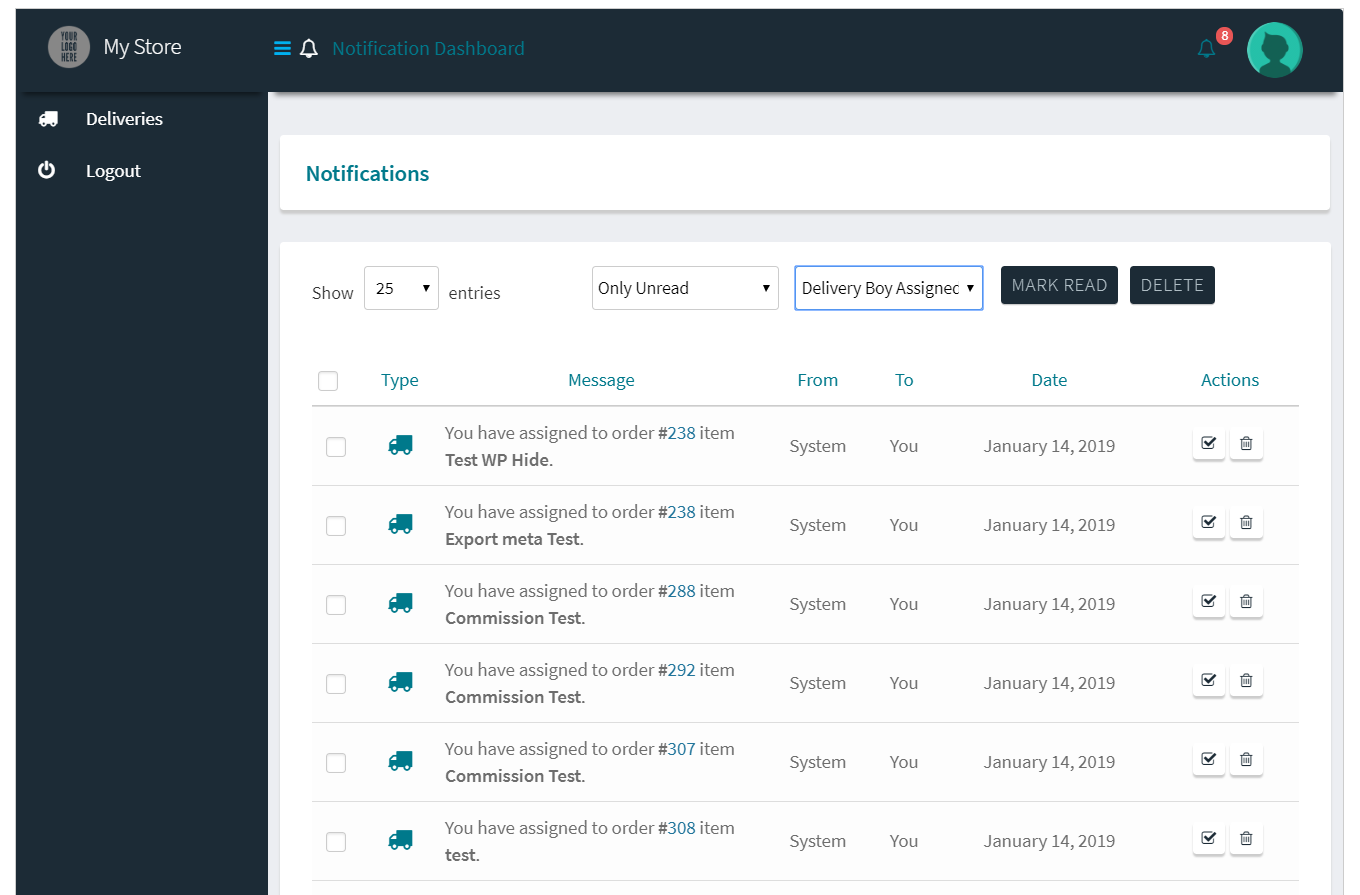
Delivery person will receive notification when a new order assigned to him/her.
Delivery Setting
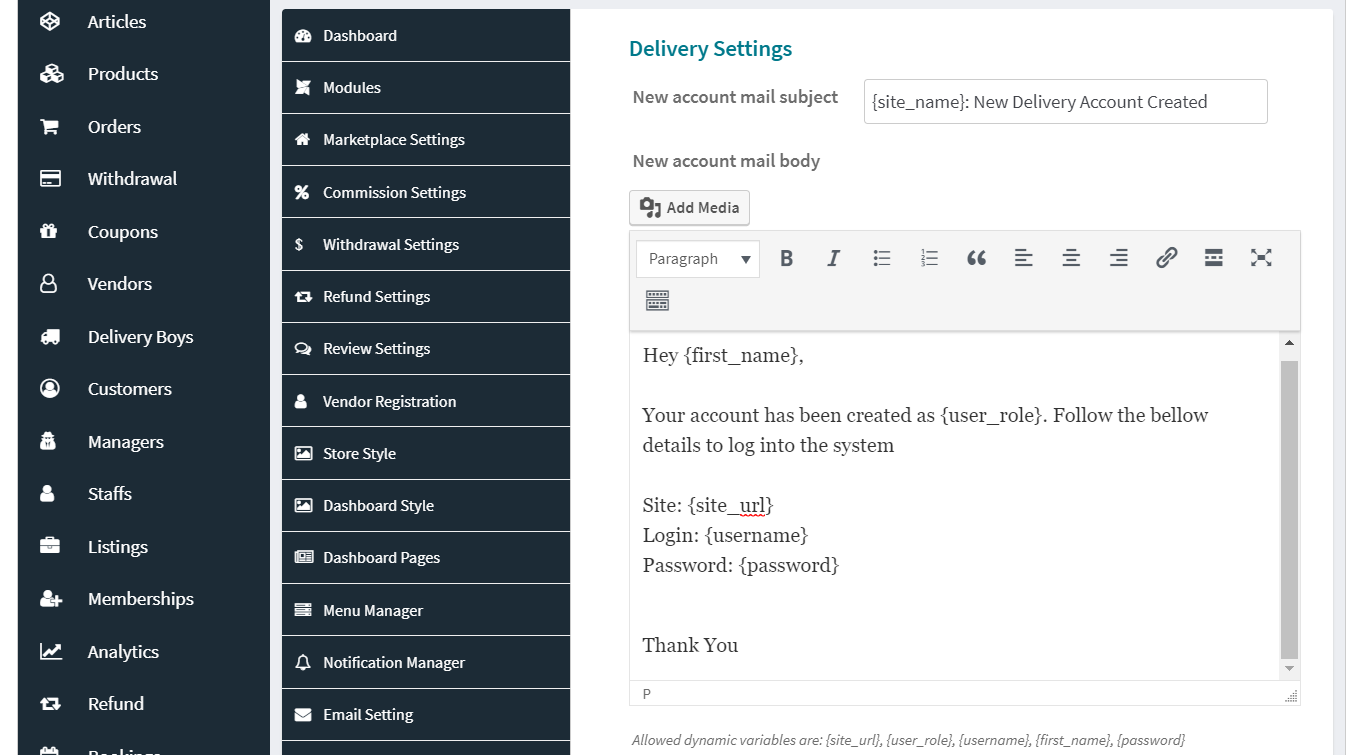
You may manage delivery person new account notification from WCFM Admin Dashboard -> Setting -> Delivery
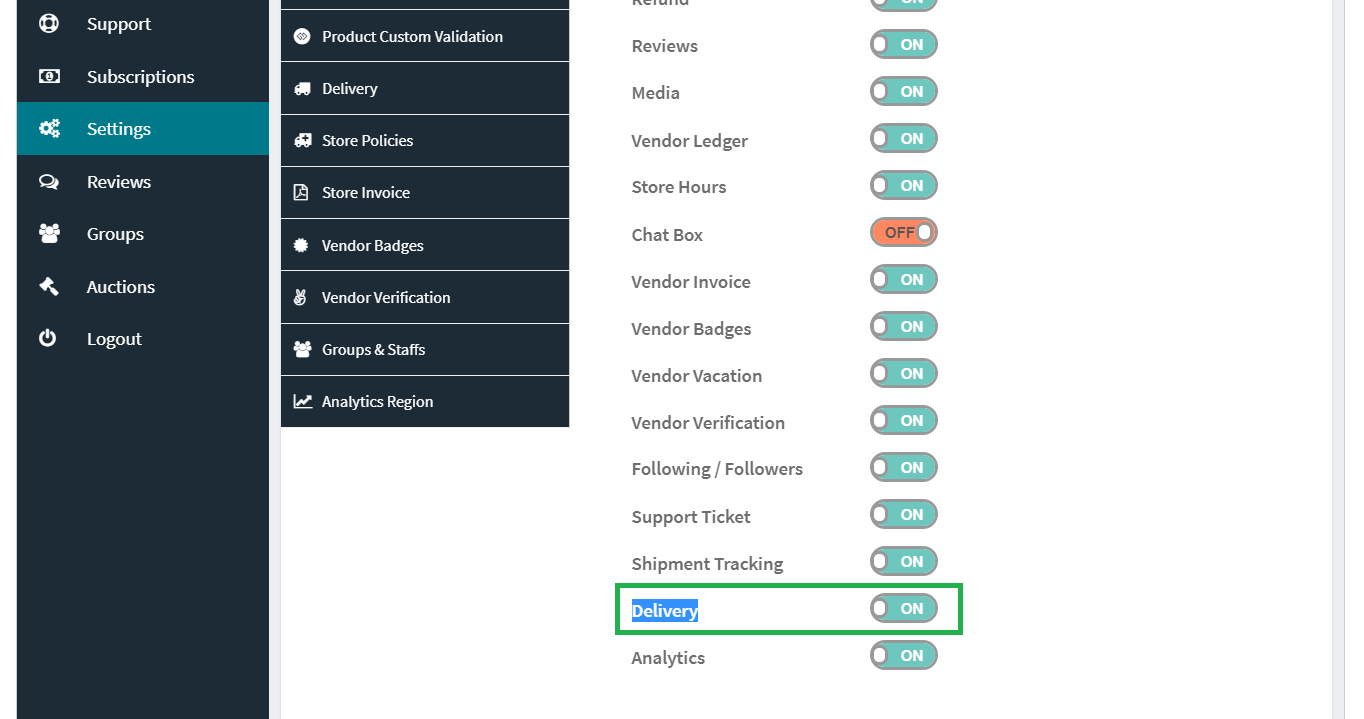
You may anytime ON/OFF delivery module from WCFM Admin Dashboard -> Setting -> Modules -> Delivery
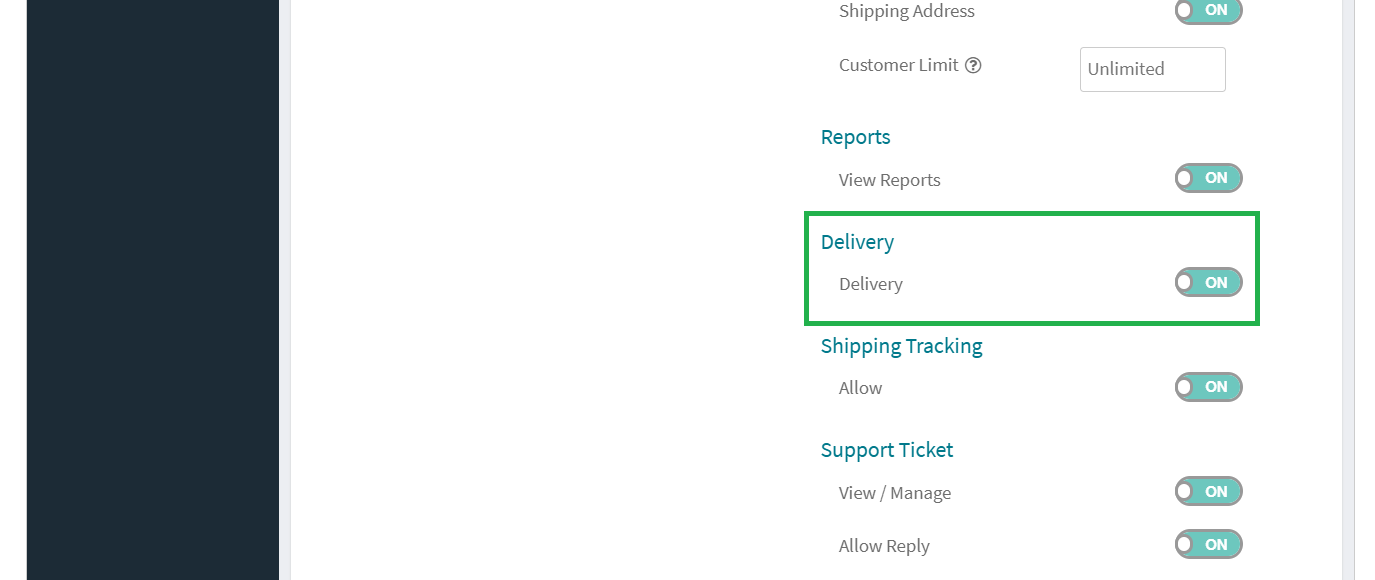
You may also disable “Delivery” for vendors using WCFM Capability setting.
You are also allowed to manage this at group and individual vendor level using WCFM – Groups & Staffs
Feel free to share any suggestion you have in mind!
Just to mention, this addon is only work for WCFM – Marketplace.

