
Store Opening & Closing Hours:-
WCFM Marketplace will give your vendors to set their store’s open and closing hours. They may also set week off days.
If you are running a restaurant marketplace then this feature is essential for you, what you say!
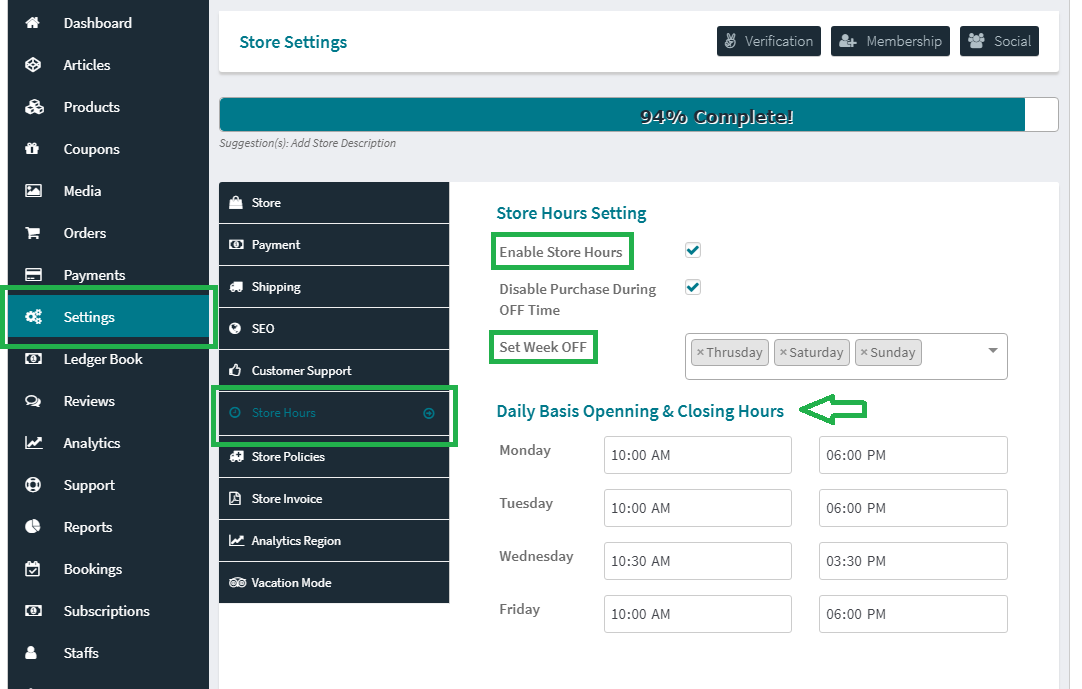
Vendors are allowed to setup their store opening/closing hours from WCFM Dashboard -> Setting -> Store Hours Tab
Setting Options –
- Enable/Disable – Whether they want to enable store hours or not
- Disable Purchase During OFF Time – Whether they want to purchase during store close time
- Week OFF – Weekly off days
- Daily Opening & Closing Hours – Daily store opening and closing hours
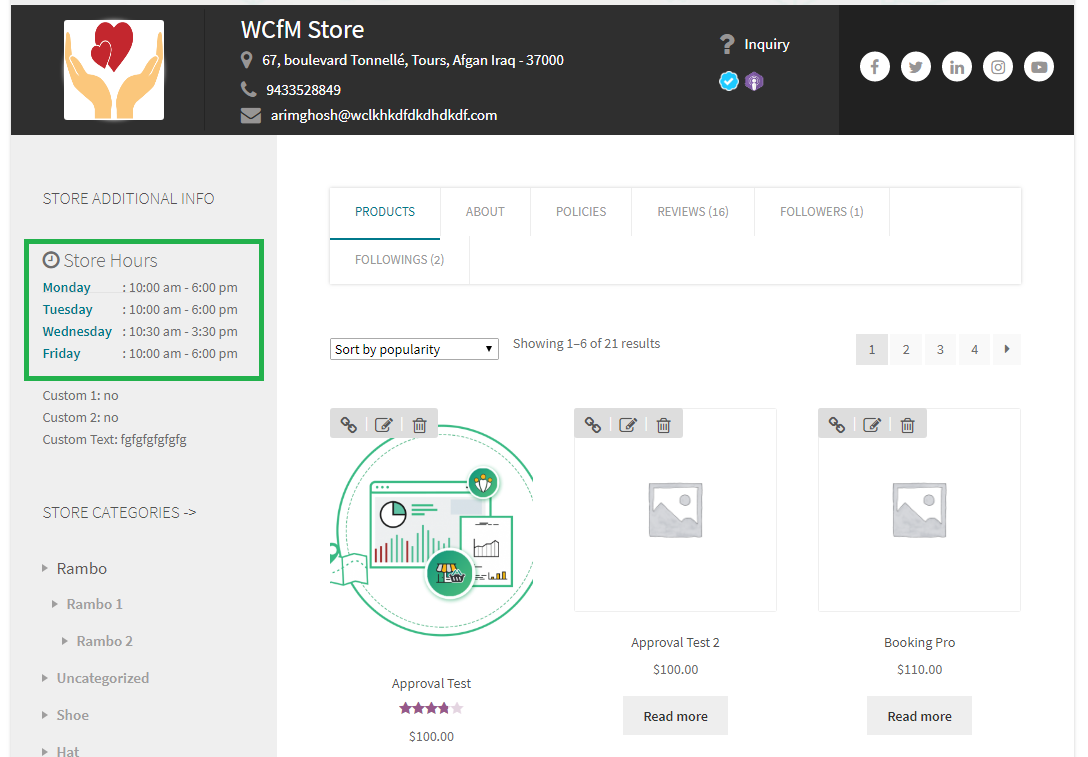
You may show store opening/closing hours in store sidebar.
Just add this short code using a text widget – [wcfm_store_hours]
You may use “Store Hours” widget for the purpose as well.
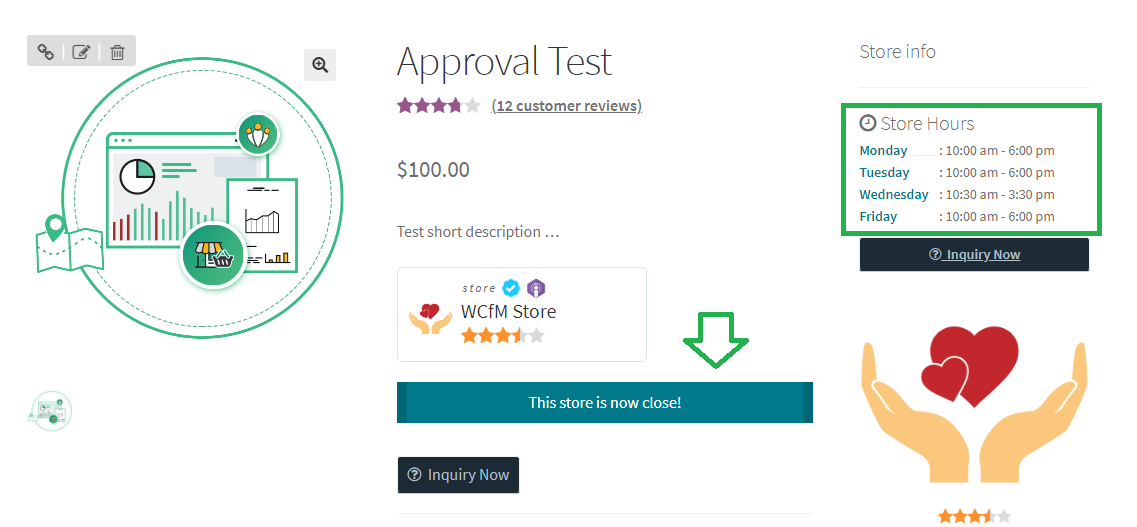
You may also show store opening/closing hours in single product sidebar as well.
Just add the same short code using a text widget – [wcfm_store_hours]
“Store Hours” widget is also there.
If store is close then user will see store close message.
To disable this message display add this code in your child theme’s functions.php –
add_filter( 'wcfm_is_allow_store_close_message', '__return_false' );
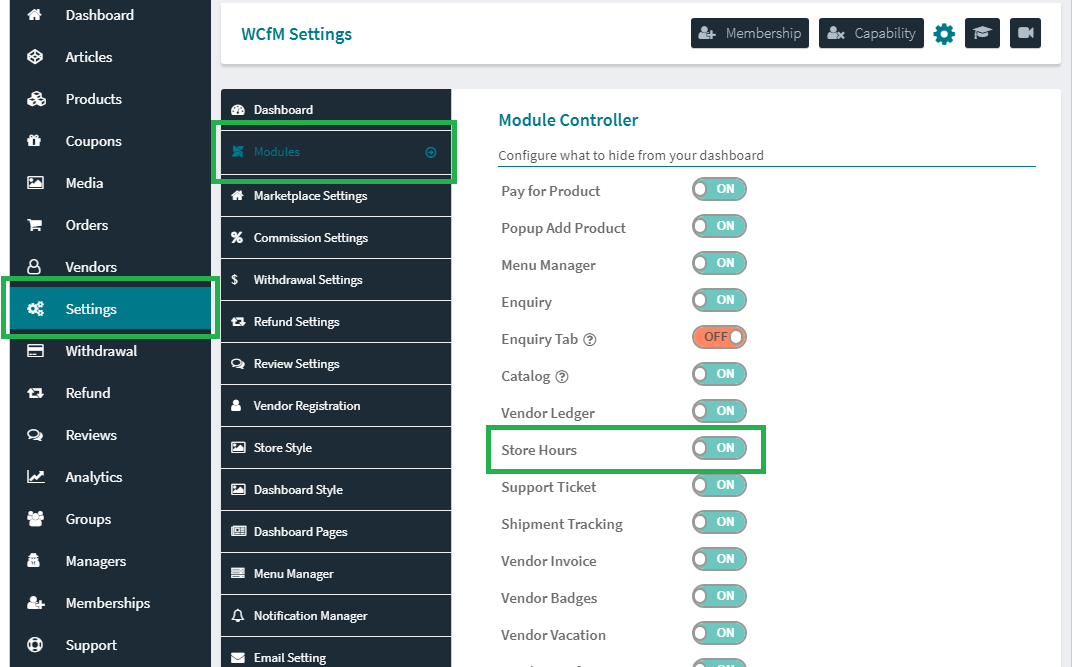
If you think this feature is not required for your site then just disable this module –
WCFM Admin Dashboard -> Setting -> Modules -> Store Hours -> Set this OFF
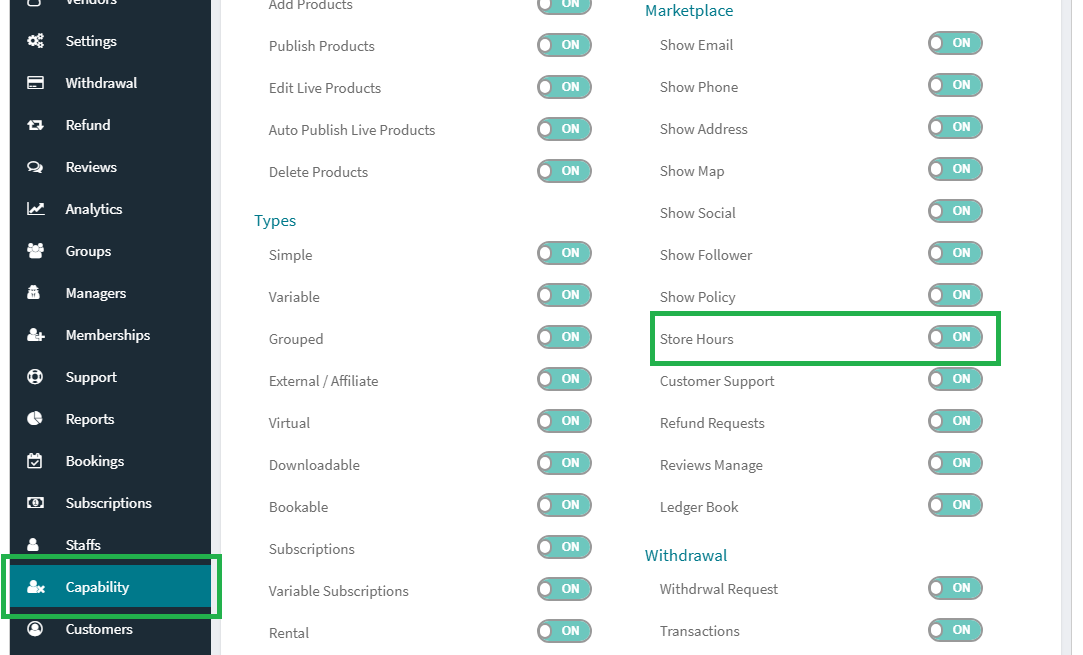
You may allow/dis-allow this module for vendors using capability controller as well.
Feel free to share any suggestion you have in mind!
Just to mention, this feature is only available with WCFM – Marketplace.

